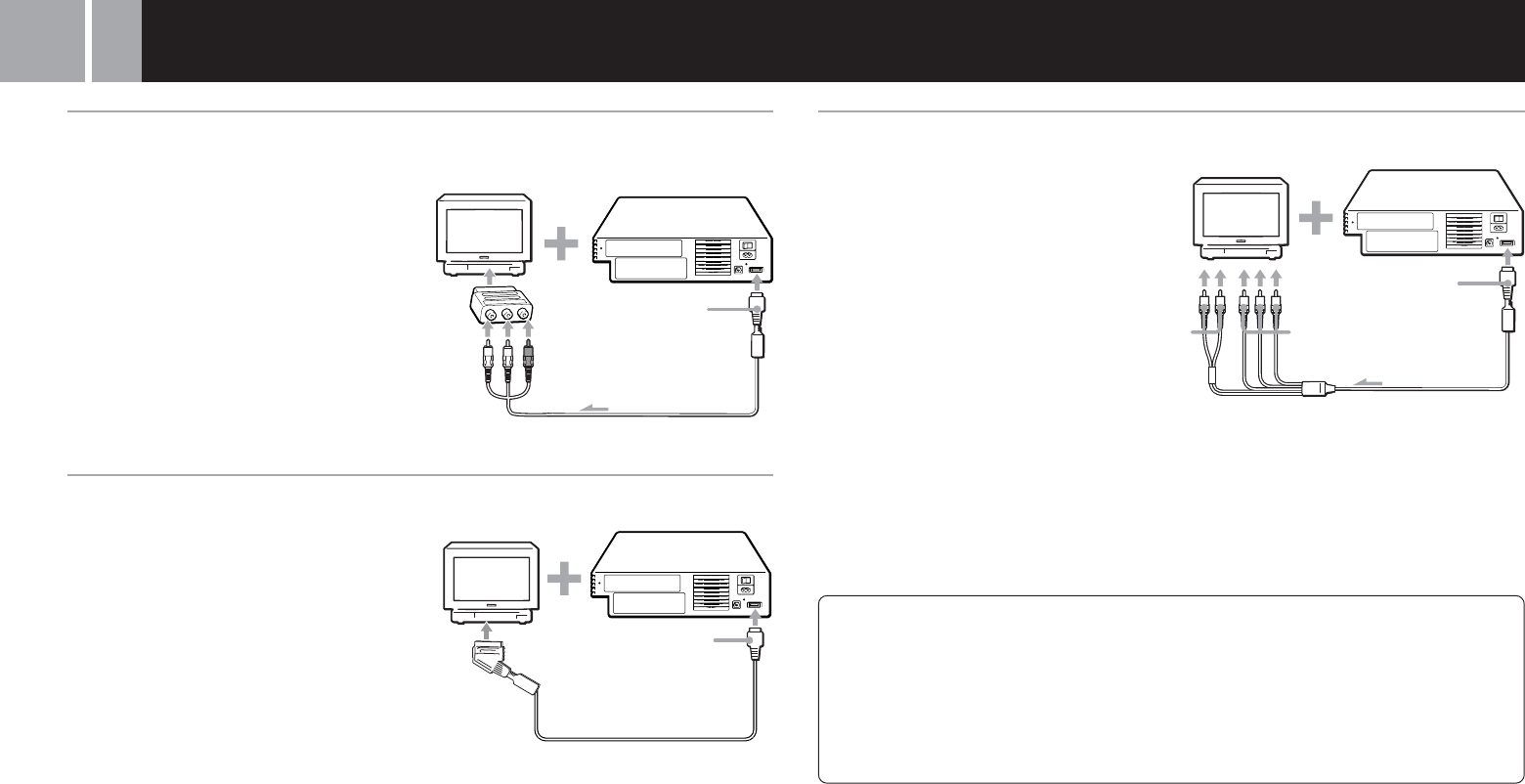
6
C
Connecting to a TV with a Euro-AV connector using the Euro-AV
connector plug
Connect your PlayStation
®
2 console to the
Euro-AV connector (SCART) on the TV using
the Euro-AV connector plug and AV Cable
(integrated audio/video), making sure you
match the colour-coded plugs of the AV Cable
to the matching jacks of the connector plug.
After connecting
Set your TV to the appropriate video input
mode. Refer to the instruction manual of your
TV.
Connecting to a TV with a Euro-AV connector using the Euro-AV Cable
You can improve picture quality by using the
Euro-AV Cable SCPH-10142 (sold separately).
Connect your PlayStation
®
2 console to the
Euro-AV connector on the TV.
After connecting
Set your TV to the appropriate video input
mode. Refer to the instruction manual of your
TV.
Note
Euro-AV Cable supports the video output of
PlayStation
®2 and PlayStation® format software only.
Important!
When viewing DVD videos on your PlayStation®2, use
another cable which supports PlayStation
®2 format video
output, for example AV Cable (integrated audio/video),
RFU Adaptor or S VIDEO Cable.
To AV MULTI OUT
connector
To Euro-AV
connector
To AV MULTI OUT
connector
To Euro-AV
connector
Note about bouncing effect
Some TVs or monitors may experience a bouncing effect
in their pictures when using the PlayStation
®2 console.
There is nothing wrong with the PlayStation
®2 console
or the way it is manufactured. The problem technically
lies within the television. If you encounter such a
problem with your television/monitor, please contact
the appropriate PlayStation
® customer service helpline
which can be found within every PlayStation
® and
PlayStation
®2 format software manual.
Static image caution
Static, non-moving images, such as DVD menus,
configuration displays or paused images may leave a
faint image permanently on the TV screen if left on for
extended periods of time.
Projection TVs, except those of LCD screen types are
more susceptible to this than other types of displays. Do
not operate the console in such a manner that this could
occur.
If your monitor or projector has component
video input connectors (Y, CB/PB, CR/PR),
connect your PlayStation
®
2 console using the
SCPH-10100 E Component AV Cable (for
PlayStation
®
) (sold separately). This will
provide the best picture.
Before connecting
If you connect your PlayStation
®
2 console to a
television using the Component AV Cable
without first setting the “Component Video
Out ” option under the System Configuration
menu to “Y Cb/Pb Cr/Pr,” the TV screen
might not display properly. Before connecting
your console with the Component AV Cable,
first use the supplied AV Cable (integrated
audio/video) and make sure that the
“Component Video Out” option is set to
“Y Cb/Pb Cr/Pr.”
Connecting to a TV with component video input connectors
To AV MULTI OUT
connector
To component
video input
connectors
To audio
input
Connecting your PlayStation
®
2 to a TV set (continued)


















