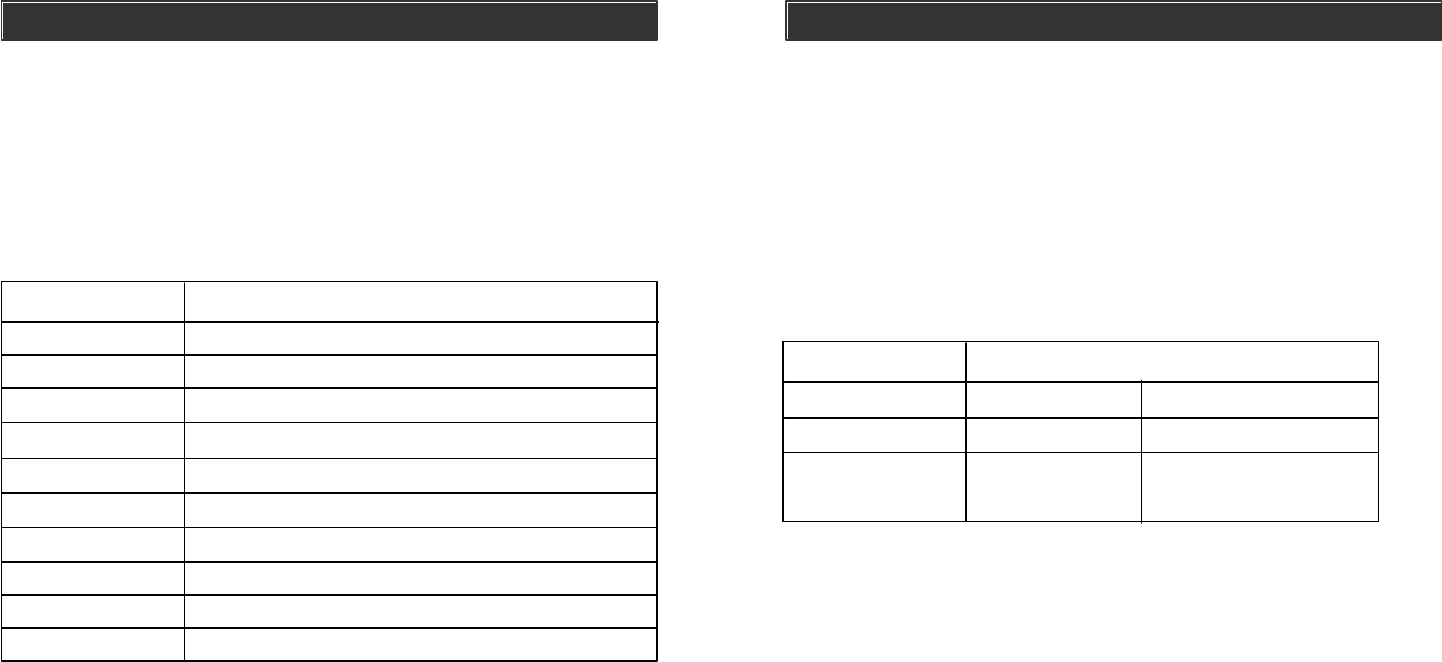
ADVANCED PROGRAMMING
Advanced Programming allows users to customize the control panel to react
differently under different conditions. Features such as:
- When a sensor is triggered, the control panel can beep or alarm
- Beeping can be terminated automatically after a fixed period of time for some sensors
- Some sensors can be programmed to beep only, never alarm
- When a door is open, turn lights on
- Program additional sensors and remotes
Programming Summary
COMMAND DESCRIPTION
[PROG] + [1] Program Phone Numbers
[PROG] + [2] Program Password
[PROG] + [3] Learn Sensors
[PROG] + [4] Learn Keychain or Keypad Transmitters / Control Modules
[PROG] + [5] Beep / Alarm Setting
[PROG] + [6] Auto Mute Setting
[PROG] + [7] Event Trigger Setting
[PROG] + [8] Alert Zone (Bypass) Setting
[PROG] + [9] Erase Sensors
[PROG] + [0] Erase Keychain or Keypad Transmitters / Control Modules
–
26
–
Follow the instructions below to have access to Advanced Programming.
Beep / Alarm
User can customize the audio warning so that when a sensor is triggered, the
control panel may beep or alarm may sound instantly. Depending on whether the
control panel is armed or disarmed, the audio warning is different.
System Disarmed (Alert Mode)
If a zone is set to “Beep”, the control panel will beep when a sensor is triggered,
until the sensor is deactivated. Motion Sensor will beep for 20 seconds for every
detected movement.
If a zone is set to “Alarm”, alarm will sound instantly when a sensor is triggered.
Alarm will stop when the sensor is deactivated, or reaches a 3-minute time out period.
System Armed (Alarm Mode)
If a zone is set to “Beep”, the control panel will give entry / exit delay.
If a zone is set to “Alarm”, the siren will sound immediately without entry delay
- Alarm Mode (System Armed): If a sensor is triggered (i.e. opening a door) with
the alarm setting on, the siren will sound immediately without entry delay, it is
called “Instant Alarm”. The siren will not stop until the siren timeout or a valid
password is entered. Control panel will call the emergency phone numbers to
notify the users of the alarm situation.
When a sensor is triggered, there are 4 options:
ZONE SETTING
OPERATING MODE BEEP ALARM
Disarmed (Alert) 1) Beep 2) Alarm sounds immediately
Armed (Alarm) 3) Entry / Exit Delay 4) Alarm sounds and calls
preprogrammed phone
numbers immediately
Factory Default: All zones were programmed to Beep at the factory.
ADVANCED PROGRAMMING
You may consider to programming the zone(s) into Alarm mode if:
- You need immediate attention if that sensor is triggered, such as flood sensor,
smoke sensor etc.
- The sensor will not be triggered on a daily basis, such as a door that you
normally will not open, and if it opens, you would like to know immediately.
–
27
–
Caution:
It is not recommended to program an outdoor sensor to Alarm mode, which may cause
false alarm. For outdoor sensors, they should be programmed into an Alert Zone,
please refer to page 30 for details.


















