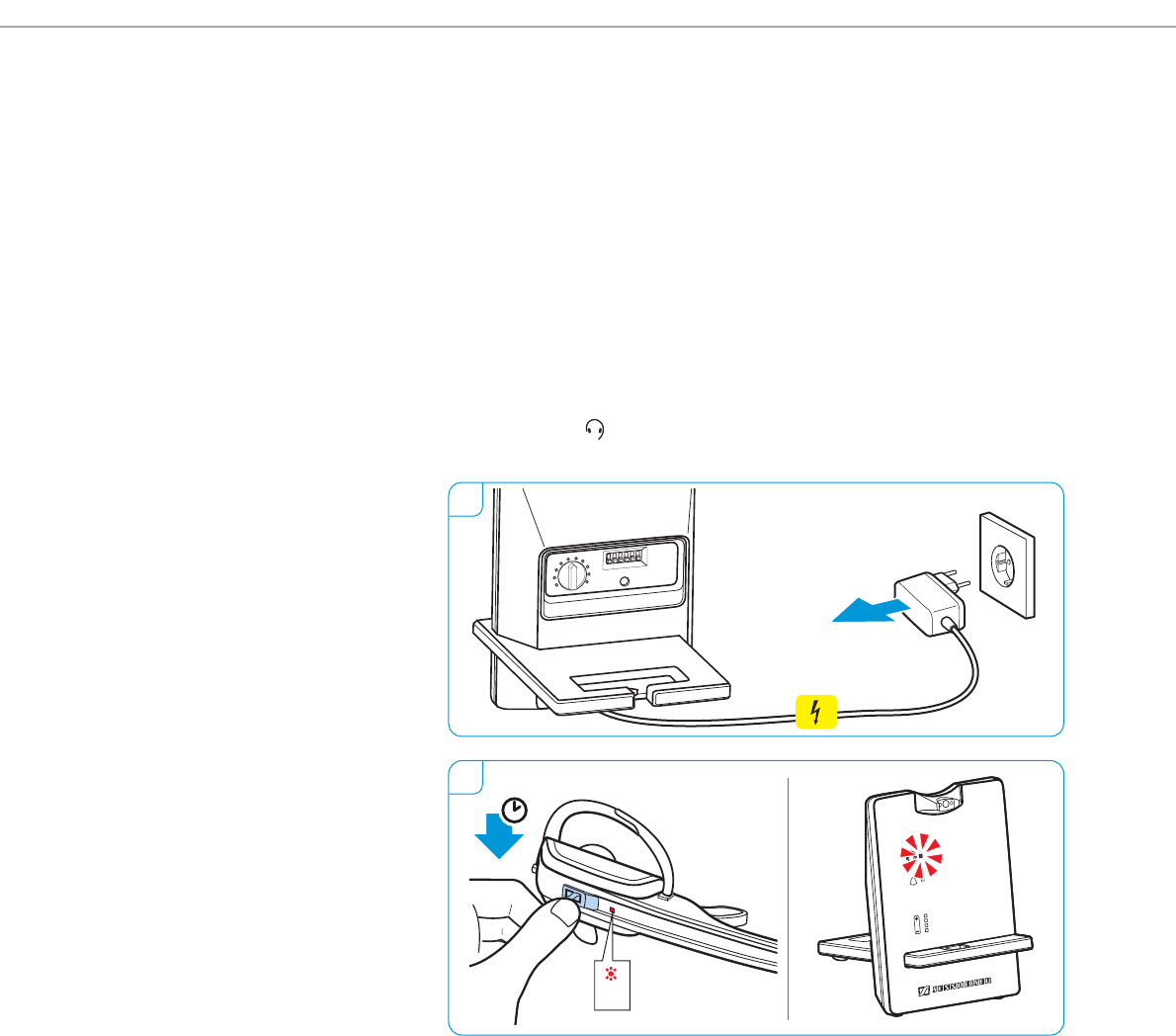
Charging the headset and storing the headset system
31 | D 10 series
Switching the headset system off during extended
non-use
You can switch off the headset system (1) or the headset (2) when not
using the products for extended periods of time (e.g. when you are on
holiday).
Switching the headset system off
1 Disconnect the base station from
the mains power supply. The base
station switches off immediately, the headset switches off about
30 minutes later.
2 Press and hold the Link bu
tton for 5 seconds to switch off the headset
immediately. The Headset LED flashes red 3 times, the headset is
switched off completely.
The Link LED on the base station lights up red after a short time, the
Charge status LED on the base station goes off.
Switching the headset system on and pair
ing the components
̈ Plug the power supply unit into a wall socket. The base station is
s
witched on.
̈ Place the headset into the magnetic ho
lder of the base station. The
Headset LED flashes blue 3 times and then lights up blue. The base
station and the headset are paired.
1
2
5 s
3x
0
3
6
9
1
2
3
4
5
6


















