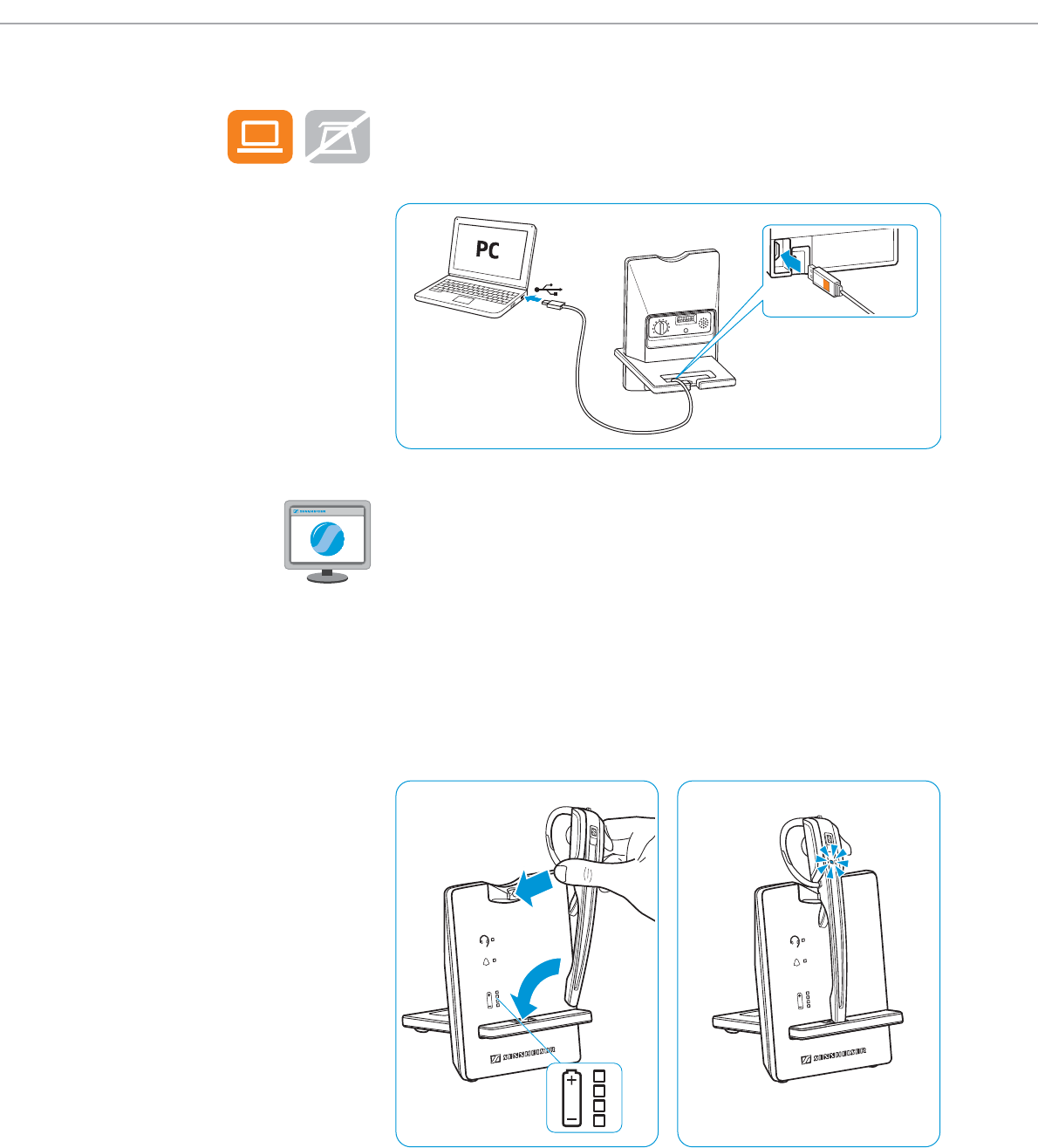
Setting up and connecting the base station
13 | D 10 series
Connecting the base station to a computer
̈ Connect the USB cable to the PC socket (marked orange) on the base
station and to a USB socket of your computer. The operating system
detects the USB audio device “Sennheiser D 10” and installs the neces-
sary drivers.
Sennheiser PC software
The free Sennheiser PC software allows you to add value to your
Sennheiser products. The Sennheiser Updater, fo
r example, facilitates easy
updating of products with new software. For more information, visit our
website at www.sennheiser.com/cco/software.
Charging the headset before first use
Charge the rechargeable battery for at least 20 minutes without
interruption before using it for the first time. A complete charging process
takes about 60 minutes (see page 29).
During the first charging process, it may take up to 5 minutes until the
Headset LED lights up blue.
Ring Volume
Settings
0
3
6
9
1
2
3
4
5
6


















