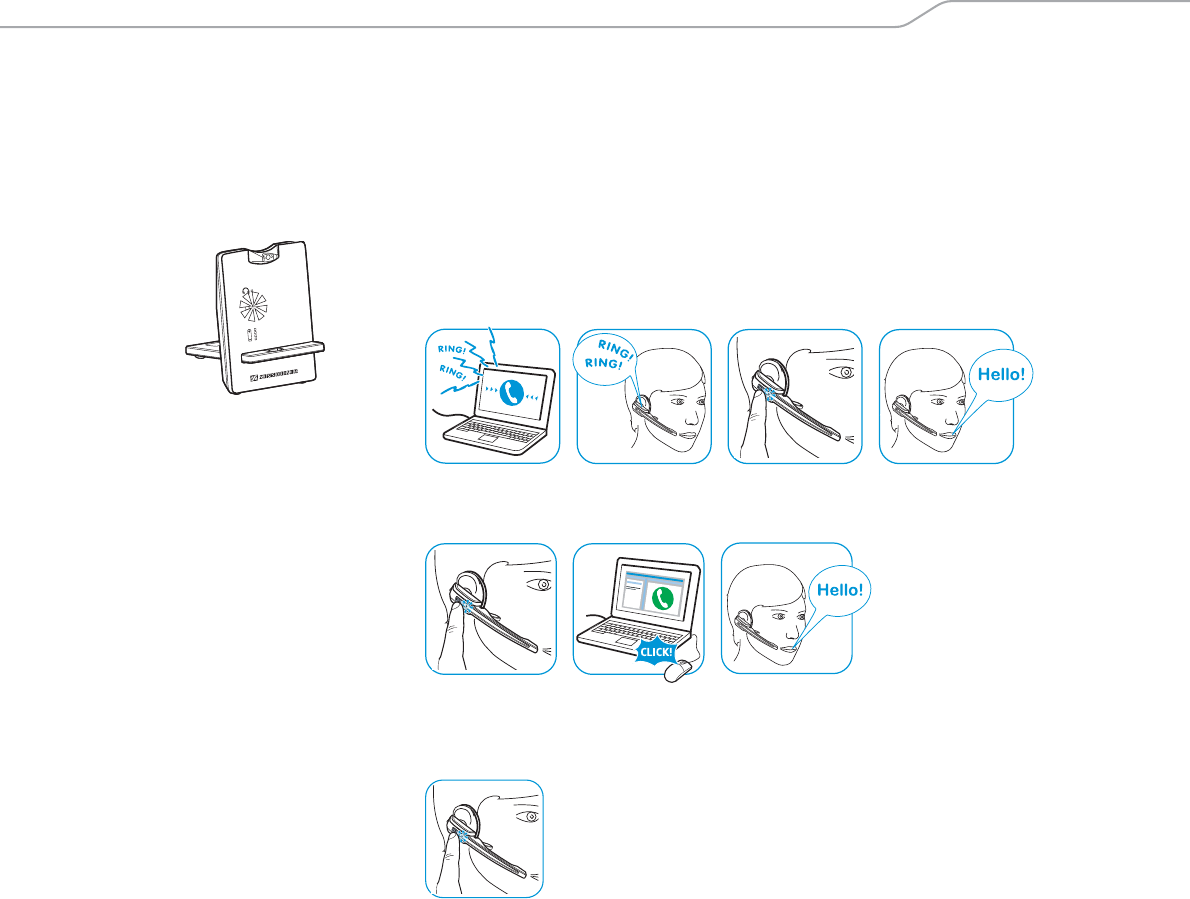
Making calls using the headset
D 10 series | 26
Managing calls via the headset
The Microsoft
Lync
™
softphone supports this function automatically. If
you use another softphone, please visit our website at
www.sennheiser.com and check whether and which free Sennheiser
software you additionally require. If necessary, install the software in order
to manage calls directly via the headset.
Accepting a call: The softphone signals that you are receiving a call. You
hear a ring tone in the headset. Press the Link button on the headset to
accept the call.
Making a call: Start the call using your softphone, the audio signal is
automatically transmitted to the headset.
Ending a call: Press the Link button. If the other party hangs up, your
softphone and your headset become automatically ready to receive the
next call.


















