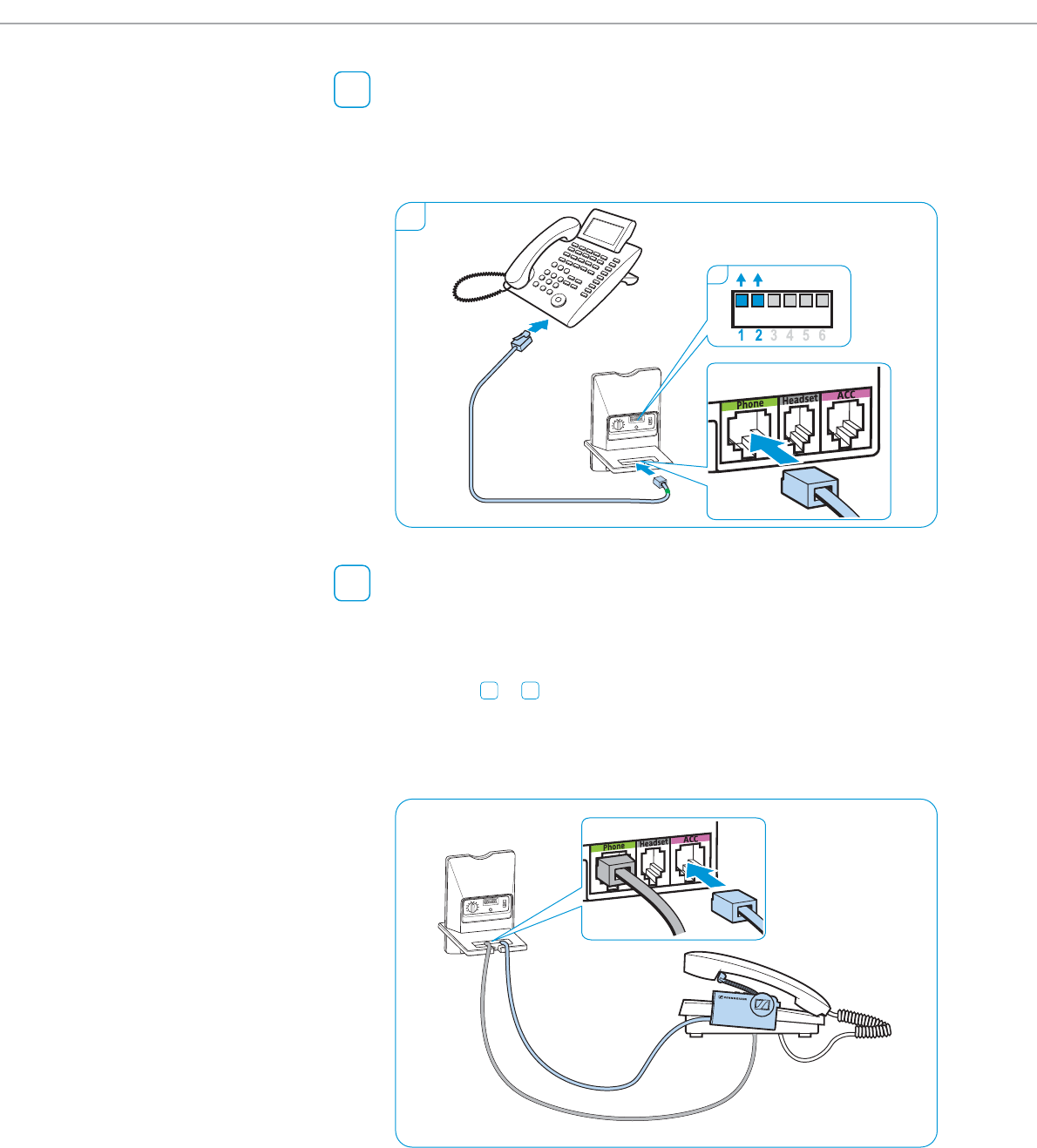
Setting up and connecting the base station
11 | D 10 series
Co
nnecting the base station to a fixed line phone with headset socket
1 Connect the telephone cable to the he
adset socket on the telephone
and to the Phone socket (marked green) on the base station.
2 Use a pointed object (e.g. a ball pen) to set the DIP switches 1 and 2 to
the posi
tion shown.
Connecting the base station to an opti
onal mechanical handset lifter
The Sennheiser HSL 10 mechanical handset
lifter is an optional accessory
available from your Sennheiser partner. The handset lifter allows you to
answer calls even when you are away from your desk.
̈ Connect the base station to the fixed line phone as described in
chapte
r or .
̈ Connect the handset lifter to the ACC socket on the ba
se station.
̈ Connect the handset lifter to the fixed line phone. For more informa-
t
ion, refer to the instruction manual of the HSL 10 handset lifter.
II
1
Mic. Volume
Settings
Mode
0
3
6
9
1
A
B
C
2
3
4
5
6
2
III
I
II
Mic. Volume
Settings
Mode
0
3
6
9
1
A
B
C
2
3
4
5
6


















