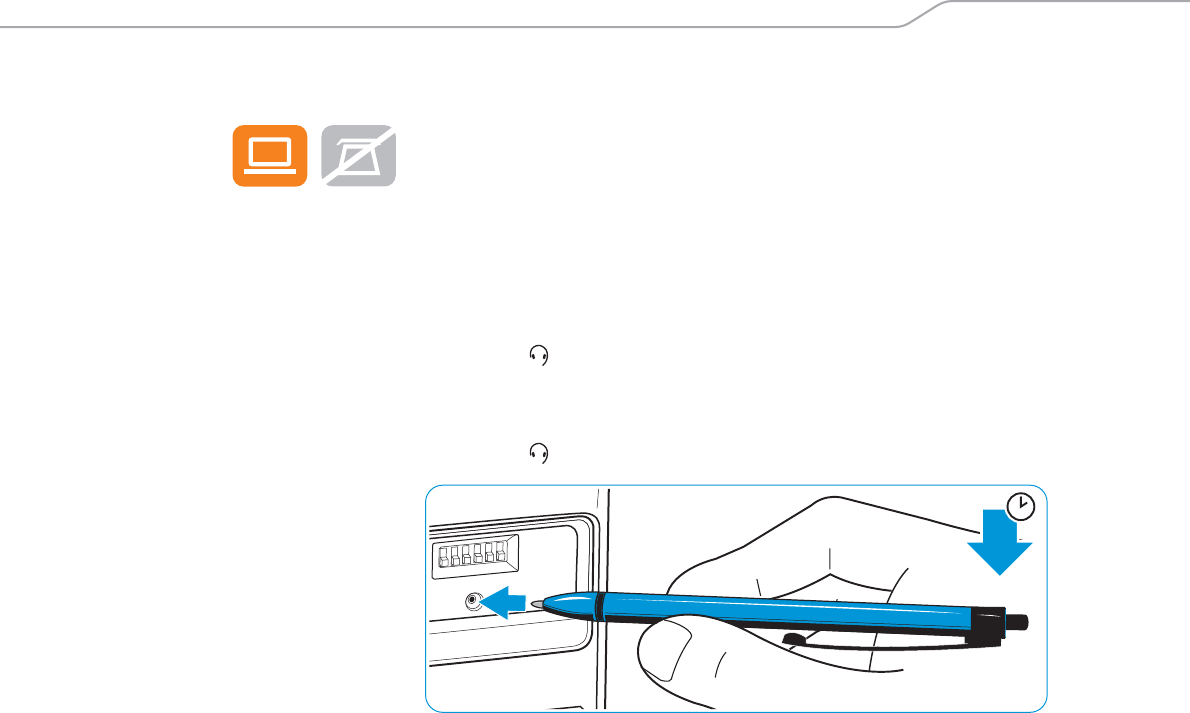
Configuring the headset system
D 10 series | 20
Adjusting the automatic audio transmission “Auto Audio”
With the “Auto Audio” function activated and in the case of a USB
connection, the audio signals – e.g. from Windows
Media Player
or
iTunes
– are automatically transmitted to the headset.
When you receive a call or when a connection to Skype™ or HeadSetup is
esta
blished, the audio transmission stops and you hear for example the
ring tone. The “Auto Audio” function is activated by default.
Deactivating the “Auto Audio” function
̈ Use a pointed object to press the Set button for approx. 5 seconds. The
Li
nk LED rapidly flashes red several times.
Activating the “Auto Audio” function
̈ Use a pointed object to press the Set button for approx. 5 seconds. The
Li
nk LED rapidly flashes blue several times.
1
2
3
4
5
6
5s


















