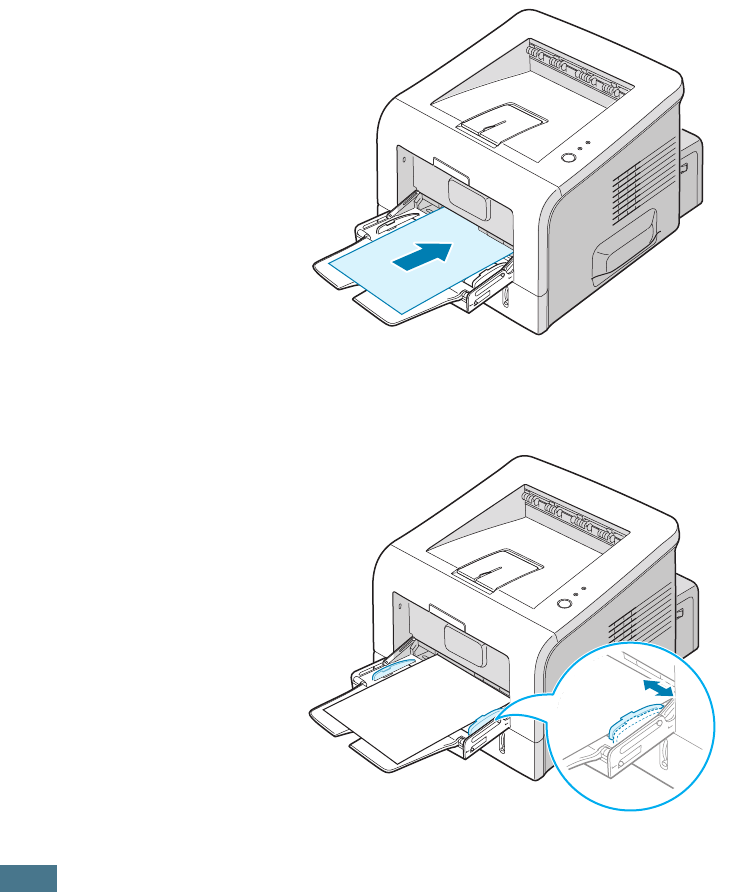
U
SING
P
RINT
M
ATERIALS
3.12
Using the Manual Feed Mode
If you select Manual Feed in the Source option when changing
print settings, you can manually load a sheet of print material in
the Multi-Purpose Tray. Manually loading paper can be helpful
when you want to check the print quality after each page is
printed.
This loading procedure is almost the same as the procedure for
loading in the Multi-Purpose Tray, except you load paper sheet-
by-sheet in the Tray, send print data to print the first page, and
press the Cancel button on the control panel to print each
following page.
1
Load a sheet of print material on the centre of the Multi-
Purpose Tray with the print side up.
2
Slide the paper width guide and adjust it against the
material without bending.


















