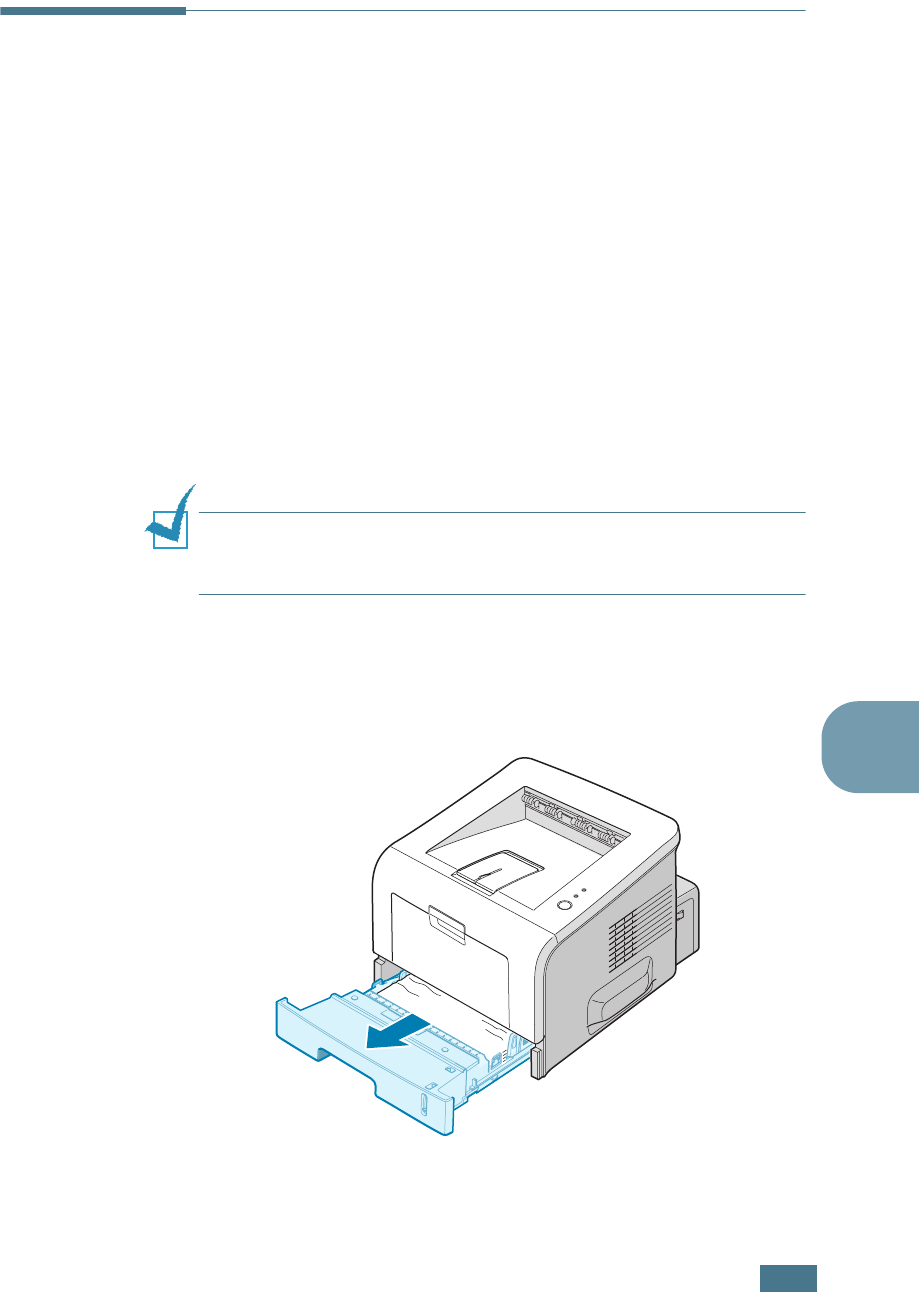
S
OLVING
PROBLEMS
6.7
6
Clearing Paper Jams
Occasionally, paper can jam during a print job. Some causes
include:
• The tray is loaded improperly or overfilled.
• The tray has been pulled out during a print job.
• The front cover has been opened during a print job.
• Paper that does not meet paper specifications has been used.
See “Paper Specifications” on page E.3.
• Paper that is outside of the supported size range has been
used. See “Paper Specifications” on page E.3.
If a paper jam occurs, the On Line/Error LED on the control
panel lights red. Find and remove the jammed paper. If you can’t
see it, look inside the printer.
N
OTE
: Do not use tweezers or metal objects with sharp ends
when you remove paper jams. If you do this, it may damage the
metal parts inside of your machine and cause a short circuit.
In the Paper Feed Area
1
Slide out Tray1 to expose the jammed paper.


















