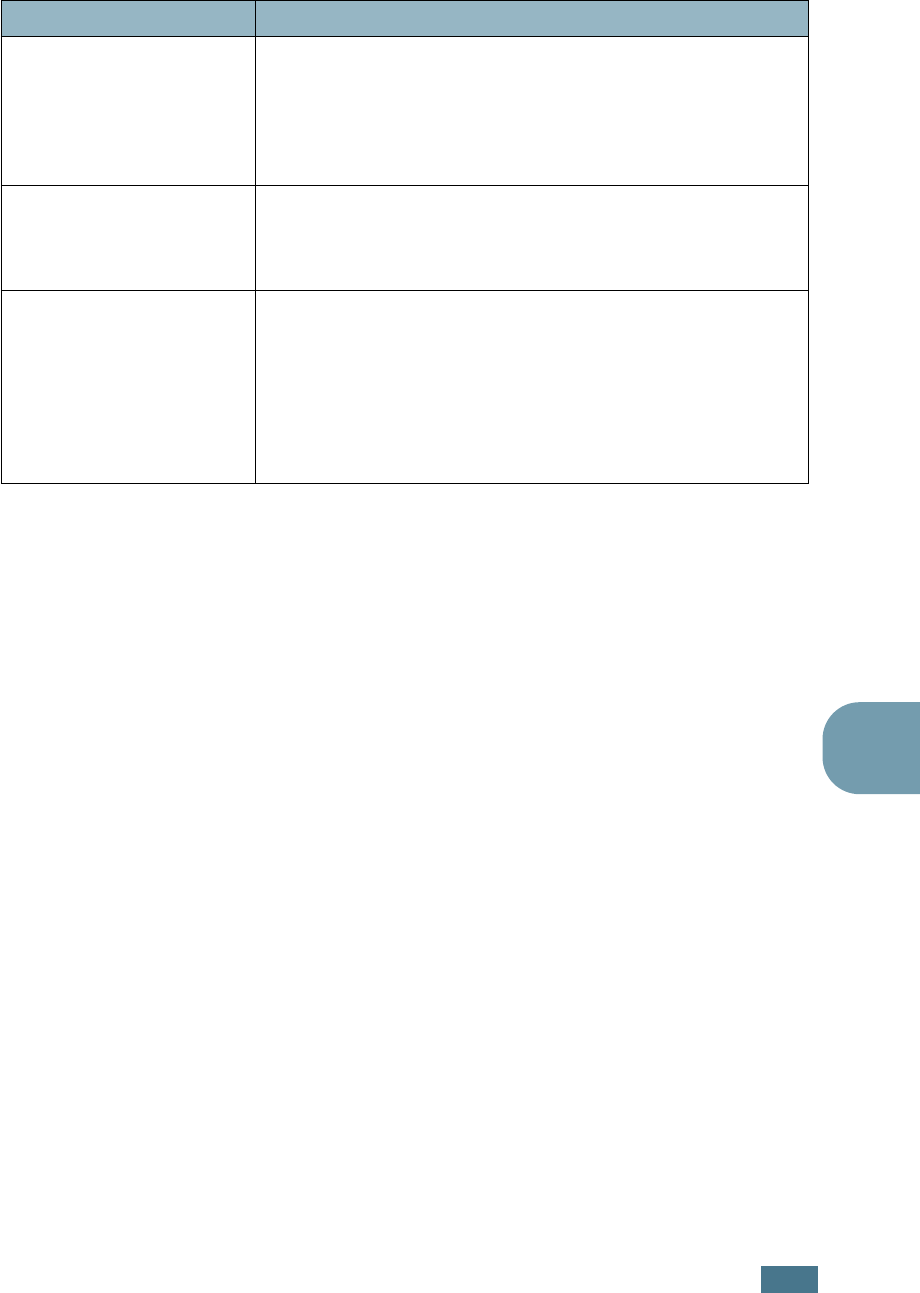
S
OLVING
PROBLEMS
6.25
6
I have CUPS and some
options (such as N-up)
seem to be always enabled
even though I don’t pick
them in LLPR.
There may be some local options defined in your ~/.lpoptions
file, which is manipulated by the lpoptions command. These
options will always be used if not overridden by LLPR settings.
To get rid of all options for a printer, run the following
command, replacing “printer” with the name of the queue:
lpoptions -x printer
I configured a printer to
print to a file, but I get
“Permission denied” errors.
Most printing systems will not run as the super-user but as a
special user (usually “lp”). Therefore, make sure that the file
you have chosen to print to is accessible to the user owning
the spooler daemon.
On my SPL (or PCL)
printer, I sometimes get
error messages printing
instead of my document.
Unfortunately, some Unix applications may generate non-
compliant PostScript output that may not be supported by
Ghostscript, or even the printer itself in PostScript mode. You
can try to capture the output to a file and view the results
with Ghostscript (gv or ghostview will allow you to do so
interactively) and see if you get error messages. However,
since the application is probably at fault, contact your
software vendor to inform them of the issue.
Problem Possible Cause and Solution


















