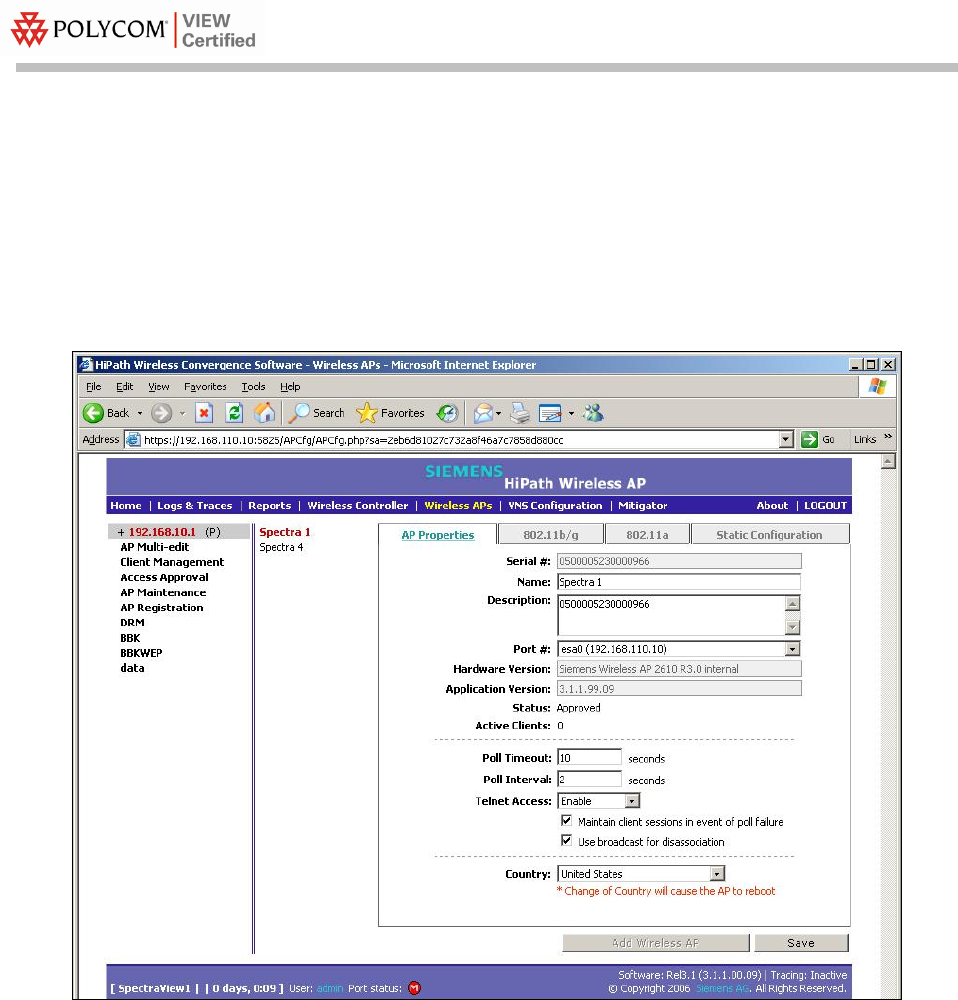
Configuration Guide
PN: 1725-36071-001_C.doc
20
For each AP, follow the steps in the following sections:
AP properties
1. In the Wireless APs screen, click the AP Properties tab. Select an AP to
configure. Here you can assign a meaningful name to each AP.
2. Enable
Telnet Access. This is useful for troubleshooting the setup
and configuring security settings.
802.11b/g settings
1. In the Wireless APs screen, select the 802.11 b/g tab.
2. Select an AP to configure.
3. Under
Base Settings:
a. Set the
DTIM Period to 3.
b. Set the
Beacon Period to 100.
c. Set the
RTS/CTS Threshold to 2346.
d. Set the
Frag. Threshold to 2346.


















