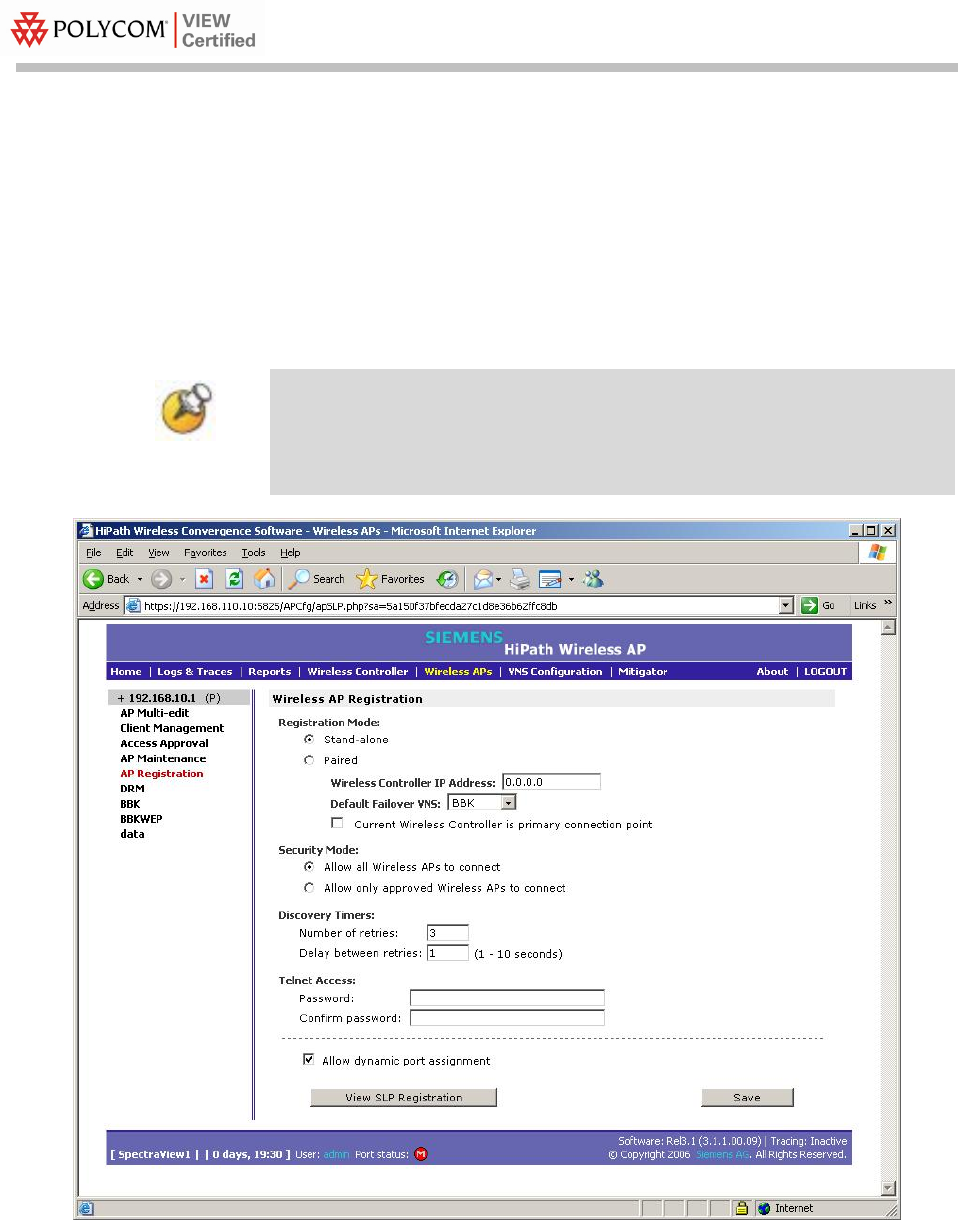
Configuration Guide
PN: 1725-36071-001_C.doc
10
AP registration
1. Click the Wireless APs button.
2. Click
AP registration in the navigation pane.
3. Enter all information for your APs (see screen shot below). Make
sure the setting for
Security Mode is selected to Allow all Wireless APs
to Connect.
4. Click the
Save button.
This setting allows new APs to be added to the system
automatically. Once the addition of APs is complete, it is
recommended to switch this setting back to Allow only approved
Wireless APs to connect.


















