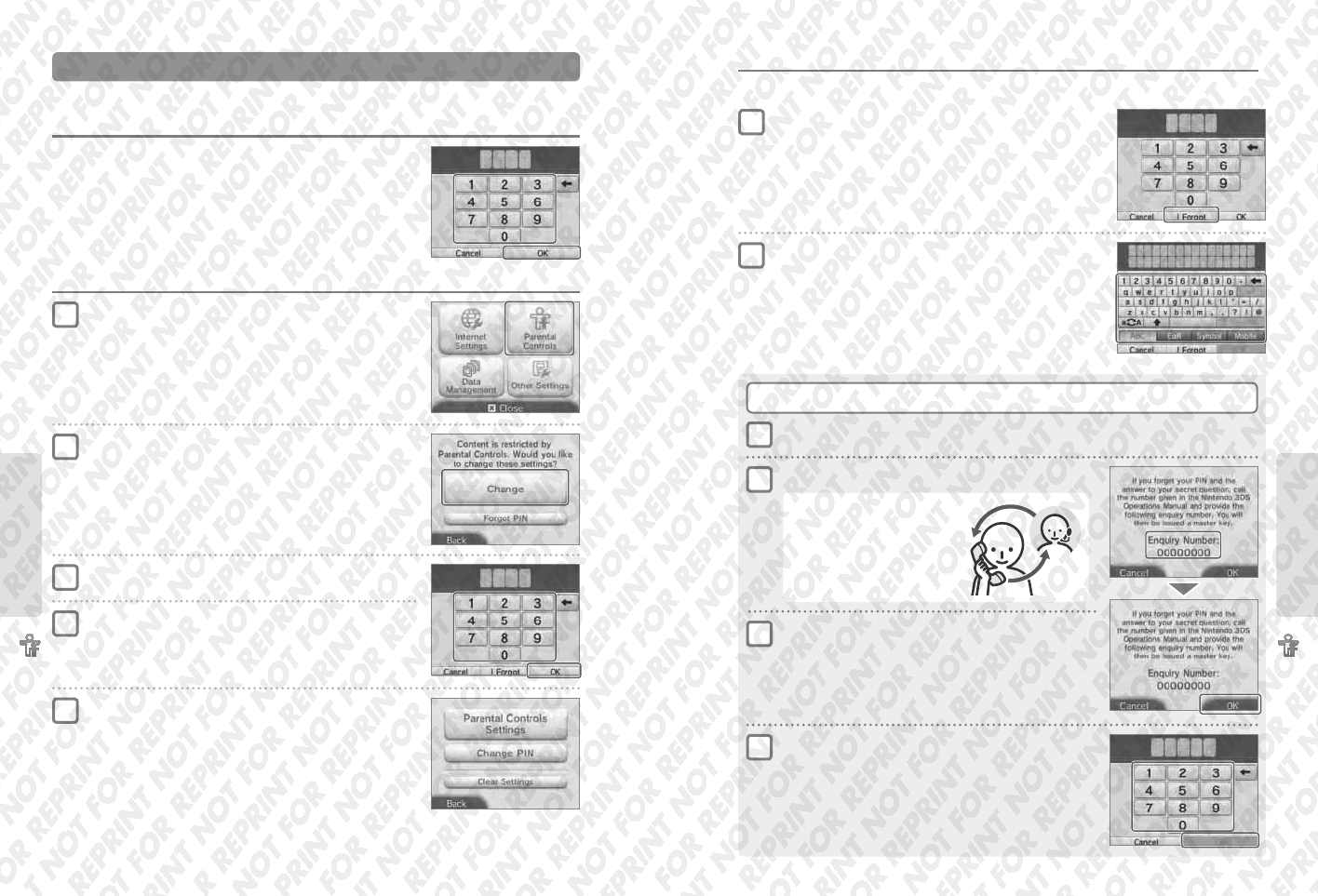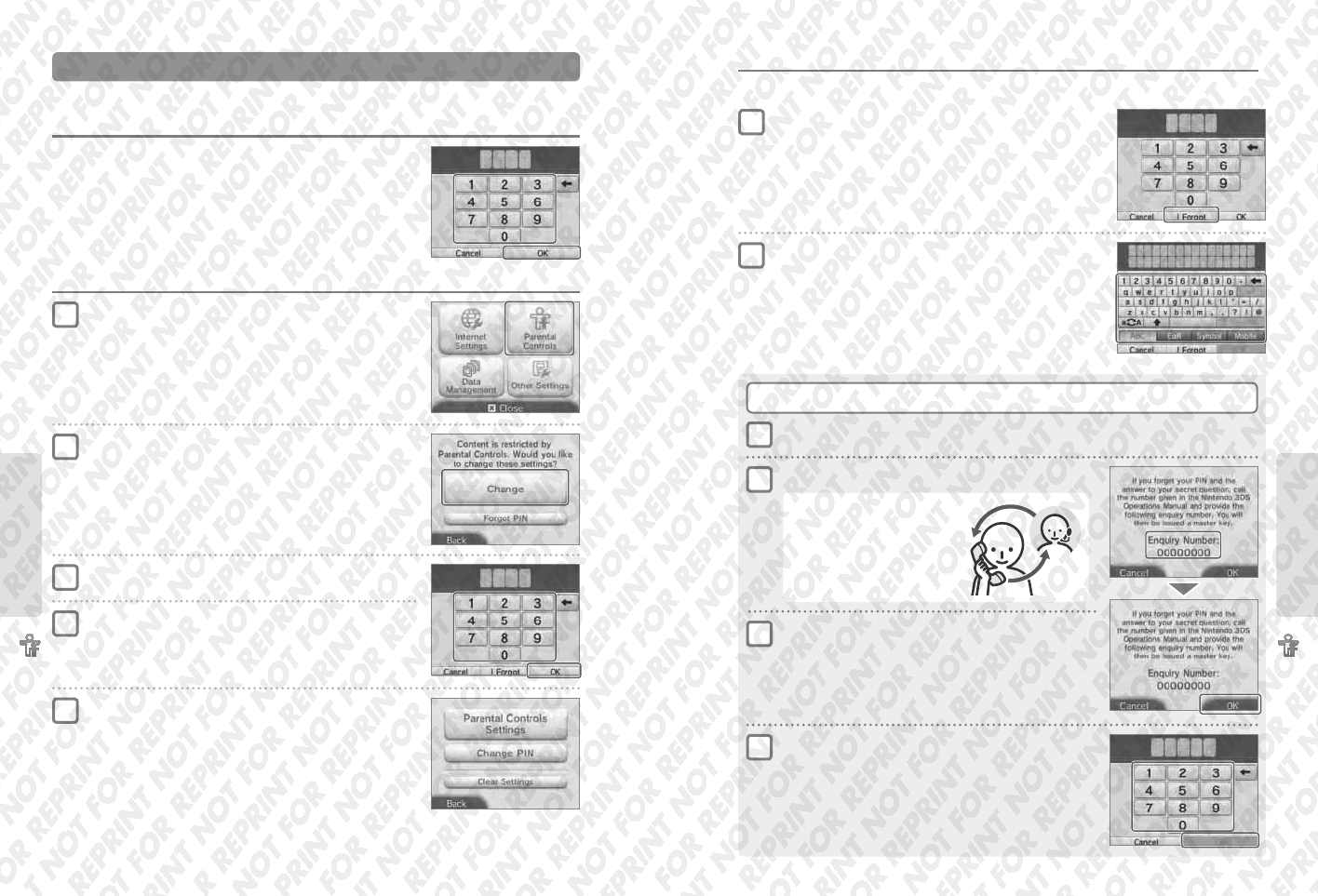
Adjusting System Settings
80
Adjusting System Settings
81
Parental Controls
Enter the PIN to temporarily remove Parental Controls restrictions, or change the Parental Controls settings in System Settings.
Temporarily removing Parental Controls restrictions
Select a restricted item. The PIN Entry Screen will appear. Enter the PIN and then touch OK.
Changing settings
Touch PARENTAL CONTROLS in System Settings
Removing Parental Controls Restrictions
Touch CHANGE
Enter the PIN
Touch OK
Touch the option for the setting you want to change
Touch PARENTAL CONTROLS SETTINGS to change restriction settings, CHANGE PIN
to change the PIN or CLEAR SETTINGS to cancel Parental Controls restrictions.
Follow the instructions on-screen to proceed.
Parental Controls
If you have forgotten your PIN or secret question answer...
If you have forgotten your PIN or secret question answer, follow the steps below.
Touch I FORGOT
If you have forgotten your secret question answer
Touch FORGOT PIN on the rst screen that appears after
touching PARENTAL CONTROLS in System Settings, or touch
I FORGOT on the PIN Entry Screen
Enter the answer to your secret question
Note: You will then be taken to Parental Controls settings.
An enquiry number will be displayed
For further information about obtaining
the master key, please contact Nintendo
Customer Support by phone or email
(pages 109 – 111).
For detailed information, please
refer to the Support section at
support.nintendo.com.
Touch OK
Enter the master key, then touch OK
Note: You will then be taken to Parental Controls settings.
1
2
3
4
5
1
2
3
4
5
6