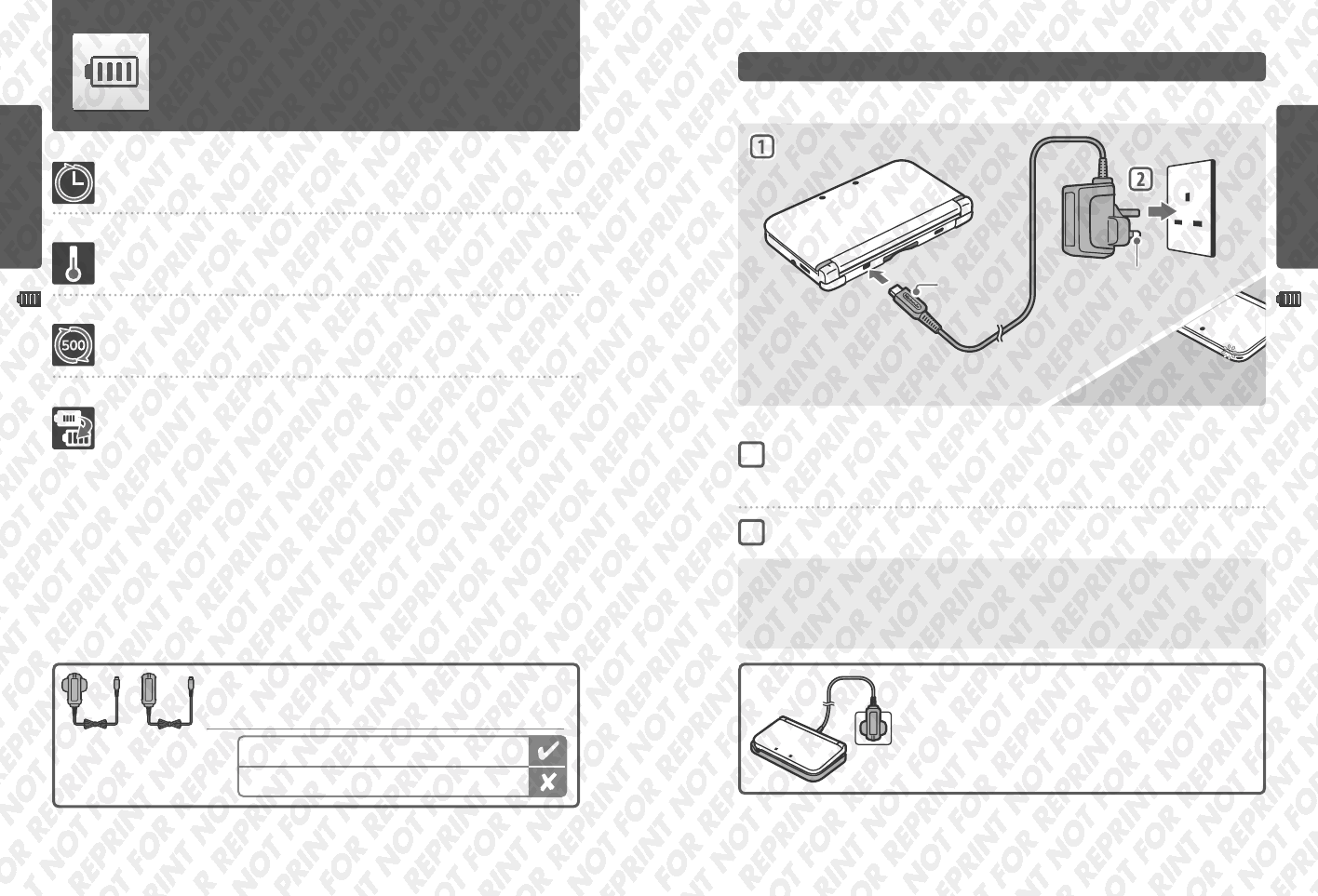
Preparations
26
Preparations
27
How to Recharge your Nintendo 3DS XL System
Recharging
Recharging
Recharging
You must charge the battery pack before you use your Nintendo 3DS XL system for the rst time.
Recharging Time: 3 Hrs 30 Mins (Approx.)
The system takes approximately 3 hours 30 minutes to fully recharge when o. Charging time may vary if the system is being
used while charging, or depending on the level of charge remaining in the battery.
Recharging Temperature: 5 – 35 degrees Celsius
Attempting to charge the battery pack while the ambient temperature is outside this range may degrade the battery pack and
prevent it from charging. If the ambient temperature is low, the batteries may not charge completely.
Repeated Recharging and Battery Life
Battery life decreases slightly over time as the battery is continually used and recharged. After 500 recharges, battery life may be
reduced to 70% of the battery life at the time of purchase.
Greatly Decreased Usage Time
If you feel the usage time has noticeably reduced, replace the battery pack. Replacement battery packs are sold separately (page 92).
Please contact Nintendo Customer Support for further information on where to purchase a replacement (pages 109 – 111).
AC plug connectors
Recharge LED lit
(The LED will go out when
charging is complete.)
DC plug
(logo facing upwards)
Connect the DC connector plug to the Nintendo 3DS XL system
Note:
t
Be sure the DC connector plug is the right way up before inserting it into the system to avoid damaging either the DC connector plug or the
Nintendo 3DS XL system.
Insert the AC adapter plug into a standard 220 – 240V AC plug socket
Be sure the AC adapter plug is fully inserted. Please see pages 16 – 20 for precautions regarding use of the AC adapter.
When Recharging is Complete
Remove the AC adapter plug from the plug socket and remove the DC connector plug from the Nintendo 3DS XL system.
Note:
t
If you play a game while the system is recharging, the recharge LED may not always turn o once charging has completed. This is not a malfunction.
t
To detach the system from the AC adapter, hold the system and the DC connector plug, not the cable, while you remove it.
1
2
To recharge your Nintendo 3DS XL system, you will need the Nintendo 3DS AC adapter (WAP-002(UKV) / WAP-002(EUR)) (sold separately).
Alternatively, you can use one of the AC adapters packaged with the Nintendo 3DS, Nintendo DSi or Nintendo DSi XL systems (page 4).
Note: The illustration above shows the UK version of the AC adapter.
Note: The illustration above shows the UK version of the AC adapter.
The Nintendo 3DS XL Charging Cradle (SPR-007) (sold separately)
can help make recharging more convenient.
You can recharge your Nintendo 3DS XL system simply by placing it into the cradle.
This package does not include an AC adapter.
To recharge your system, you will need a Nintendo 3DS AC adapter (WAP-002(UKV) /
WAP-002(EUR)) (sold separately).
AC adapter included with Nintendo 3DS / Nintendo DSi / Nintendo DSi XL
AC adapter included with Nintendo DS / Nintendo DS Lite
You can also use the AC adapter included
with the Nintendo 3DS, Nintendo DSi and
Nintendo DSi XL systems.
or


















