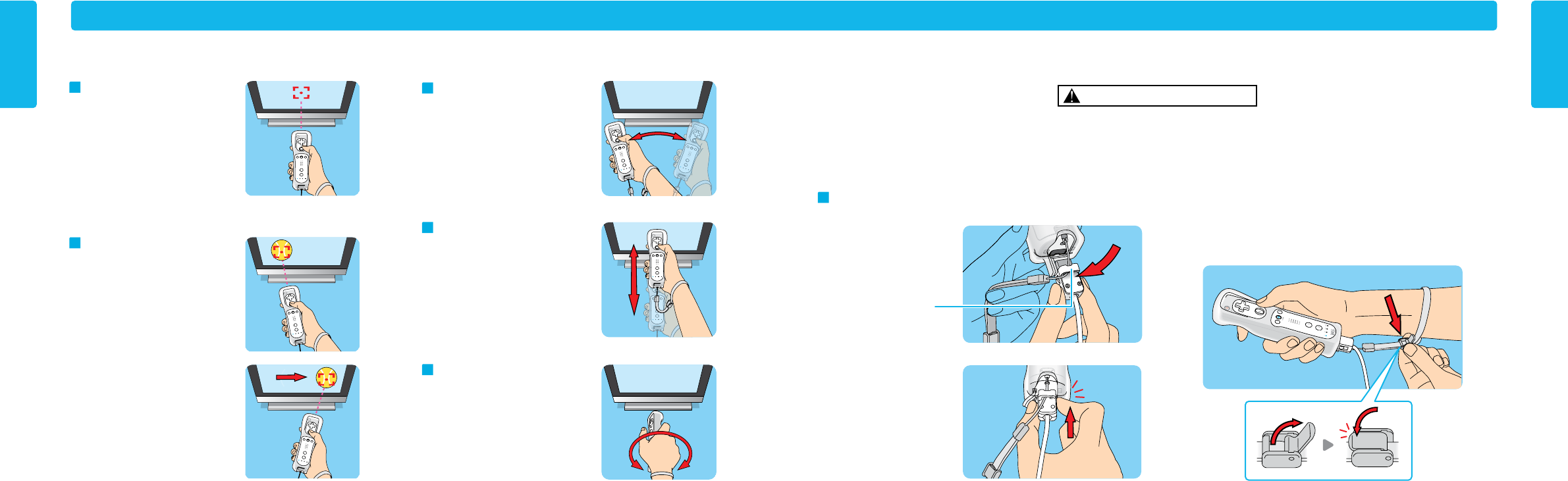
24
25
Using the Nunchuk
Using the Wii Remote Plus
Using the Wii Remote Plus
Basic Operations
Point
Point the remote at a specific place on
the TV screen.
Holding or Grabbing
Point the remote at a specific place on
the TV screen and move the remote
while holding down a button.
Waving
Wave the remote back and forth from
side to side.
Pushing or Pulling
Move the remote forward and backward.
Twisting
Move the remote in a twisting motion by
rotating your arm.
Using the Nunchuk
CAUTION - Use the Wrist Strap
Setup and Use of the Nunchuk
Wii gameplay with the Wii Remote Plus and Nunchuk can involve rapid or vigorous motion. Please use the wrist strap to prevent losing your grip on the remote
and causing damage to the remote and surrounding objects, or injury to other people.
Be sure to install the Nunchuk as described. Use the connector hook on the Nunchuk plug with the wrist strap cord to prevent the Nunchuk plug from becoming
separated from the External Extension connector on the remote and striking objects or people.
Connecting the Nunchuk
1. Feed the cord on the wrist strap
through the connector hook.
2. Insert the Nunchuk plug into the
External Extension Connector on
the bottom of the remote until it
“clicks” into place.
3. Open the lever on the strap lock and place your hand through the wrist strap. Hold
the remote firmly in your hand. Slide the strap lock up so that the strap will not fall
off your wrist. Do not over tighten the strap lock so that it’s uncomfortable. It
should just be tight enough to hold the wrist strap in place. Close the lever to
hold the strap lock in place.
Connector Hook


















