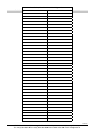Maintenance, Error Codes IW4/IW7 WB/WBV
30 D1 0412BA1-GB04
4.2 Description of Error Codes
When problems occur with the operation of the IW4/IW7 WB/WBV (4WD) a "defect code" will
appear. This code can be read on the pointer of the small measurement range. All defect codes
(except 33) can be acknowledged using the POWER ON key or the '*' key on the remote
control.
E.g. defect code 32 will appear as follows:
3 kN on the left hand display
2 kN on the right-hand display
Fig.. 4-2: Analog display of an error code
4.3 General Error Codes
Error Code Description Remedy
20
21
22
Right-hand motor protection switch is
set to 'Aus'/'OFF'
Left-hand motor protection switch is set
to 'Aus'/'Off'
Right and left-hand protection switch is
set to 'Aus'/'Off'
Press right-hand and/or left-hand motor
protection switch again. Switch main switch off
and then on again and press Power-On button.
Contact the MAHA-Service Dept.
ATTENTION ! Possible damage to the motors.
32 *) Left-hand proximity switch is defective
or
connection to the printed circuit board
of the test stand is disturbed
Check proximity switch to make sure switch
distance and connections have proper contact.
Contact MAHA-Service Dept.
ATTENTION ! Exit support is out of order!
34 *) Right-hand proximity switch is defective
or
connection to the printed circuit board
of the test stand is disturbed
Check proximity switch to make sure switch
distance and connections have proper contact
ATTENTION ! Exit support is out of order!
*) Error Codes 32 and 34:
Error messages can be acknowledged with the 'Power ON' key. Afterwards the pointers of
the analog display got to zero and the test stand is ready for testing again. Pay attention
that the exit assistance is no longer activated and that no slip monitoring takes place on
the defective side!