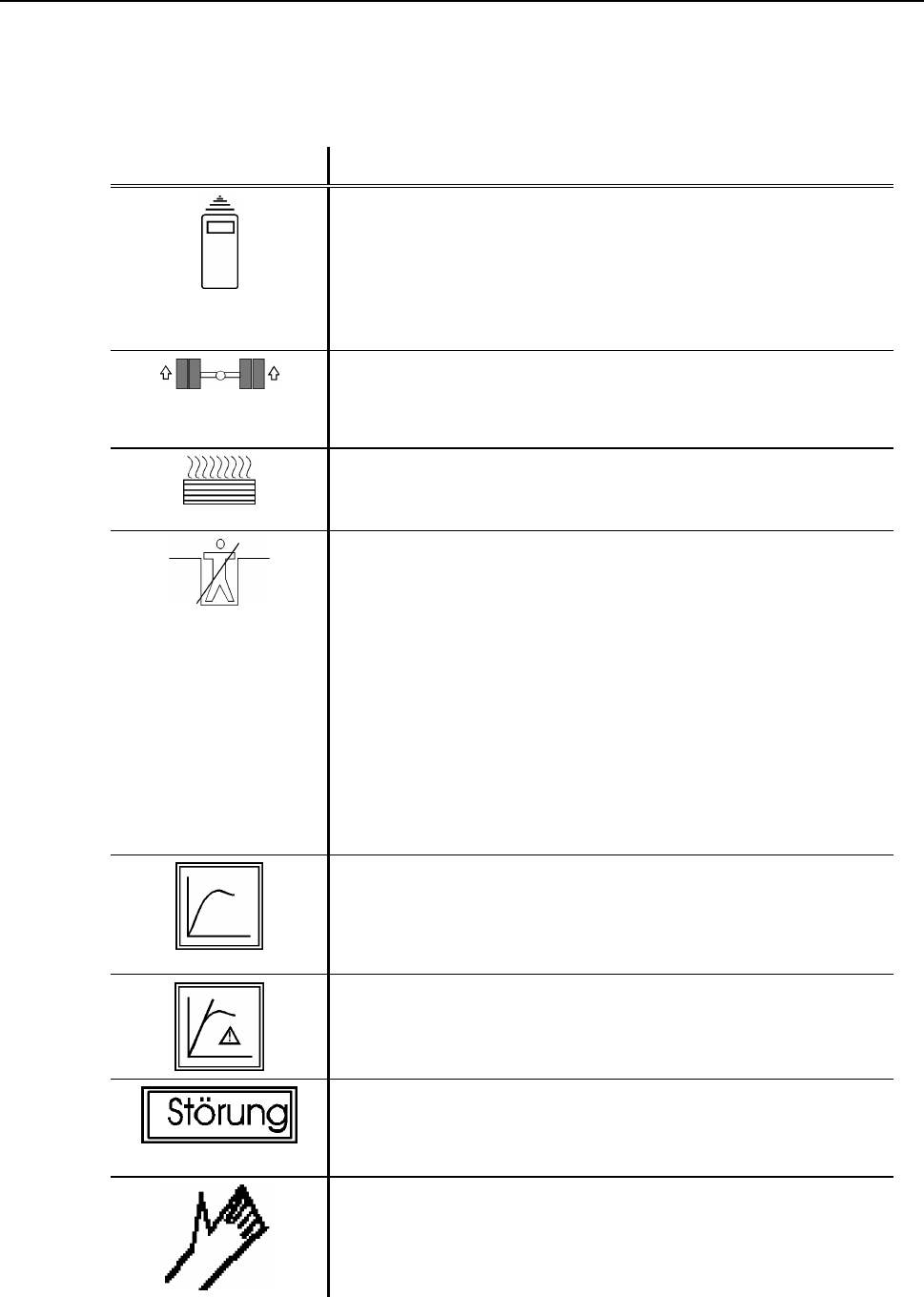
Operations IW4/IW7 WB/WBV
14 D1 0412BA1-GB04
Optional (Various switches are optional and are not necessarily available)
Symbol Explanation
Remote Control
If using the RCF 30 this lamp is lit to indicate that there is contact
with the pressure converters. If using the Tele-BPS II, a lit lamp
indicates that contact has been established with the remote
control. A blinking lamp indicates that a pressed button on the
remote control has been confirmed.
Driving Direction Display (Only with 4 wd test stands)
The lit up arrow indicates which wheel is turning in driving
direction.
Roller Heating
When the rotary switch is turned to the right -> Roller heating is
ON. The switch is lit up green.
Pit Safety Device
Red lamp is lit up continually:
The pit safety device has been triggered and the test stand has
been completely switched off. Investigate the reason for the pit
safety activation and correct the problem before the test stand is
put into operation again. To restore operation the green button
must be pushed.
Red lamp is blinking:
The pit safety system - model GSL - is defective.
The blinking of the lamp with pit safety system GSL means that
once the malfunction has been corrected, the pit safety must be
reinstated.
Graphic
This lamp will light up after pressing the Graphic button on the
remote control. Within 12 seconds after test begin the graphic
drawing will take place
Brake Force Application Limiter (optionally available
Lights up when the brakes have been applied too quickly.
Malfunction Lamp and Release Button (MB-Mode)
The red defect lamp lights up when a malfunction occurs. (Error
code via pointer, s. Chap. 4). To confirm press the release button.
Manual (MB-Mode)
When this lamp is lit the test stand is in manual mode.


















