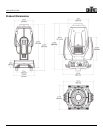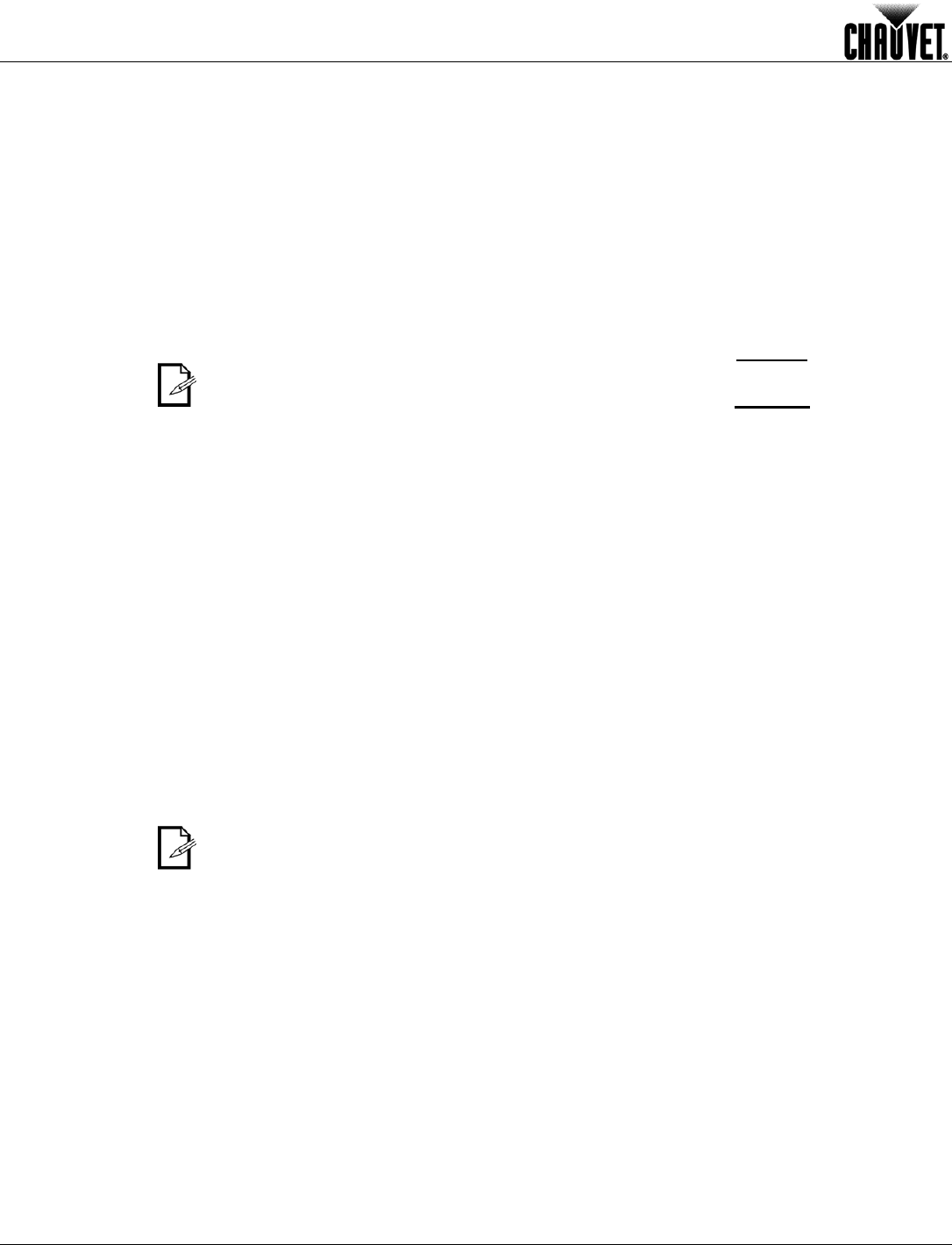
Operation
-14- Q-Spot™ 560-LED User Manual Rev. 06
Fader Reversal
Define how the pan, tilt, and dimmer increase.
1. Go to MENU > INVERT > PAN.
2. Select a fader direction (NORMAL or REVERSE).
3. Go to MENU > INVERT > TILT.
4. Select a fader direction (NORMAL or REVERSE).
5. Go to MENU > INVERT > DIMMER.
6. Select a fader direction (NORMAL or REVERSE).
7. Go to MENU > INVERT > USE.
8. Select YES to activate the new settings or NO to stop using them.
When in NORMAL, the pan, tilt, and dimmer values will increase as the position
of the respective fader increases.
When in REVERSE, the pan, tilt, and dimmer values will decrease as the position
of the respective fader increases.
Range Limitation
Limit the pan or tilt range.
1. Go to MENU > RANGE > P/START.
2. Select the starting point for the limited pan (000~255).
3. Go to MENU > RANGE > P/FINISH.
4. Select the finishing point for the limited pan (000~255).
5. Go to MENU > RANGE > T/START.
6. Select the starting point for the limited tilt (000~255).
7. Go to MENU > RANGE > T/FINISH.
8. Select the finishing point for the limited tilt (000~255).
9. Go to MENU > RANGE > USE.
10. Select YES to activate the new settings or NO to stop using them.
Reset Control
Select how you reset the product, either using the DMX controller or from the control
panel.
1. Go to MENU > SPECIAL > RESET.
2. Select DMX or SYSTEM.
DMX:
Enables the DMX controller to reset the product (Control function).
SYSTEM:
Restricts the reset function to the control panel.
Move-in Black
Activate or deactivate the move-in black 3-second delay.
1. Go to MENU > SPECIAL > BLACKD.
2. Select YES to enable the 3 seconds delay or NO to make the blackout immediate.
Loss of DMX
Settings
Define the product’s response to a DMX failure.
1. Go to MENU > SPECIAL > DMXERROR.
2. Select SAVE to show the last look when DMX is lost or BLAK to make the product
blackout immediately.