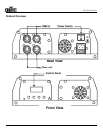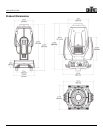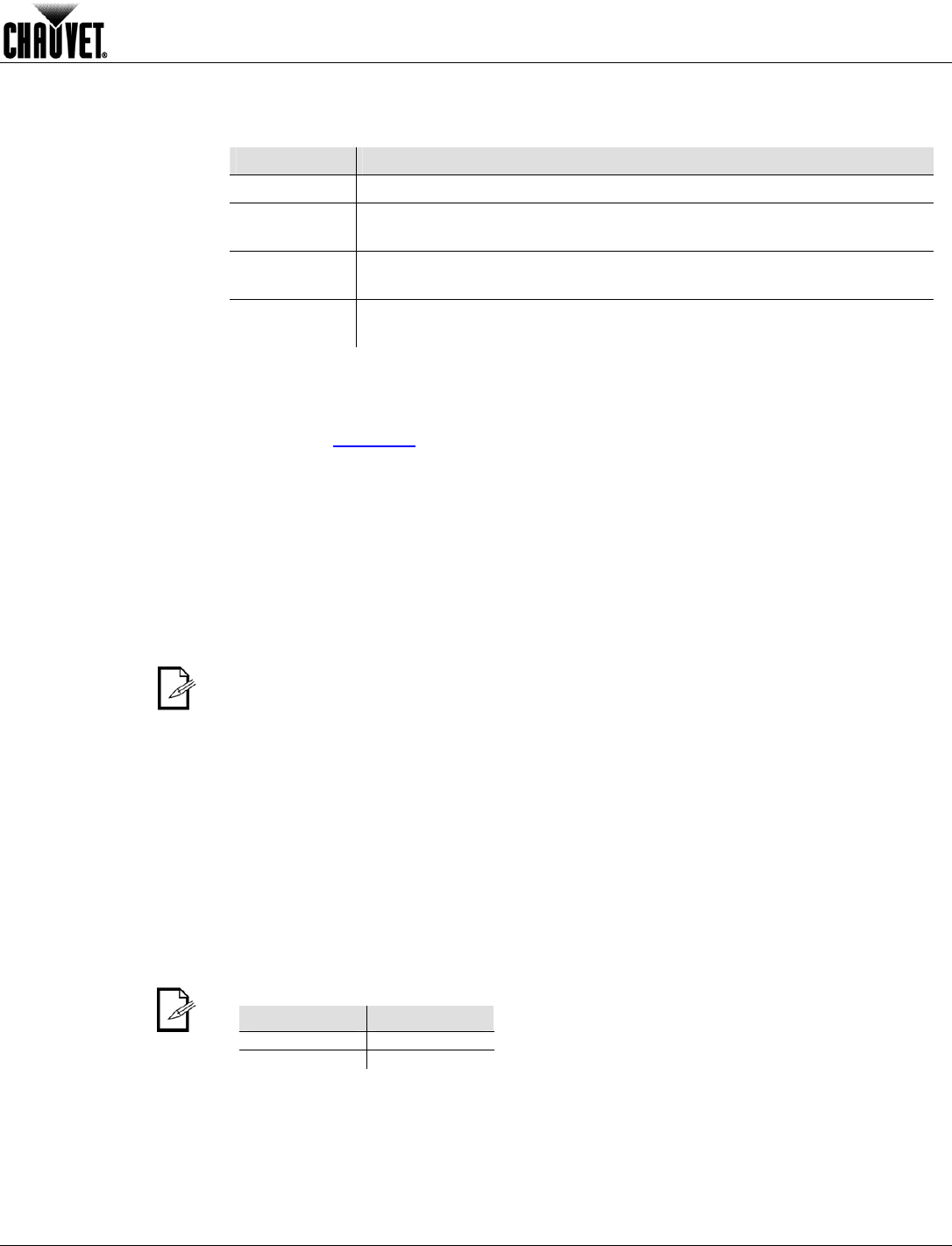
Operation
Q-Spot™ 560-LED User Manual Rev. 06 -11-
4. Operation
Control Panel
Description
Button Function
<MENU>
Exits from the current menu or function
<ENTER>
Enables the currently displayed menu or sets the currently selected
value in to the current function
<UP>
Navigates upward through the menu list and increases the numeric
value when in a function
<DOWN>
Navigates downward through the menu list and decreases the numeric
value when in a function
Control Options
You can set the Q-Spot™ 560-LED start address in the 001~512 DMX range. This enables
control of up to 30 units in the 17-channel ADVANCED personality.
Programming
Refer to the Menu Map to learn about the menu options. The Menu Map has a Menu Level
and a variety of programming levels for each option.
To go to an option in the Menu Level, press <MENU> repeatedly until the option shows
on the display. Press <ENTER> to select. This will take you to the first programming
level for that option.
To select an option or value within the current programming level, press <UP> or
<DOWN> until the option shows on the display. Press <ENTER> to select. In this
case, if there is another programming level, you will see that first option or you will see
the selected value.
To exit to the previous menu level, press <MENU>.
In the EDIT menu, <UP> and <DOWN> will only change the value of the current
option. To change to the next option, press <ENTER>.
DMX Operation
1. Select DMX operation.
a) Go to MENU > INTRO > RUN.
b) Select DMX 512.
2. Select a DMX mode.
a) Go to MENU > INTRO > PERSON.
b) Select BASIC or ADVANCED.
3. Select the starting address.
a) Go to MENU > INTRO > ADDRESS.
b) Select a starting address, 001~496 (Advanced) or 001~500 (Basic).
The highest possible starting address for each DMX mode is as follows:
DMX Mode DMX Address
Basic
500
Advanced
496