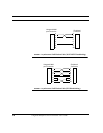Vanguard Multiport 4520CP Controller User’s Guide A-9
Synchronous Serial Cables
FIGURE 12. Synchronous Null-Modem Cable
This is a general purpose synchronous cable that can be used for other,
non-Aurora ports.
Connecting Peripherals
Each port on the expansion unit has a male DB-25 connector. You must supply
cabling that connects your peripheral devices to the DB-25 connectors on the
Expansion unit. Depending on the required interface, you may need to use an adap-
tor.
For example, if you are using an RS-449 interface, you will need a 25-pin to 37-pin
adaptor to connect the Vanguard Multiport card’s DB-25 output to the DB-37 con-
nector specified by RS-449. This adaptor would be wired with respect to the pinout
shown in Figure 14.
RS-232 Functional Pinout
The Vanguard Multiport controllers support the RS-232 compatible functions
shown in Figure 6. These signals allow reliable asynchronous and synchronous
communications.
2
3
4
5
8
6
20
7
15
17
2
3
4
5
8
6
20
7
15
17
DB25
female
DB25
male
clock
source
side