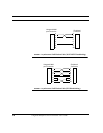Vanguard Multiport 4520CP Controller User’s Guide A-7
Synchronous Serial Cables
FIGURE 10. Asynchronous Null Modem Cable (DTR Handshaking)
See your device manual to determine what type of null-modem cable is required.
Note that all three cables shown here can support XON/XOFF software flow con-
trol since pins 2, 3, and 7 are wired the same way.
Synchronous Serial Cables
Vanguard Multiport controllers offer full support for synchronous communications.
For successful synchronous cabling, you must carefully consider what pins your
clock signals are on. You must ensure that there is a single clock source for both the
transmitter and receiver of data.
Connecting Synchronous Modems
Since all clock signals are brought out on their standard pins, you can use the
straight-through modem cables shown in Figure 11 to connect synchronous
modems to the Vanguard Multiport controllers. No adaptors are necessary.
2
3
4
8
7
5
6
20
2
3
4
8
7
5
6
20
Vanguard Multi-
port Connector
Peripheral
Connector