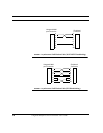Cables and Connectors
A-4 Vanguard Multiport 4520CP Controller User’s Guide
Asynchronous Serial Cables
Vanguard Multiport cards support both asynchronous and synchronous communi-
cations. This section describes cables for asynchronous use. The section on page 7
describes cables for synchronous use.
Asynchronous Modem Cables
Modem cables are designed to connect devices that send and receive data on differ-
ent pins, which is the case when connecting a DCE device to a DTE device. In a
serial modem cable, the pins in the connectors are wired straight-through: 1-1, 2-2,
3-3, and so on.
Since the Vanguard Multiport cards are configured as DTE devices, use a modem
cable when connecting modems and other DCE devices to the card. You must
obtain a modem cable with a male connector for the modem end and a female con-
nector for the system end. The correct cable can be obtained from most computer
stores.
Figure 7 shows the wiring of an asynchronous serial modem cable that enables the
Vanguard Multiport card to communicate with the modem. For a listing of the sig-
nal names of the pins, see the preceding section.
DTR Data Terminal Ready. Indicates the local device is ready to
communicate.
TxC
out
Transmit Data Clock. Output for transmitter signal ele-
ment timing generated on the Vanguard Multiport cards.
Pin Signal Descriptions
Signal Description