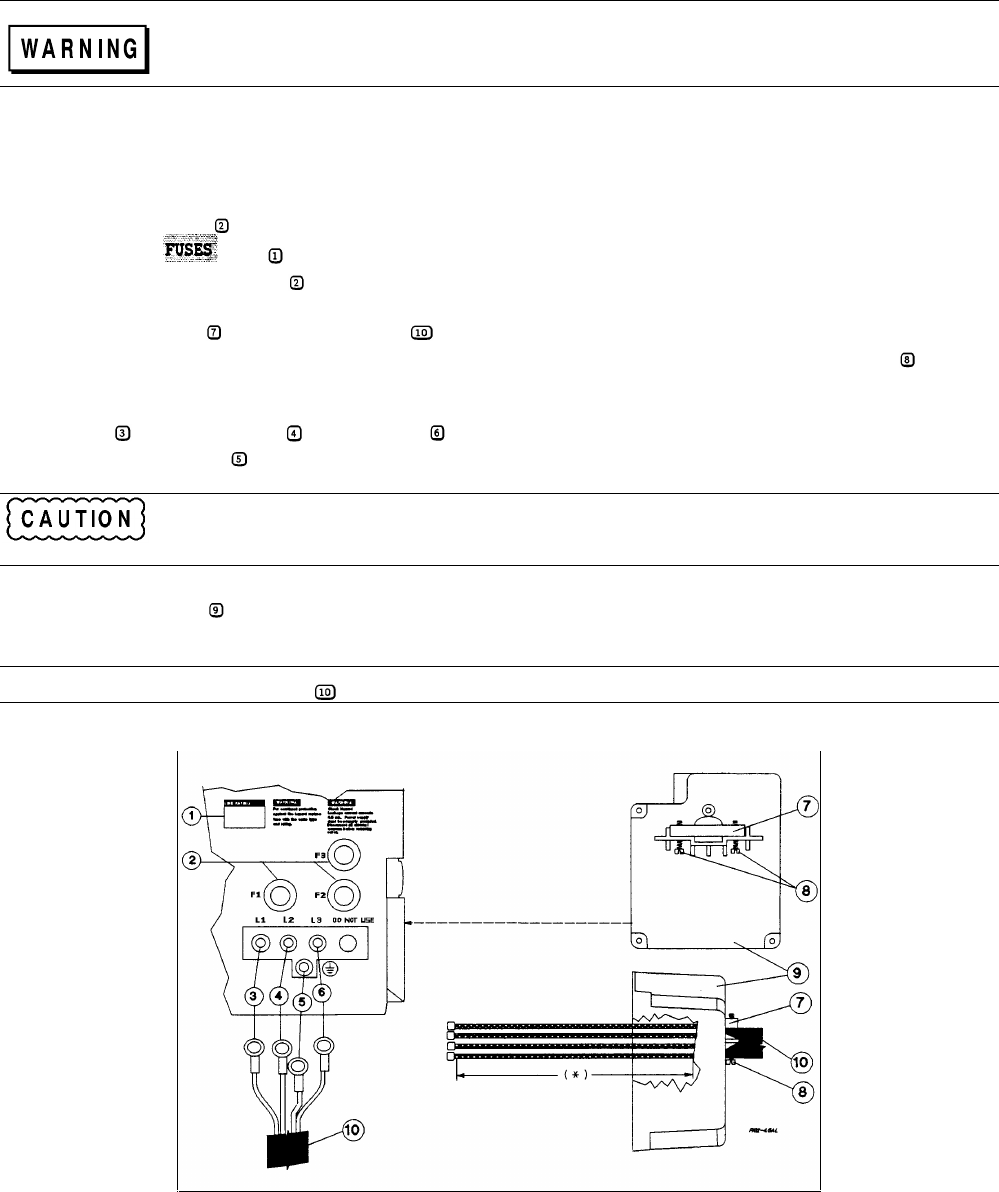
Installation 48
Installing the Power Cord
Installation of the power cord must be done by a qualified electrician and in accordance with local
electrical code
The power cords supplied with the power supply do not include a power plug (see "Options" in Chapter l) at one end of the
cord. Terminating connectors and a ground lug are attached to the other end of the cord.
See Figure 2-5 and proceed as follows:
l. Check the line fuses (
, Figure 2-5) as follows:
a. Examine the
label on the rear panel.
b. Unscrew the line fuse caps (
from the rear panel and verify that all fuses are as specified on the label. Replace the
fuses.
2. Open the line clamp
and insert the line cord through the opening.
3. Position the line cord so that the clamp is near the end of the outside insulating sheath. Tighten the screws
securing
the clamp.
4. Secure the three ac lines to the ac power strip as follows:
*Phase 1
to L1. Phase 2
to L2. Phase 3 to L3.
5. Secure the ground wire
to the chassis earth ground stud.
Do not connect anything to the terminal marked "DO NOT USE".
6. Slip the safety cover over the fuses and terminal strip and secure the cover with the four capscrews.
7. If required, wire the appropriate power plug to the other end of the power cord.
Note For user-made cable , strip back sheath 100 mm (3.9 in).
Figure 2-5. Connecting the Series 668xA Power Cord


















