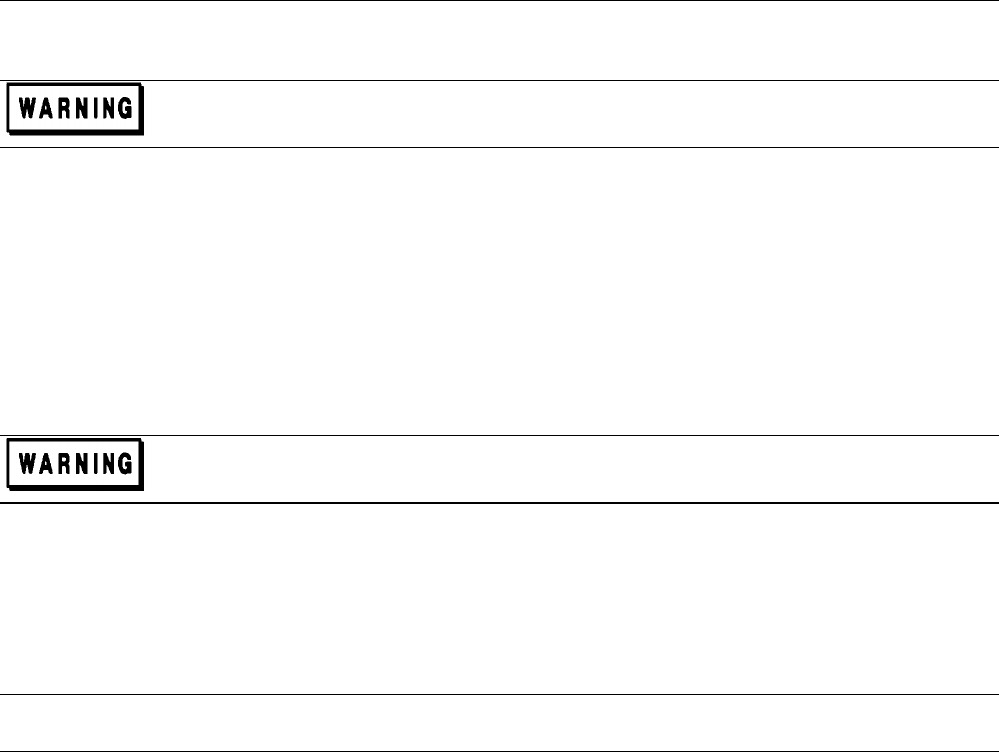
Line Voltage Conversion 117
Series 668xA Power Supplies
SHOCK HAZARD. Hazardous voltage can remain inside the power supply even after it has been
turned off. This procedure should only be done by qualified electronics service personnel.
Line voltage conversion is accomplished by changing jumper cable positions on the ac input of the main power transformer.
Proceed as follows:
1. Turn off the power switch and disconnect the power cord from the power source or turn off the power disconnect switch.
2. Remove the four screws that secure the two carrying straps and outer cover.
3. Slightly spread the bottom rear of the cover and pull it back to disengage it from the front panel.
4. Remove the outer cover by sliding it back towards the rear of the supply.
5. Observe the input rail LEDs under the inner cover (see Figure C-4). If the LEDs are on, there is still hazardous voltage
inside the supply. Wait until they both go out (this may take several minutes) before proceeding. (If one LED remains on
while the other goes out, the power supply probably has a defect that requires service.)
If you cannot see the LEDs through the hole in the inner cover, then wait until power has been removed
for at least 15 minutes before proceeding to the next step.
6. Remove the screws securing the inner cover (see Figure C-4).
7. Remove the inner cover.
8. Locate the three line conversion cables (A,B,C in Figure C-5). All three cables will be connected to the jacks that
correspond to one of the voltage ranges (1 or 2, Figure C-5).
9. Unplug the cables from their present jacks and plug them into the jacks for the other range.
10. Replace the inner cover.
Note Be sure to replace all of the screws removed in Step 6. All the screws are not needed for mechanical
security, but they are required to ensure proper magnetic shielding.
11. Replace the outer cover.
12. Remove the three fuses from the rear panel. If required, first remove the ac safety cover (see Figure 2-4).
13. Replace the fuses with the proper ones for the new range (see Table 1-6 in Chapter 1).
14. If required, replace the ac safety cover.
Reconnect the power and turn on the power supply.


















