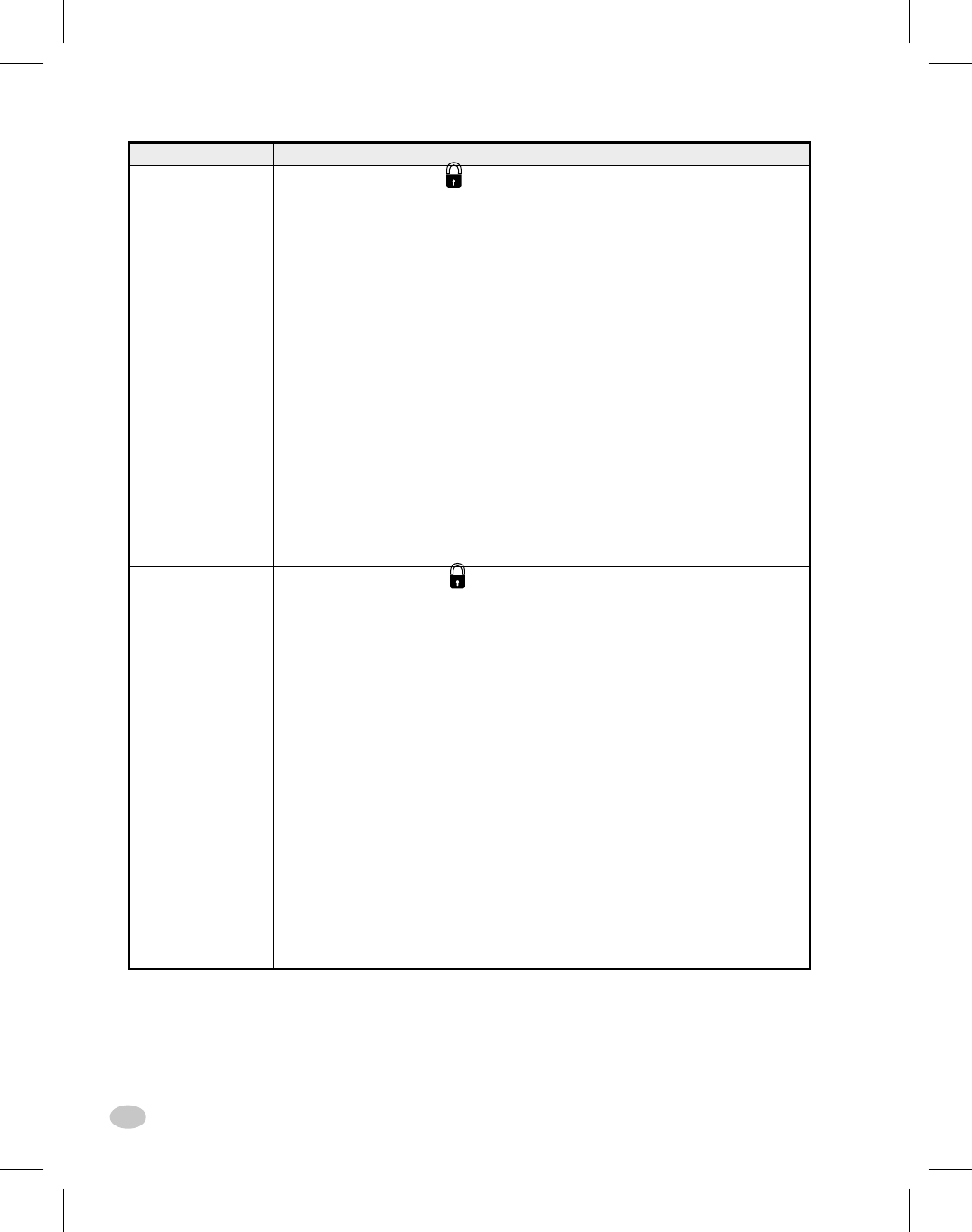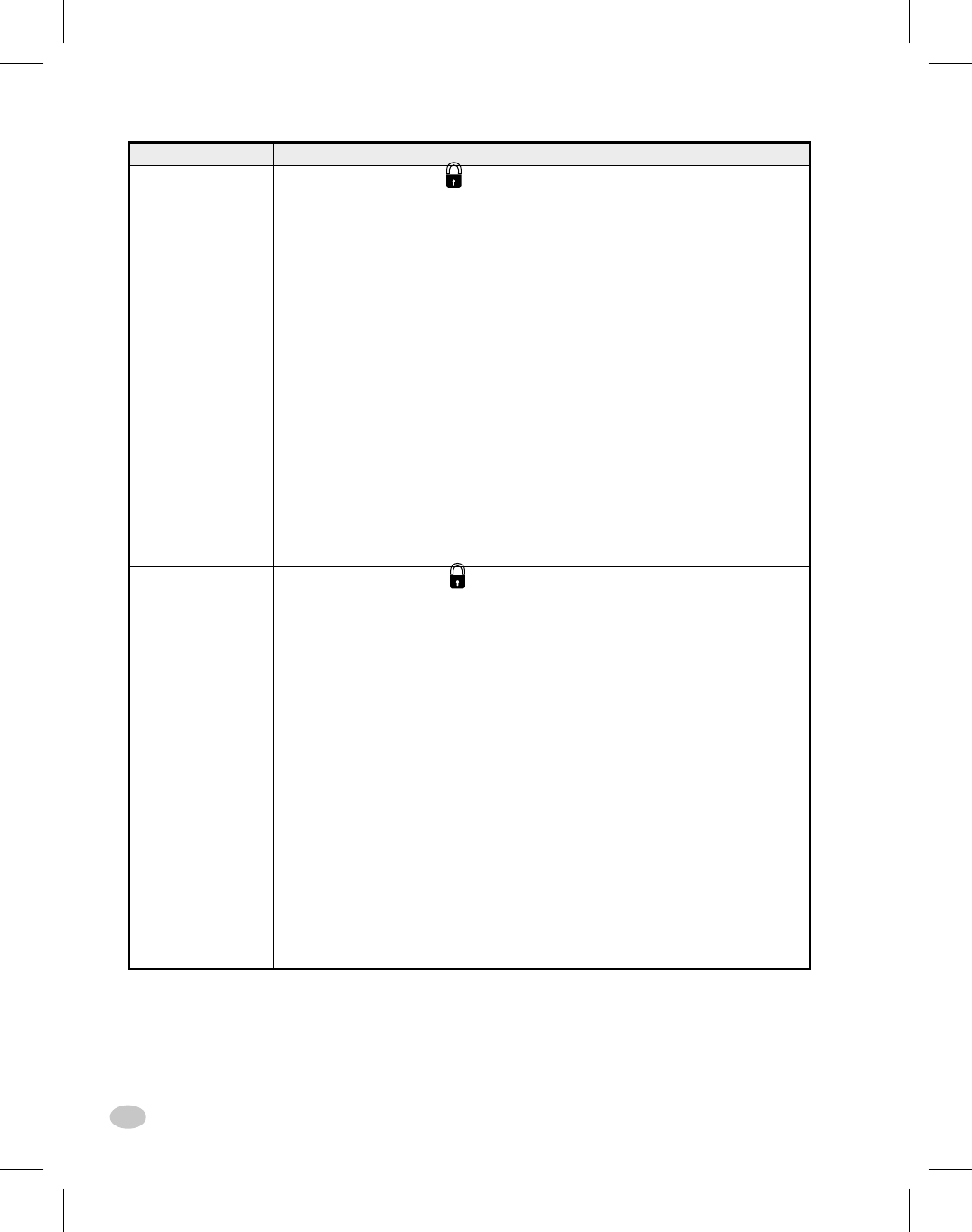
44 Zebra Z4M Printer User’s Guide
Display Shows Action/Explanation
INITIALIZE CARD
Initialize Memory Card
CAUTION: Perform this operation only when it is necessary to erase all
previously stored information from the optional memory card. Press the
SETUP/EXIT key to bypass this function.
1. Press the INCREMENT (+) key to select “YES.”
If your printer is set to require a password, you will now be
prompted to enter the password. Enter the password and then
press the SELECT key.
2. The display will ask “INITIALIZE CARD?”. Press the INCREMENT (+)
key “YES.”
3. The front panel LCD will ask “ARE YOU SURE?”.
4. Press the INCREMENT (+) key “YES” to begin initialization.
or
Press the DECREMENT (-) key “NO” to cancel the request and return to
the “INITIALIZE CARD” prompt.
5. Press the SETUP/EXIT key followed by the SELECT key. If initialization
is still in process, the front panel display will flash back and forth between
the two phrases “CHECKING B: MEMORY” and “PRINTER IDLE.”
When initialization is complete, the printer will automatically exit the
configuration mode and the front panel will display “PRINTER READY.”
NOTE: Depending on the amount of memory in the memory card,
initialization may take up to five minutes to complete.
INIT FLASH MEM
Initialize Flash Memory
CAUTION: Perform this operation only when it is necessary to erase all
previously stored information from the FLASH memory. Press the
SETUP/EXIT key to bypass this function.
1. Press the INCREMENT (+) key to select “YES.”
If your printer is set to require a password, you will now be prompted
to enter the password. Enter the password and then press the
SELECT key.
2. The display will ask “INITIALIZE FLASH?”. Press the INCREMENT (+)
key “YES.”
3. The front panel LCD will ask “ARE YOU SURE?”.
4. Press the INCREMENT (+) key “YES” to begin initialization.
or
Press the DECREMENT (-) key “NO” to cancel the request and return to
the “INITIALIZE FLASH” prompt.
5. Press the SETUP/EXIT key followed by the SELECT key. If initialization
is still in process, the front panel display will flash back and forth between
the two phrases “CHECKING E: MEMORY” and “PRINTER IDLE.”
When initialization is complete, the printer will automatically exit the
configuration mode and the front panel will display “PRINTER READY.”
NOTE: Depending on the amount of free FLASH memory, initialization may
take up to one minute to complete.