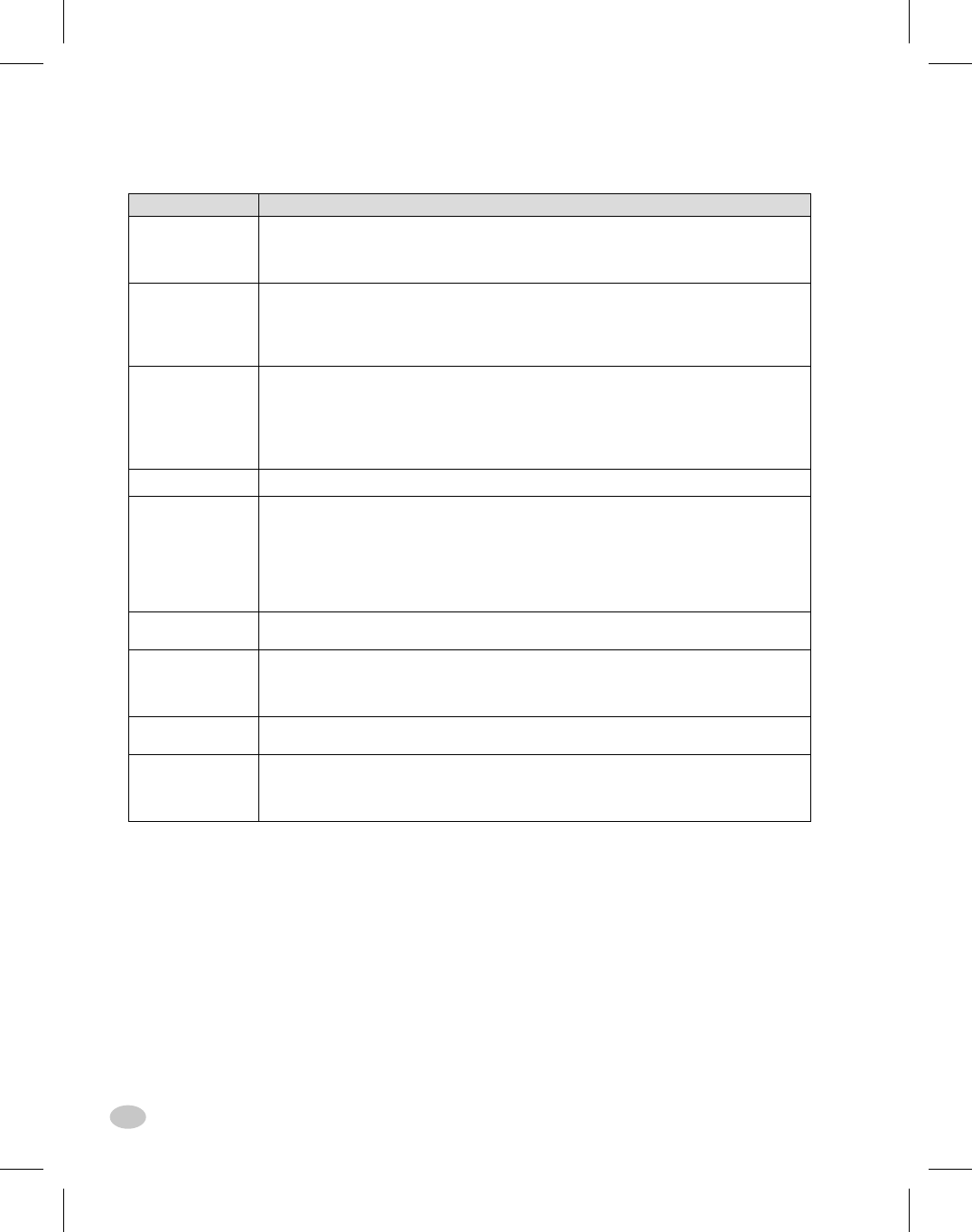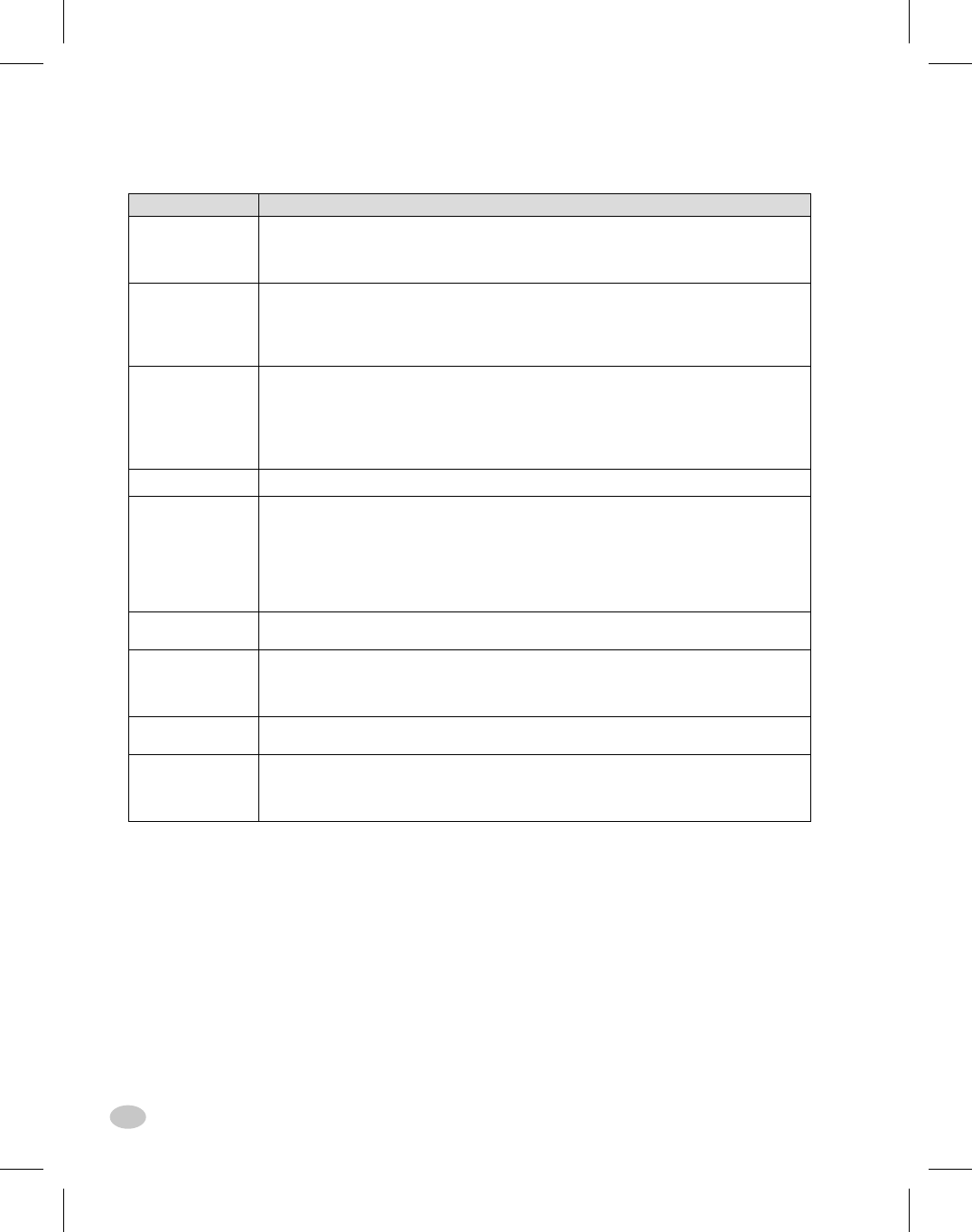
Front Panel Keys
20 Zebra Z4M Printer User’s Guide
Key Function
FEED
Forces the printer to feed one blank label each time the key is pressed.
•
Printer not printing: one blank label immediately feeds.
•
Printing: one blank label feeds after the current batch of labels is complete.
PAUSE
Starts and stops the printing process.
•
Printer not printing: no printing occurs. (Press PAUSE again to resume
printing.)
•
Printing: printing stops once the current batch is complete.
CANCEL
When in the pause mode, this key will cancel print jobs.
•
Printer not printing: the next stored label format will not print.
•
Printing: the label format currently printing is canceled.
Press and hold for several seconds to cancel all print jobs in the printer’s
memory.
SETUP/EXIT
Enters and exits the configuration mode.
SELECT
Toggles the function of the INCREMENT (+) and DECREMENT (-) keys between
the “scroll” and “change” modes.
•
Press once to use the INCREMENT (+) and DECREMENT (-) keys to change the
value of the selection.
•
Press again to use the INCREMENT (+) and DECREMENT (-) keys to scroll
through the menu items.
INCREMENT (+)
(”scroll” mode)
Scrolls to the next selection.
INCREMENT (+)
(”change” mode)
•
Increases the value
•
Answers “yes”
•
Prints a label (when applicable)
DECREMENT (-)
(”scroll” mode)
Scrolls to the previous selection.
DECREMENT (-)
(”change” mode)
•
Decreases the value
•
Selects the digit you wish to change
•
Answers “no”