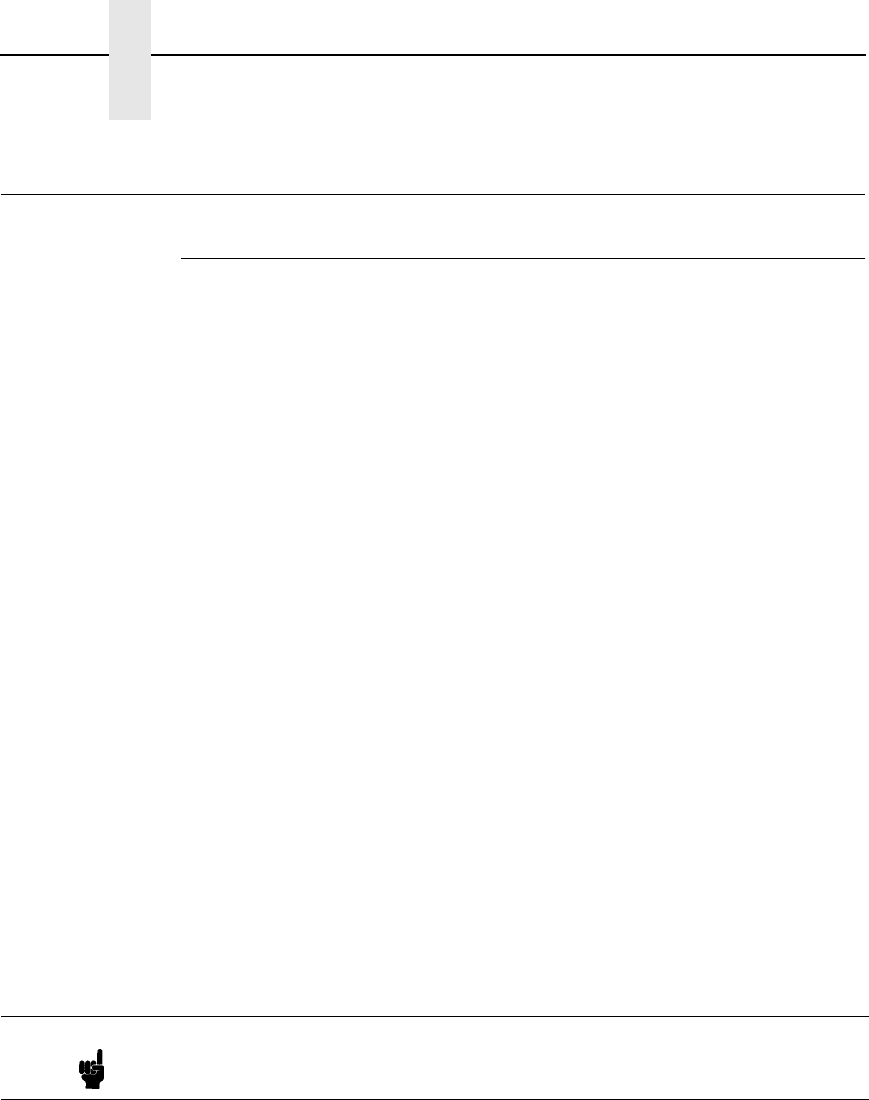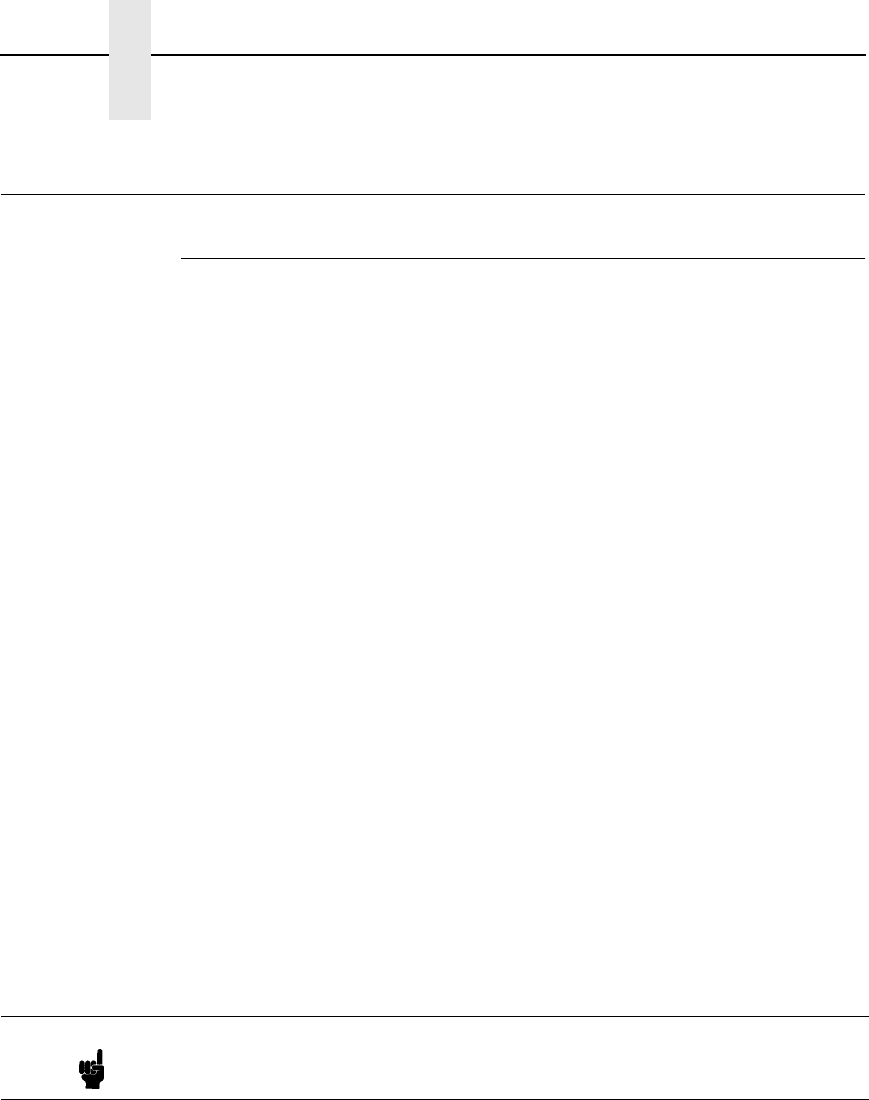
148
Chapter 7 HP e3000 / MPE-XL / MPE / iX: DTC Configuration
HP e3000 / MPE-XL / MPE / iX: DTC Configuration
MPE-XL / MPE / iX Typical Configuration
Within NMMGR follow the menu:
Open Config
DTS
Go to Profiles
Add or
Modify
Printer Type [22] (21, 22, or 26)
or Printer Type File Name _______
Line Speed [9600] (300 through 38400)
Record Width [132] (1 . . . 2048 bytes)
Modem Type [0] (0-None, 1-US, 2-Europe)
Parity [NONE] (None, Even, Odd, 0’s, 1’s)
Initially Spooled [Y] (Y,N)
Device Class . . . user’s choice
Save Data
Prior Screen . . . twice
Go to DTC
Config Card
Assign Profile to LDEV
Save Data
Validate Link/DTX
After successful Validation, run SYSGEN to cross-validate the DTS
configuration with the system configuration. In order for any TIO changes to
take effect, you must reboot the system.
Within SYSGEN
sysgen> io
io> LD
io> HO
sysgen> K . . . (Keep configuration)
Note Ensure that the LineJet Printer configuration matches the system baud
rate and parity.