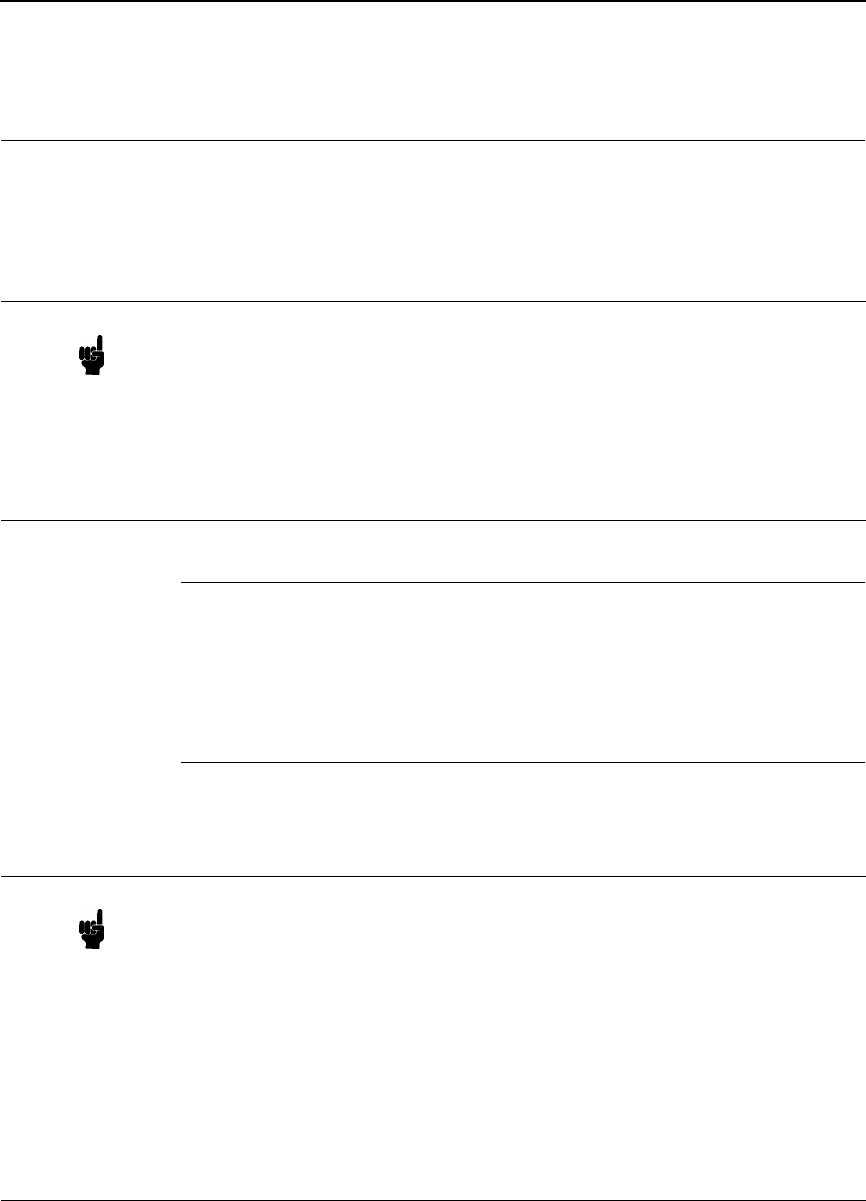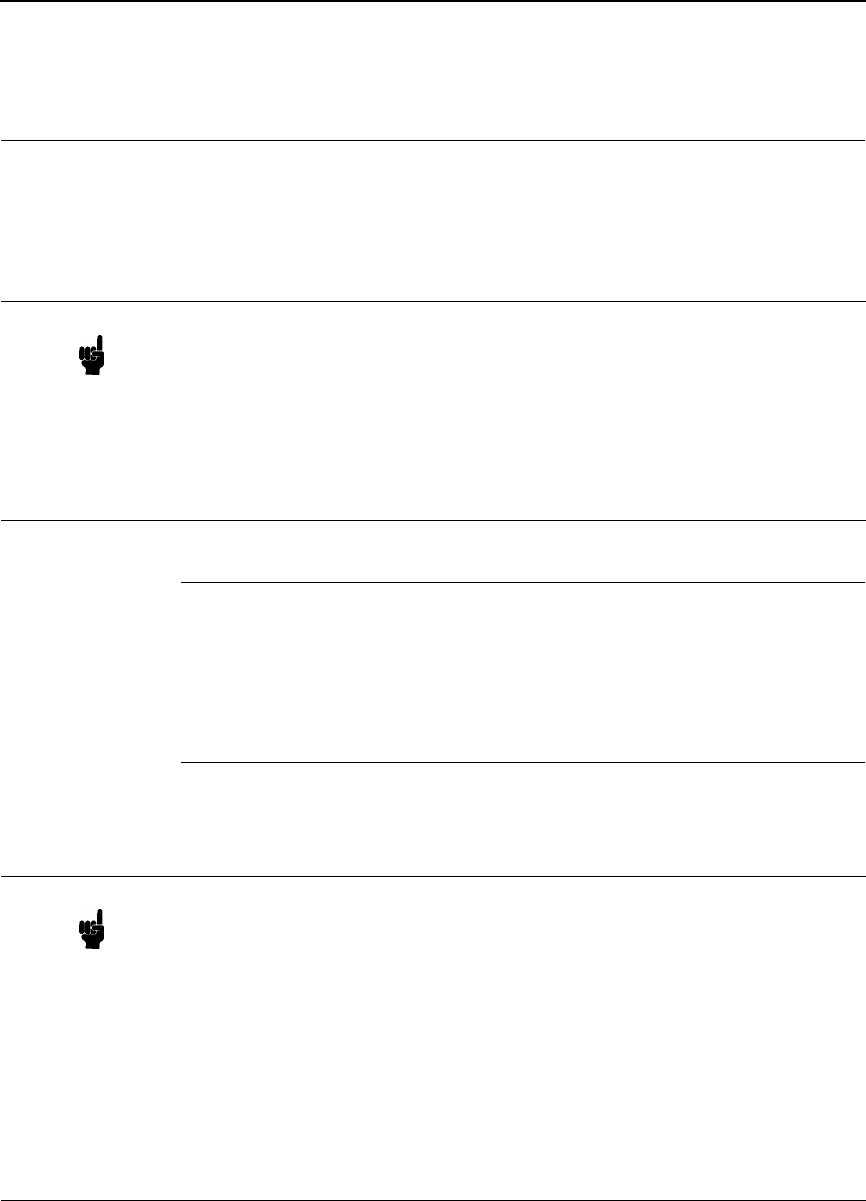
Method 1
145
Methods Of Adjusting Paper Position
When the HP e3000 spooler is active and the paper needs to be adjusted (the
print is too far up or too far down on the page) or replaced, use one of the
methods below to set the paper position. You can also defer printing or
temporarily stop the spooler (
stopspool
nn
) to ensure no print jobs will
release.
Method 1
Place the printer offline from the control panel, open the printer platen, and
manually roll paper back and forth as required via the knob on the tractor
shaft. To put the printer back into active service, close the platen, press
CLEAR, and place back online. This procedure is safe at any time.
Method 2
Place the printer offline from the control panel. Press and hold either the
SHIFT+Up arrow or SHIFT+Down arrow to “micro-step” the paper up or down
as needed. Place the printer back online.
Note LineJet printers have Line Feed (LF), Form Feed (FF), and Set TOF keys
on the printer panel. These keys are intended to be used to adjust paper
position
before
the start of any print job.
When the HP e3000 spooler owns the printer, the FF, LF, and Set TOF
keys do not operate. If you press any of these keys, the message “Invalid
Key - Press View” displays. (If you want to check your output, press the
View key.) When the HP e3000 spooler does not own the printer, these
keys have their normal function.
Note The operation of the View key has been enhanced to include a new
function. Normally, pressing the View key will move paper six inches up so
the print can be viewed, and a second depression of the View key will
move the paper down into the print position. This function is helpful when
aligning forms.
The new function of the View key is invoked with a long depression of the
View key. When the View key is pressed and held, paper will advance
three complete forms, allowing tearoff at the rear of the printer. After
advancing paper three forms for tearoff, placing the printer ONLINE will
move paper downward two forms and printing will resume.
The new function of the View key is only available with Function Code
Version 356351, Rev. 2.07P or later.