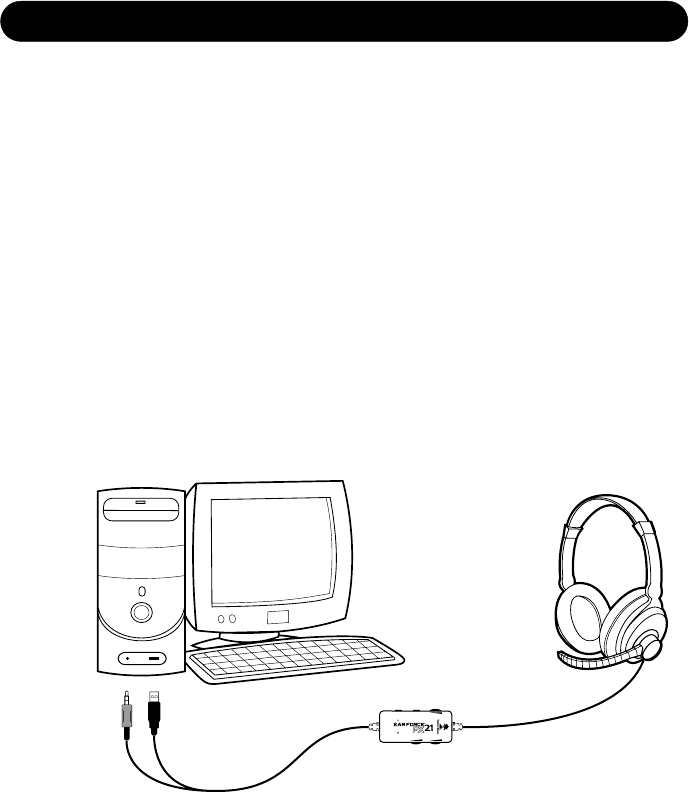
Page 7
When used as a PC gaming headset, the PX21 functions as two independent
headsets in one package:
Amplied Stereo Headphones: The green 3.5mm plug is used for sending the
stereo game signal from the PC sound card to the PX21 headphone amplier
so you can hear game sounds, music and other sounds from your PC. The
overall volume level is set by the Game volume control on the PX21 amplier.
USB Stereo Headset: The USB connection is used for mic and chat signals and
appears as “Turtle Beach USB Headset” in Windows operating systems. This
lets you assign the PX21 mic and chat in your game software as a USB audio
device. You can set the microphone and chat levels independently with the
Windows mixer software, as described below. After conguring these volume
settings, you can set the chat level with the Chat volume control on the PX21
amplier. Note that each time you disconnect the PX21 from the USB port, the
volume settings described below may revert back to their default settings. As
such, you might have to go back and set them again each time you remove
and insert the PX21 USB connector.
Connecting the PX21 to a PC or Laptop
3.5mm audio
plug (green)
USB
C
h
at
G
a
m
e
B
as
s
E
x
p
a
nd
e
r
M
ic
M
u
t
e
C
h
a
t
B
o
o
st















