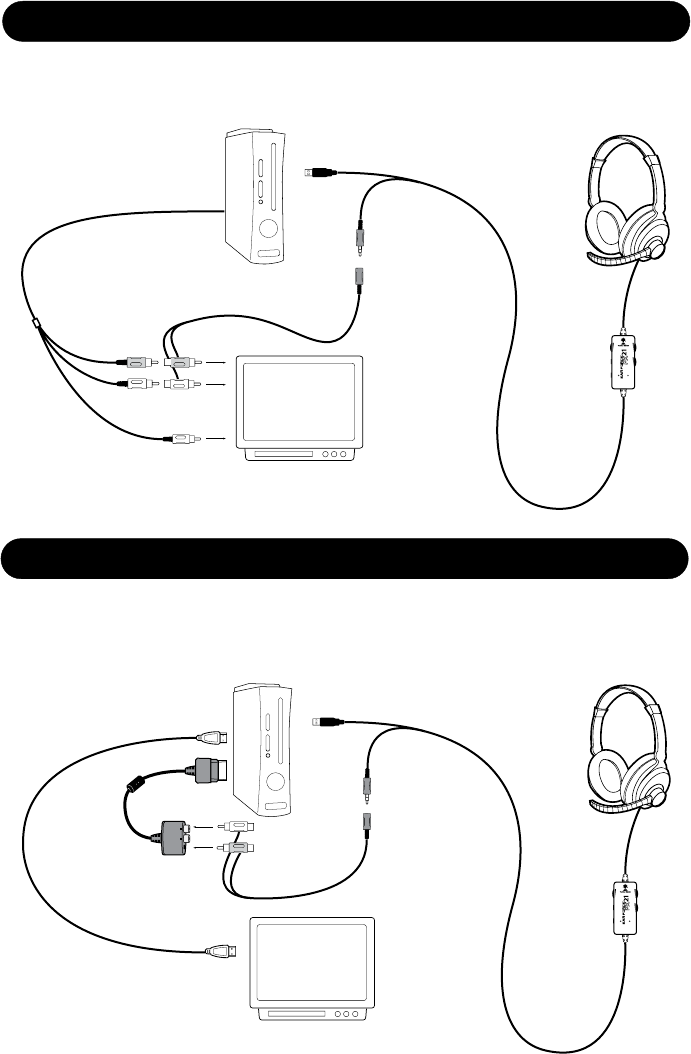
Page 5
Use the included cables to connect the headset, XBOX
®
and TV (or sound
system) as shown. This lets you hear the XBOX with either the TV or the PX21
headset.
These instructions show how to set up the PX21 with the optional XBOX HD AV
cable (purchased separately) and an HDMI cable for HD video. The standard
AV cable with composite video is replaced by the HDMI video connection.
Connecting the PX21 to the XBOX 360
Connecting the PX21 to an XBOX 360
with HDMI
C
h
at
G
a
m
e
B
a
ss
E
xp
an
d
er
M
ic
M
u
te
C
h
at
B
oo
st
Step 1
Step 1
TV
HD TV
Step 2
Step 2
Step 4
Step 4
Step 3
Step 3
Step 5
Step 5
Connect the XBOX audio cables
(red/white) to the PX21 splitter
cable (red/white).
Connect the HDMI cable from
the XBOX to the TV.
Connect the PX21 splitter
cable (red/white) to the
TV audio input.
Connect the
XBOX HD AV
cable to the
XBOX.
Insert the PX21 USB connector
to a USB port on the XBOX.
Insert the PX21 USB connector
to a USB port on the XBOX.
Connect the PX21
splitter cable (green)
to the PX21 audio
cable (green).
Connect the PX21
splitter cable (green)
to the PX21 audio
cable (green).
Connect the XBOX
video output plug
(yellow) to the TV
video input RCA jack
(yellow).
Connect one end of the HDMI
cable to the XBOX HDMI output
and the other end to the TV.
USB/Power
USB/Power
Audio
(red/white)
HDMI
Audio
(red/white)
Video
(yellow)
C
h
at
G
a
m
e
B
a
ss
E
xpa
n
de
r
M
ic
M
u
te
C
h
a
t
B
o
o
st















