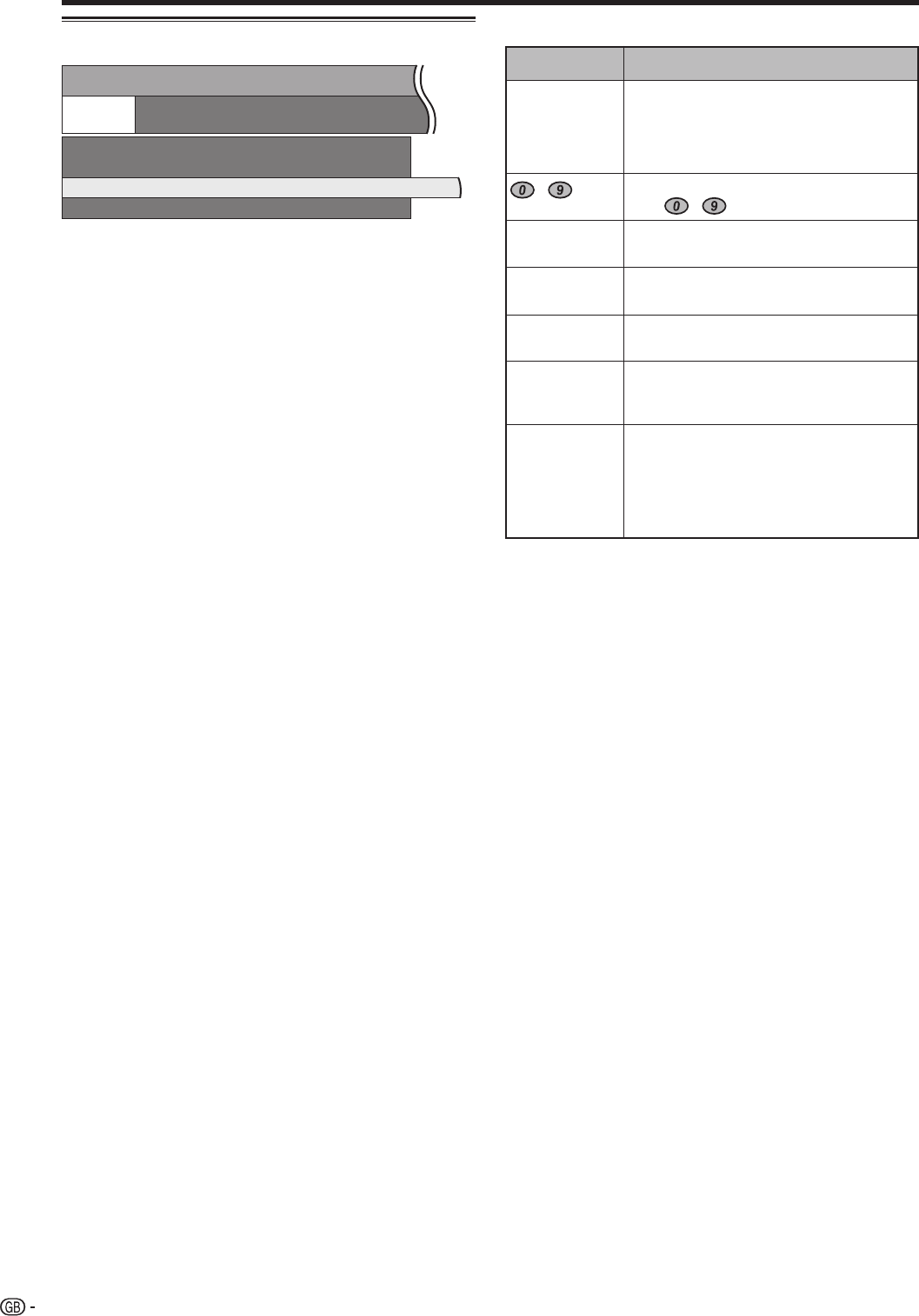
22
Menu operations
Buttons for teletext operation
Sub-title pages
Teletext subtitles
HiText
with nomal size
yes
Standard Russian GreekCharacter set
Menu
Setup RevealNewsflash
Buttons
Colour (Red/
Green/Yellow/
Blue)
-
v
(Top/
Bottom/Full)
k
(Reveal
hidden Teletext)
3
(Freeze/
Hold)
[
(Subtitle for
Teletext)
1
(Subpage)
Description
Select a group or block of pages displayed
in the coloured brackets at the bottom of the
screen by pressing the corresponding Colour
(Red/Green/Yellow/Blue) on the remote
control unit.
Directly select any page from 100 to 899 by
using
- .
Switch the Teletext image to Top, Bottom or
Full.
Reveal or conceal hidden information such as
an answer to a quiz.
Stop updating Teletext pages automatically or
release the hold mode.
Display the subtitle or exit the subtitle screen.
• Subtitle will not be displayed when the service
does not contain the subtitle information.
Reveal or hide subpages.
•
c
/
d
button: Select subpage.
• Red button: Move to the previous page.
• Green button: Move to the following page.
• These two buttons are shown on the screen
by the signs
l
and
k
.
Setup
E
Sub-title pages
Some stations provide teletext subtitles for the hearing
impaired. For every station you can enter the teletext
page on which subtitles can be found. The factory
setting for all stations is page 150. This function can be
started by pressing
[
with the menu screen open.
E
Teletext subtitles
This function displays subtitles transmitted via teletext
in normal or double size.
E
Character set
You can set the teletext language display to the
language listed. This is necessary, for example, for
Turkish or Polish teletext.
E
HiText
HiText (Level 2.5) can be used to select an improved
teletext video display. This will be effective as soon as
the TV station broadcasts the required information.
LC-42XD1E_gb_b.indd 22LC-42XD1E_gb_b.indd 22 2006/10/27 10:22:152006/10/27 10:22:15


















