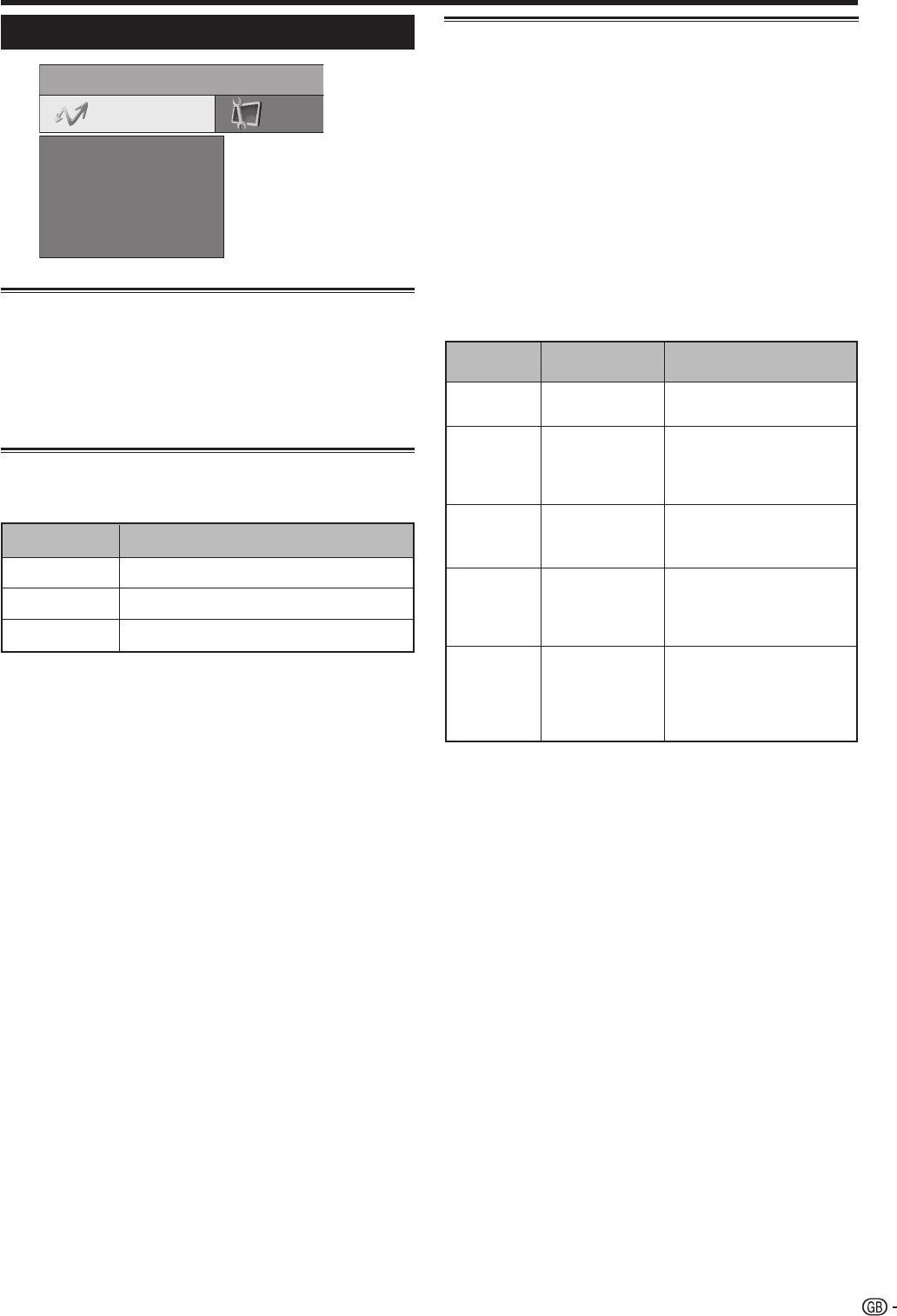
15
Menu operations
Connections menu
TV menu
HDMI setup
Supply voltage
AV-Link
Miscellaneous
SetupConnections
Input select
Decoder
no (0V)
EXT 2
Decoder
Make sure to select the terminal (EXT 1 or 2) to which
the decoder is connected.
NOTE
• This setting will be refl ected in the “Decoder stations”
function under “Miscellaneous”. (Page 16)
Input select
For setting the signal type of external equipment.
NOTE
• If no (colour) image displays, try to change the other
signal type.
• Check the operation manual of the external equipment for
the signal type.
• TV, DTV, EXT3, EXT5 and EXT6 are not displayed in Input
Select.
• If both CVBS and RGB signals are input to EXT 1 using
a SCART cable, the TV may output an RGB signal even
though you have designated CVBS for the respective
terminal. This happens due to the setting of your external
equipment.
HDMI setup
HDMI (High-Defi nition Multimedia Interface) terminal
selection.
Press MENU and the TV menu screen displays.
Press
c
/
d
to select “Connections”, and then
press OK.
Press
a
/
b
to select “HDMI setup”, and then
press OK.
Press
a
/
b
to select “EXT5” or “EXT6”, and
then press OK.
Press
a
/
b
to select the desired item.
Press
c
/
d
to select the desired setting.
1
2
3
4
5
6
NOTE
• Refer to your external equipment operation manual for the
signal type.
• Items with * may be greyed out depending on the type of
signal input from the external equipment.
• Item marked ** is only available when EXT5 is selected.
Selectable
items
Description
RGB/YCbCr
4:4:4/YCbCr 4:2:2
ITU601/ITU709
Normal/
Enhanced
Enable/Disable
Digital/Analogue
Signal type*
Colour
matrix*
Dynamic
range*
Auto view
Audio
select**
Select the video signal type
from the HDMI terminal.
Select the internal colour
space conversion method
when an RGB signal is
input.
Select the signal amplitude
range. Usually, select
“Normal”.
Set whether or not to use
Wide mode based on
signal recognition, including
an HDMI signal.
Select “Digital” for audio
signal via the HDMI
terminal. Select “Analogue”
for audio signal via the
AUDIO jack.
HDMI setup
items
Input source
EXT 1
EXT 2
EXT 4
Signal type
Y/C, CVBS, RGB
Y/C, CVBS
PC (RGB), COMPONENT
LC-42XD1E_gb_b.indd 15LC-42XD1E_gb_b.indd 15 2006/10/27 10:22:062006/10/27 10:22:06


















