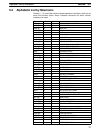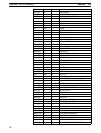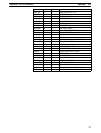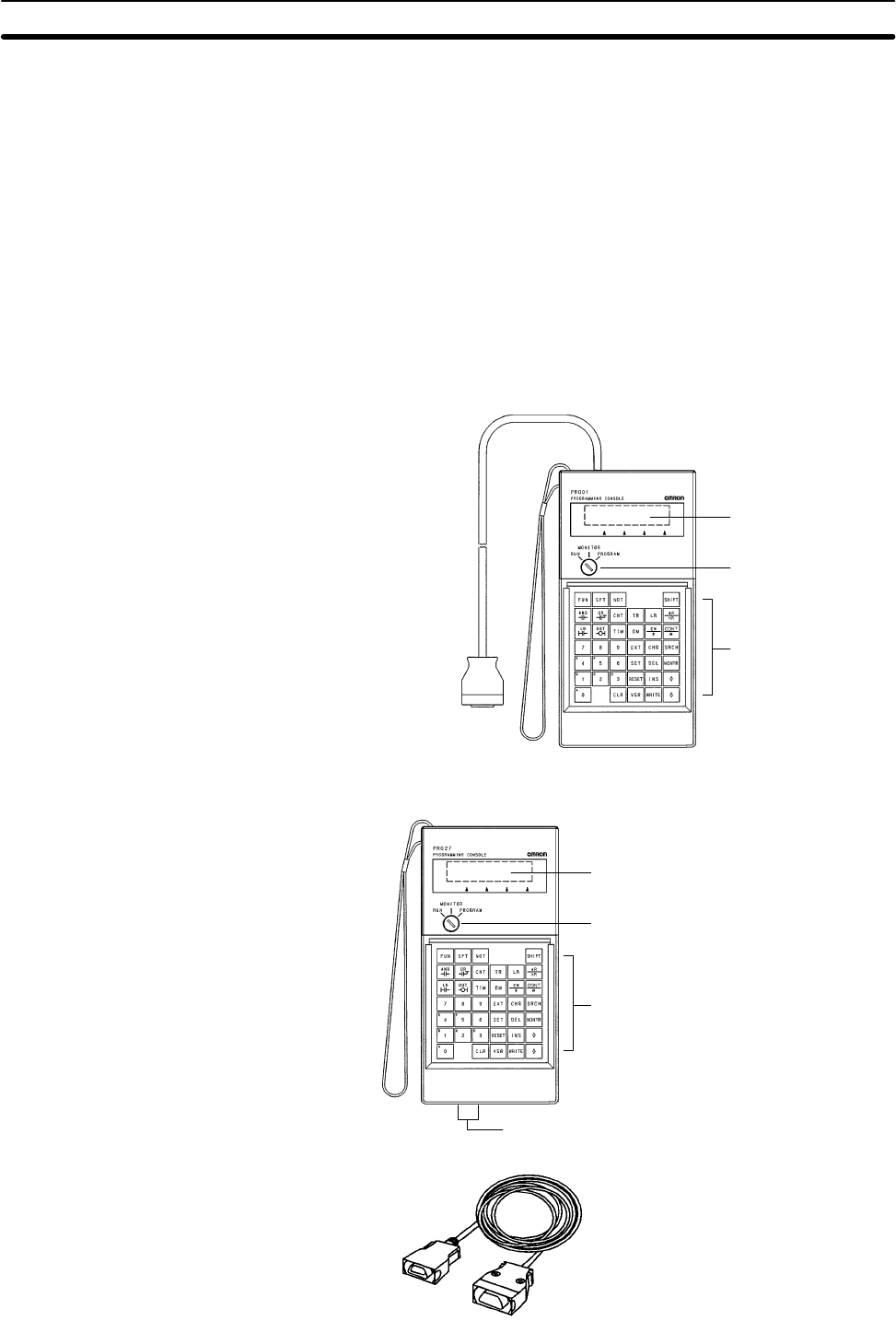
6-1SectionUsing a Programming Console
78
6-1 Using a Programming Console
This section provides information on connecting and using a Programming Con-
sole.
6-1-1 Compatible Programming Consoles
There are two Programming Consoles that can be used with the CPM2B: The
CQM1-PRO01-E and the C200H-PRO27-E. The key functions for these Pro-
gramming Consoles are identical.
Press and hold the Shift Key to input a letter shown in the upper-left corner of the
key or the upper function of a key that has two functions. For example, the
CQM1-PRO01-E’s AR/HR Key can specify either the AR or HR Area; press and
release the Shift Key and then press the AR/HR Key to specify the AR Area.
CQM1-PRO01-E
LCD display
Mode switch
Operation keys
Attached Connecting
Cable (2 m)
C200H-PRO27-E
Cassette recorded jack
(Cannot be used with the CPM2B).
Connecting Cables
C200H-CN222 (2 m)
C200H-CN422 (4 m)
LCD display
Mode switch
Operation keys