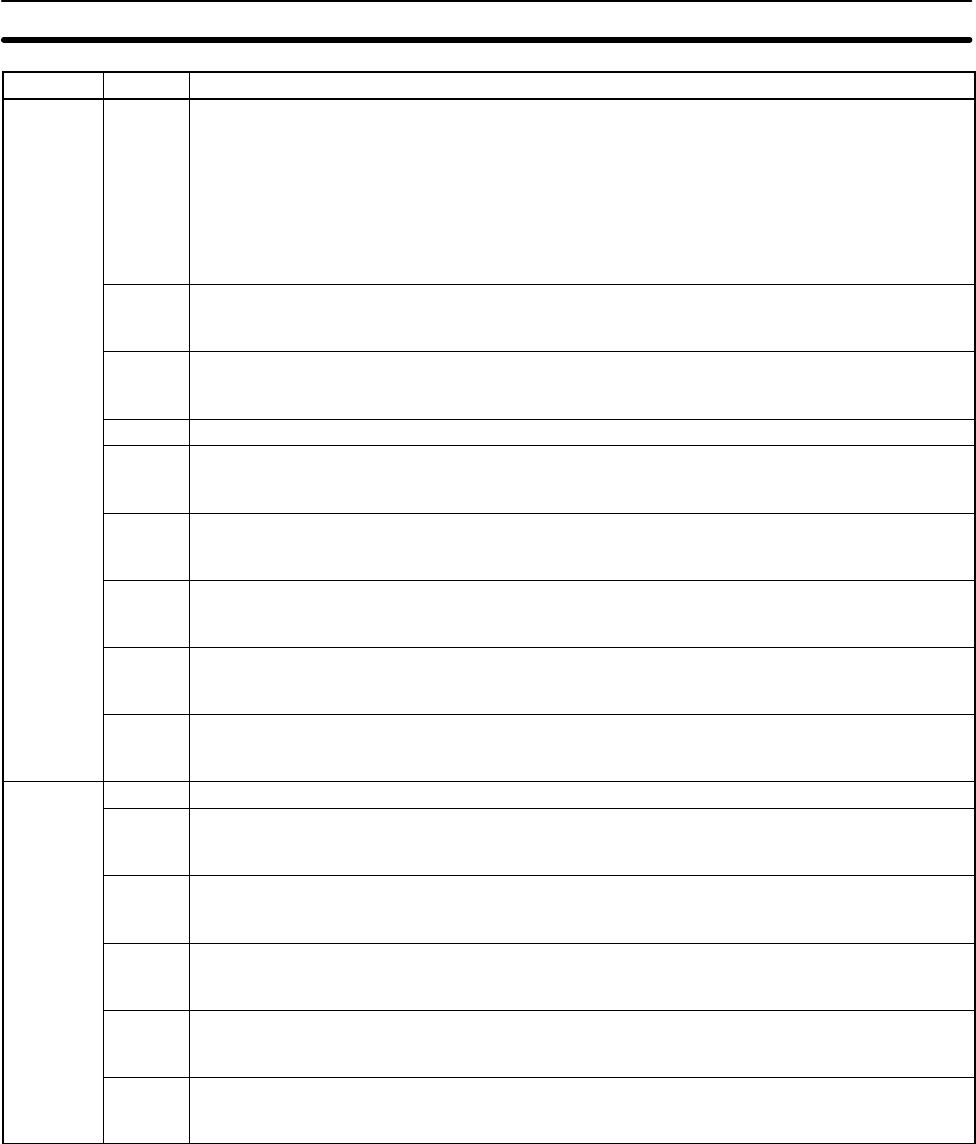
4-4SectionAR Area
62
Word(s) FunctionBit(s)
AR 11
(Note 1)
00 to 07 High-speed Counter Range Comparison Flags
00 ON: Counter PV is within comparison range 1
01 ON: Counter PV is within comparison range 2
02 ON: Counter PV is within comparison range 3
03 ON: Counter PV is within comparison range 4
04 ON: Counter PV is within comparison range 5
05 ON: Counter PV is within comparison range 6
06 ON: Counter PV is within comparison range 7
07 ON: Counter PV is within comparison range 8
08 High-speed Counter Comparison Operation
ON: Operating
OFF: Stopped
09 High-speed Counter PV Overflow/Underflow Flag
ON: An overflow or underflow occurred.
OFF: Normal operation
10 Not used.
11 Pulse Output 0 Output Status
ON: Pulse output 0 is accelerating or decelerating.
OFF: Pulse output 0 is operating at a constant rate.
12 Pulse Output 0 Overflow/Underflow Flag
ON: An overflow or underflow occurred.
OFF: Normal operation
13 Pulse Output 0 Pulse Quantity Set Flag
ON: Pulse quantity has been set.
OFF: Pulse quantity has not been set.
14 Pulse Output 0 Pulse Output Completed Flag
ON: Completed
OFF: Not completed
15 Pulse Output 0 Output Status
ON: Pulses being output.
OFF: Stopped.
AR 12
00 to 10 Not used.
(Note 1)
11 Pulse Output 1 Output Status
ON: Pulse output 1 is accelerating or decelerating.
OFF: Pulse output 1 is operating at a constant rate.
12 Pulse Output 1 Overflow/Underflow Flag
ON: An overflow or underflow occurred.
OFF: Normal operation
13 Pulse Output 1 Pulse Quantity Set Flag
ON: Pulse quantity has been set.
OFF: Pulse quantity has not been set.
14 Pulse Output 1 Pulse Output Completed Flag
ON: Completed
OFF: Not completed
15 Pulse Output 1 Output Status
ON: Pulses being output.
OFF: Stopped.


















