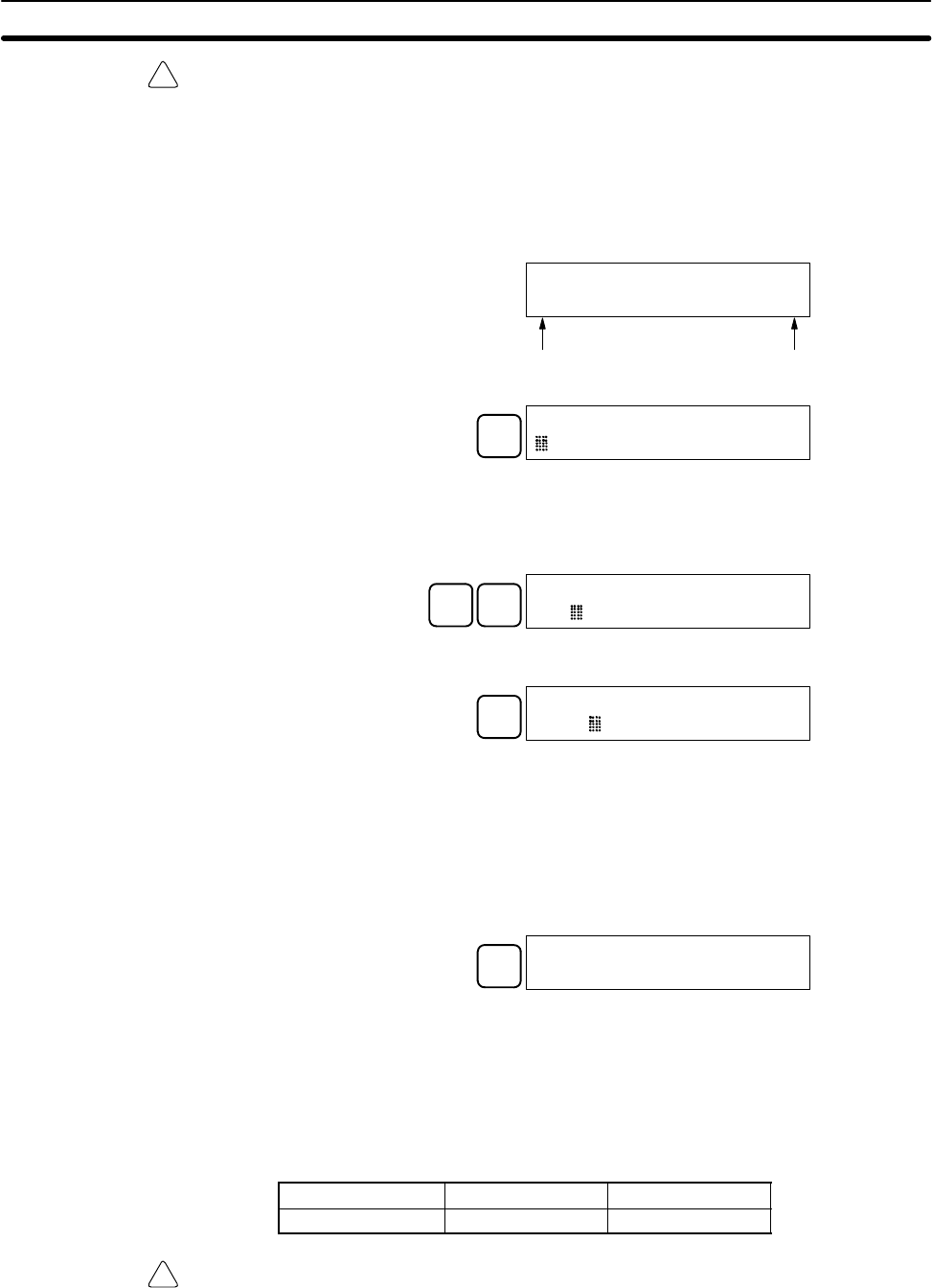
!
!
6-2SectionProgramming Console Operations
102
Caution Before changing the contents of I/O memory, be sure that the changes will not
cause equipment to operate unexpectedly or dangerously. In particular, take
care when changing the status of output bits. The PC continues to refresh I/O
bits even if the PC is in PROGRAM mode, so devices connected to output points
on the CPU Board or Expansion I/O Boards may operate unexpectedly.
1, 2, 3... 1. Monitor the status of the desired word according to the procedure described
6-2-14 Binary Monitor.
(Binary monitor)
c010 MONTR
1000010101010101
Bit 15 Bit 00
2. Press the CHG Key to begin binary data modification.
CHG
c010 CHG?
1000010101010101
A flashing cursor will appear over bit 15. The cursor indicates which bit can
be changed.
3. Three sets of keys are used to move the cursor and change bit status:
a) Use the Up and Down Arrow Keys to move the cursor to the left and right.
↓ ↓
c010 CHG?
1000010101010101
b) Use the 1 and 0 Keys to change a bit’s status to on or off. The cursor will
move one bit to the right after one of these keys is pressed.
B
1
c010 CHG?
1010010101010101
c) Use the SHIFT+SET and SHIFT+RESET Keys to force-set or force-re-
set a bit’s status. The cursor will move one bit to the right after one of
these keys is pressed. The NOT Key will clear force-set or force-reset
status.
Note Bits in the DM Area cannot be force-set or force-reset.
4. Press the WRITE Key to write the changes in memory and return to the
binary monitor.
WRITE
c010 MONTR
1010010101010101
6-2-22 Signed Decimal Data Modification
This operation is used to change the decimal value of a word being moni-
tored as signed decimal data, within a range of –32,768 to 32,767. The con-
tents of the specified word are converted automatically to signed hexadeci-
mal (two’s complement format).
Words SR 253 to SR 255 cannot be changed.
RUN MONITOR PROGRAM
No OK OK
Caution Before changing the contents of I/O memory, be sure that the changes will not
cause equipment to operate unexpectedly or dangerously. In particular, take
care when changing the status of output bits. The PC continues to refresh I/O
bits even if the PC is in PROGRAM mode, so devices connected to output points
on the CPU Board or Expansion I/O Boards may operate unexpectedly.


















