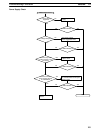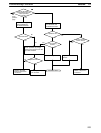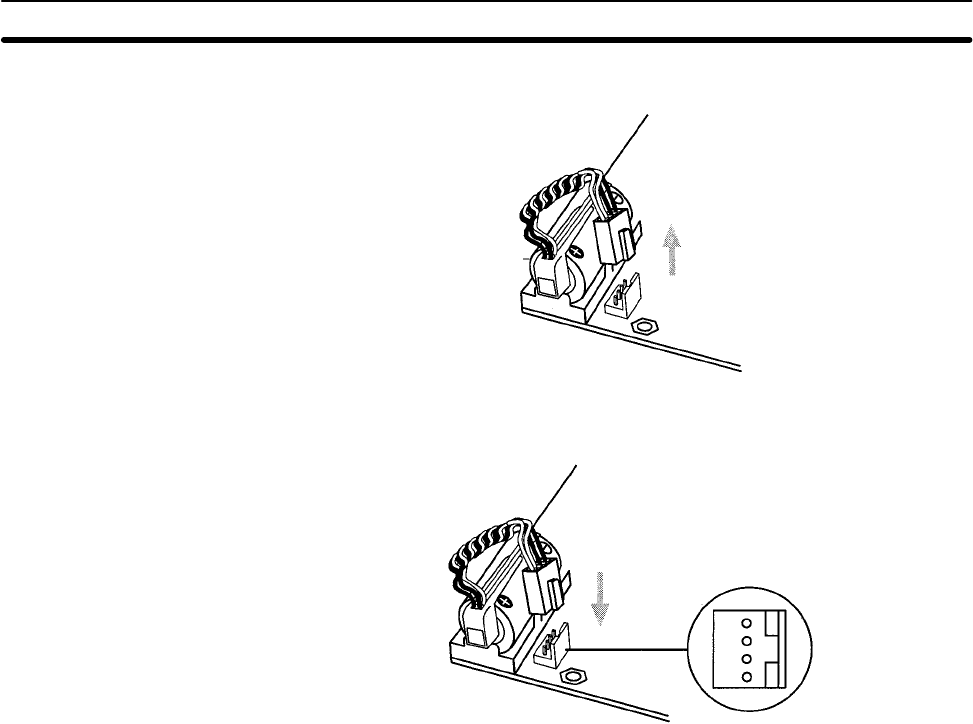
7-6SectionBattery Replacement
127
2. Disconnect the battery connector and remove the battery.
3. Install the new battery. Check the alignment of the connector and fully insert
the connector. Make sure that the power wires are not pinched.
4. Enable the detection of battery errors in the PC Setup by setting the leftmost
digit of DM 6655 to 0.