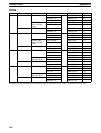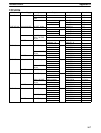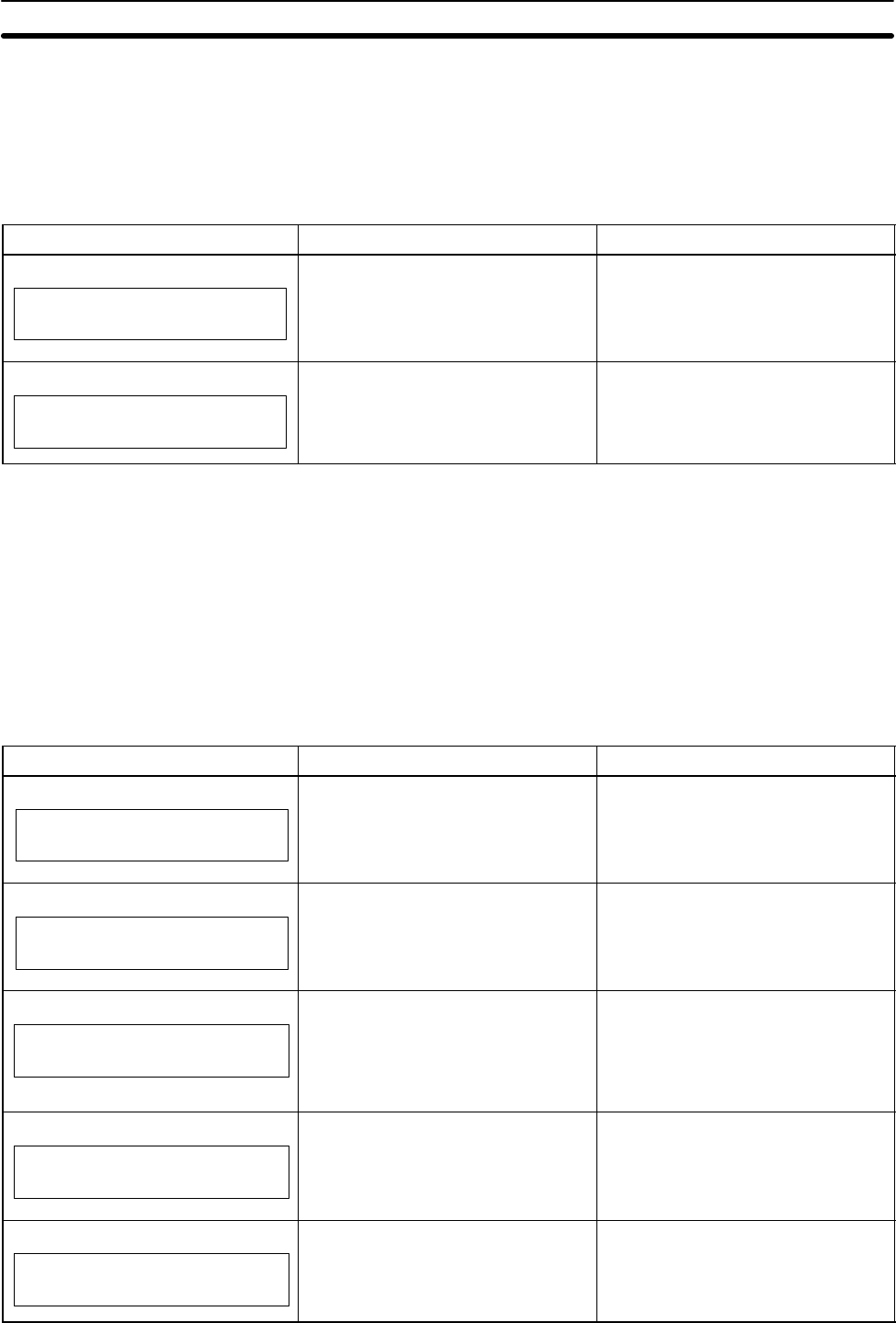
163
The following error messages appear for errors that occur after program exe-
cution has been started. PC operation and program execution will continue
after one or more of these error have occurred. The POWER, RUN, and
ALARM indicators will be lit and the ERR indicator will not be lit for any of
these errors. The RUN output will be ON.
Error and message Probable cause Possible correction
Cycle time overrun
SCAN TIME OVER
Watchdog timer has exceeded 100
ms.
Program cycle time is longer then
desirable. Reduce cycle time if
possible.
Battery error
BATT LOW
Backup battery is missing or it’s
voltage has dropped.
Check battery and replace if
necessary.
The following error messages appear for errors that occur after program exe-
cution has been started. PC operation and program execution will stop and
all outputs from the PC will be turned OFF when any of the following errors
occur. All CPU indicators will not be lit for the power interruption error. For all
other fatal operating errors, the POWER, and ERR indicators will be lit and
the RUN indicator will not be lit. The RUN output will be OFF.
Error and message Probable cause Possible correction
Power interruption
No message
Power has been interrupted for at
least 10 ms.
Check power supply voltage and
power lines. Try to power-up again.
CPU error
No message
Watchdog timer has exceeded
maximum setting (default setting: 130
ms).
Restart system in PROGRAM mode
and check program. Reduce cycle
time or reset watchdog timer if longer
time required. (Consider effects of
longer cycle time before resetting).
Memory error
MEMORY ERR
Memory Unit is incorrectly mounted or
missing or parity error has occurred.
Check Memory Unit to make sure it is
mounted and backed up properly.
Perform a Program Check Operation
to locate cause of error. If error not
correctable, try inputting program
again.
No END(01) instruction
NO END INST
END(01) is not written anywhere in
program.
Write END(01) at the final address of
the program.
I/O bus error
I/O BUS ERR
Error has occurred in the bus line
between the CPU and Units.
Check the CPU Left/Right selector
switch on the Expansion I/O Unit.
Check cable connections between the
Units and Racks.
Non-fatal Operating Errors
Fatal Operating Errors
Error Messages Section 8-3