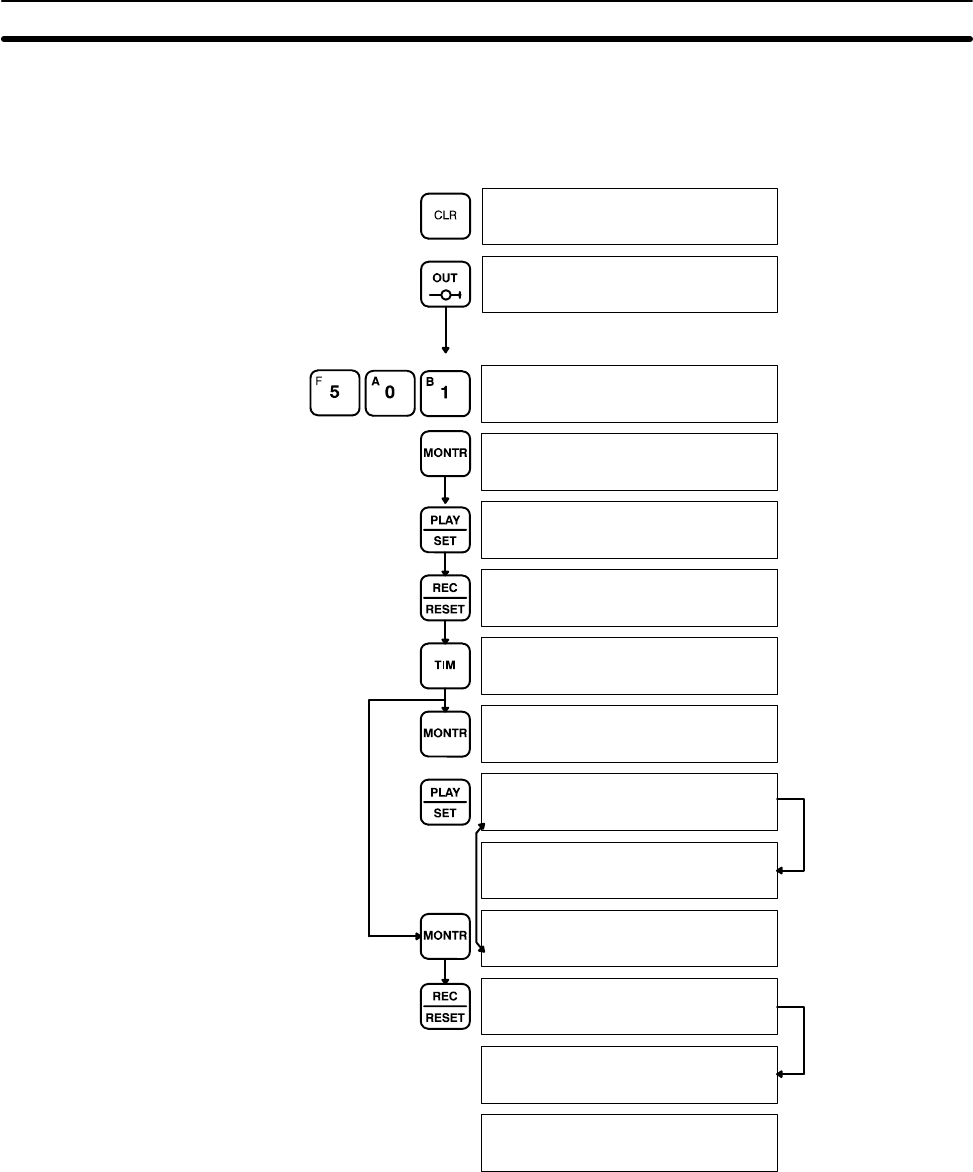
155
The following displays show what happens when TIM 00 is set with 0100
OFF (i.e., 0500 is turned ON) and what happens when TIM 00 is reset with
0100 ON (i.e., timer starts operation, turning OFF 0500, which is turned back
ON when the timer has finished counting down the SV).
Indicates
that the
time is up
Returns to the
original condition
after a scan
The timer
commences after
the first scan
OUT 0501 is ON
after the timer has
reached its SV
0000
OUT 0501
0501
OFF
0501
ON
0501
OFF
T00 0501
OFF
T00 0501
0123 OFF
T00 0501
!0000 ON
T00 0501
0123 OFF
T00 0501
!0000 ON
T00 0501
0123 OFF
T00 0501
0122 OFF
T00 0501
!0000 ON
0000
0000
OUT 0500
7-3-3 Hexadecimal/BCD Data Modification
When the Bit/Digit Monitor operation is being performed and a BCD or hexa-
decimal value is leftmost on the display, CHG can be input to change the
value. SR words cannot be changed.
If a timer or counter is leftmost on the display, the PV will be displayed and
will be the value changed. See
7-3-4 Changing Timer/Counter SV
for the pro-
cedure to change SV. PV can be changed in MONITOR mode and only when
the timer or counter is operating.
Monitoring Operation and Modifying Data Section 7-3


















