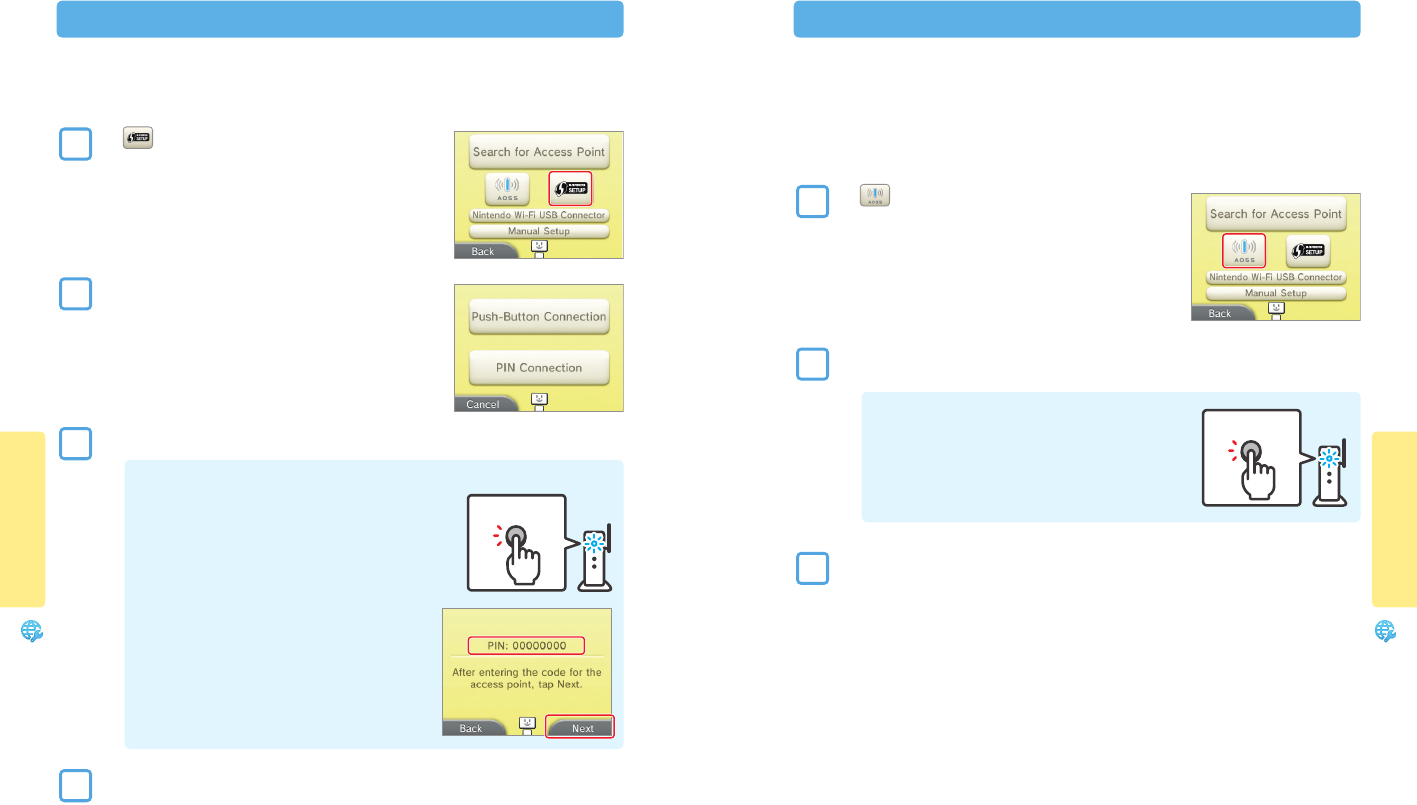
System Conguration
66
System Conguration
67
AOSS Button
Wi-Fi Protected Setup
button
Internet Settings
Internet Settings
Setup using AOSS™
Setup is easy if you use a wireless router that includes the AOSS feature. This is found on many routers sold under the Bualo™ brand
name. Read the instruction manual for your router for additional information about using AOSS.
NOTE: If you use AOSS, your access point settings may sometimes change. Computers and other devices connected without
using AOSS sometimes lose the ability to connect to the Internet and may need to be recongured. (If you congure
your settings by using Search for an Access Point, your access point settings will not change.)
If you are using the guided setup Tutorial, proceed to step 2.
1
Tap
to begin AOSS conguration.
2
On your AOSS-compatible router, press the AOSS button.
Hold down the AOSS button until the corresponding LED blinks twice.
If the connection fails repeatedly, wait about ve minutes and try again.
3
When a Settings Complete screen appears on your system, tap OK to run a connection test. If the
connection test succeeds, setup is complete.
NOTE: The connection test may fail if you try to connect immediately after nishing setup. Wait one or two minutes before trying
the connection test.
Setup using Wi-Fi Protected Setup
Setup is easy if you use a wireless router that includes the Wi-Fi Protected Setup feature. Read the instruction manual for your
router for additional information on using this feature.
If you are using the guided setup Tutorial, proceed to step 2.
1
Tap
to begin conguration.
2
Tap the connection method that matches your router.
3
On your Wi-Fi Protected Setup compatible router, you will have either one of the following options:
NOTE: It may take up to two minutes to complete the connection.
Push-Button Connection
Hold down the Wi-Fi Protected Setup Button on the access point until
the corresponding light ashes.
OR
PIN Connection
Use the number displayed on the Nintendo 3DS XL screen to
congure your router, then tap Next.
4
When a Settings Complete screen appears on your system, tap OK to run a connection test. If the connection test succeeds,
setup is complete.
NOTE: The connection test may fail if you try to connect immediately after nishing setup. Wait one or two minutes before trying
the connection test.


















