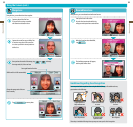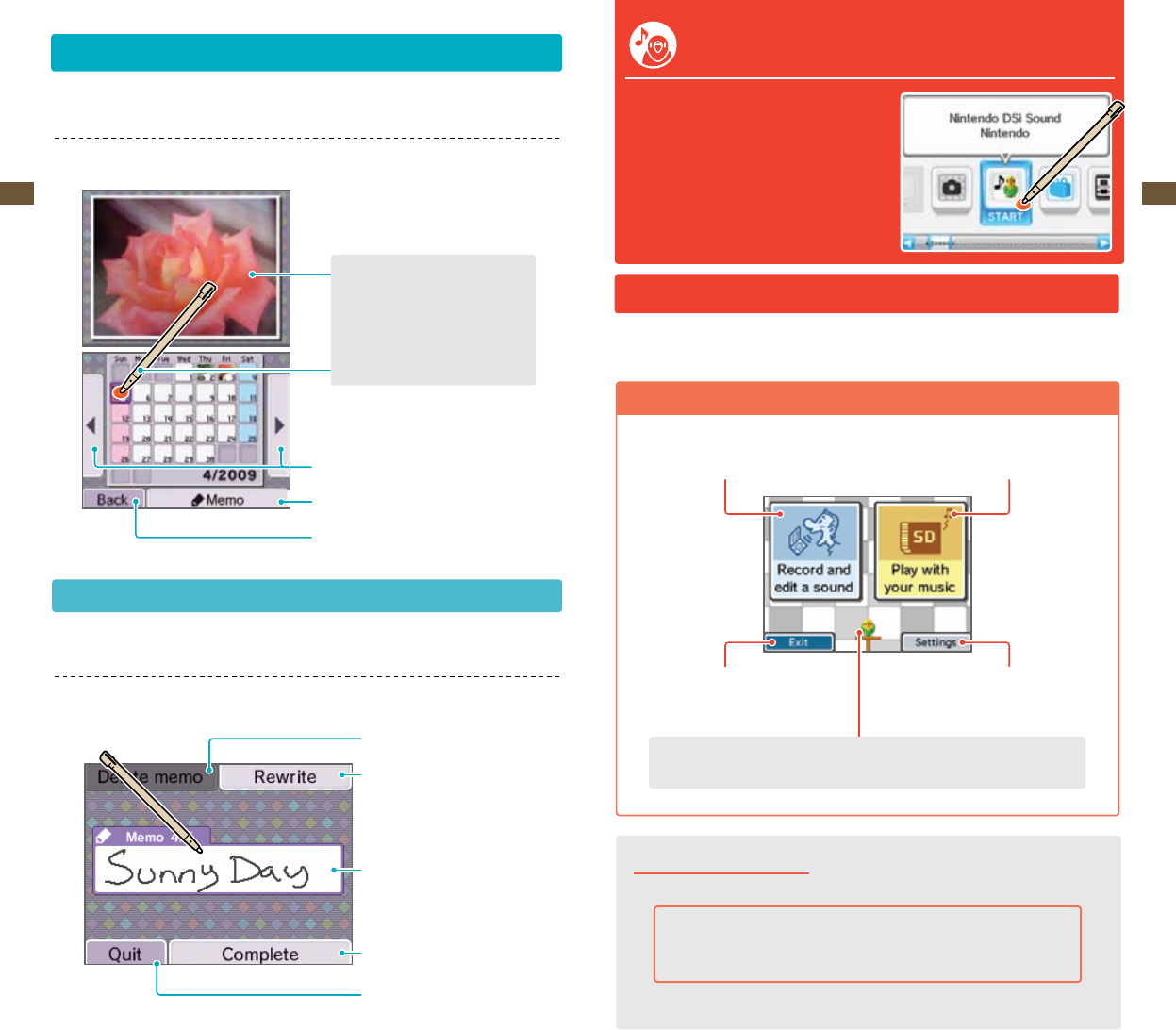
43
Applications & Settings
44
Applications & Settings
Delete the existing memo
Rewrite the memo
Space for writing memos
Save the written memo
Return to calendar
Calendar
Select Calendar from the Nintendo DSi Camera menu to access the calendar on the Touch Screen.
Select a day to view the memo and
a photo taken on that day
If multiple photos were taken on a single
day, dierent photos will be displayed
sequentially
Display previous or following month
Writeamemofortheselectedday(seebelow)
Return to Nintendo DSi Camera menu
Writing Memos
Youcanwriteahandwrittenmemoforeachday,whetherit’sanoteaboutaspecialeventorareminder
about when those photos were taken. All memos are saved in system memory.
*Playable File Formats
The following le formats can be played with Nintendo DSi Sound:
AAC les with .m4a, .mp4, or .3gp lename extensions
Bitrate: 16 kbps – 320 kbps
Samplingrate:32kHz–48kHz
For information on how to save music to an SD Card, see page 53.
Nintendo DSi Sound
With Nintendo DSi Sound, you can record sounds using
the internal microphone and then play with them to
createnewsounds.Youcanalsoplaymusicsavedon
an SD Card.
Starting Nintendo DSi Sound
When you start Nintendo DSi Sound, you will see a sound wave on the top screen and selectable options
on the lower screen. Tap an option to begin playing with sound.
Nintendo DSi Sound Menu
Record sounds with the microphone and
playwiththem(seepage45)
Playwithmusicles*saved
onanSDCard(seepage50)
Close Nintendo DSi Sound and return
totheNintendoDSiMenu(seepage21)
Adjust settings or delete
Nintendo DSi Sound data
(seepage53)
Yourparakeet.Ifyouletitlistentovoicesandsoundsaroundit,itwilltrytoimitatethem.
Italsoremembersrecordingsyou’vemadeearlierandmayrepeatthematrandom.