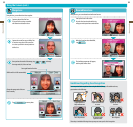31
Applications & Settings
32
Applications & Settings
Split mirror Triangle mirror Square mirror
Using the Camera (cont.)
Colorpad Lens
Using this lens, you can change the color of any portion of your photo. The color will change each time you tap.
Tapping white, black, or gray areas will not change their color.
Return the entire screen
to the original colors
Section that was tapped
and had its color changed
Mirror Lens
Using this lens, you can make your photo look like a kaleidoscope.
Change mirror type
Slide in a circular motion to
change mirror angles
Mischief Lens
Usingthislens,youcanaddspecialeectstoyourfriends’faces.
Change mischief eects
Mischief eect
Emoter Lens
Usingthislens,youcanchangetheexpressiononyourfriends’faces.
Change facial expression
Change to a smiling face
Change to an angry face Change to a sad face
Original photo
Original photo