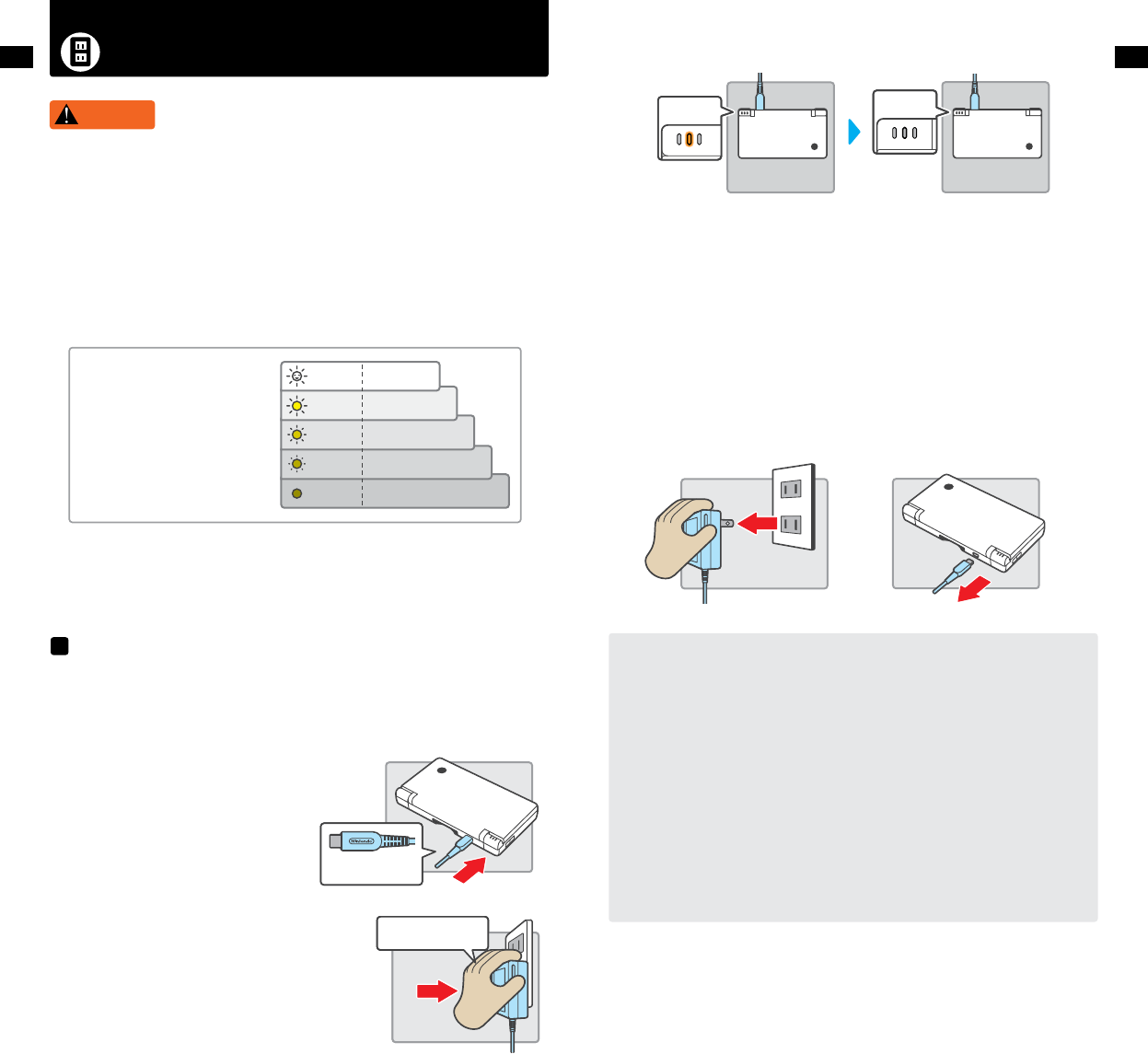
11
Basics
12
Basics
Charging the Battery
WARNING
• Besuretochargethebatterybeforeusingitforthersttimeorwhenithas
not been used in the last 6 months.
Battery recharge time is approximately 2 - 1/2 hours, although this will vary depending on the remaining
chargewhenyoubegintorechargethebattery.Youcanplaygameswhilethebatteryischarging,butthis
will increase the recharge time.
When fully charged, the battery will last from 9-14 hours on the lowest screen brightness setting,
depending on the type of game activity. See page 15 for information on adjusting the screen brightness. On
the brightest setting, the battery life is 3-4 hours. See the table below.
IMPORTANT: The Nintendo DSi AC Adapter, Model No. WAP-002(USA), is for use only with the
Nintendo DSi portable video game system. It is not compatible with any other Nintendo system.
Do not use the AC Adapter with voltage transformers, dimmer switches, or any other equipment.
It is only for use in a standard 120-volt AC wall outlet.
1. InserttheDCplugfromtheACAdapterintothesystem’sAC
Adapter connector on the back of the Nintendo DSi. Be sure to
insert it straight into the connector.
IMPORTANT: Be sure the DC Connector Plug is
facing in the correct direction before inserting
into the connector to avoid damaging either the
plug or connector.
2. Swing the prongs out of the AC Adapter and insert into a
standard 120-volt AC wall outlet.
The AC Adapter should be correctly oriented in a
vertical or oor mounted-position. The cord should
always face downward.
IMPORTANT BATTERY GUIDELINES:
• DonotremovethebatteryfromtheNintendoDSiunlessitneedstobereplaced.
• DonotuseanybatteryotherthantheNintendoDSirechargeablebattery,ModelNo.
TWL-003. A replacement battery may be ordered through Nintendo’s website at
www.nintendo.com (USA/Canada only) or by calling Customer Service at 1-800-255-3700.
• Whenrechargingthebattery,useONLYtheincludedACAdapter,ModelNo.
WAP-002(USA).
• Whendisposingofthebattery,followappropriatelocalguidelinesandregulations.
For information on battery disposal contact your local solid waste authority. See page
17 for more information on battery disposal.
• Ifliquidcomesintocontactwiththebattery,donotreuseit.CallNintendoCustomer
Service at 1-800-255-3700 for further instructions on battery replacement and
possible service to your Nintendo DSi.
3. When fully charged, the recharge indicator LED will go out.
• IftherechargeindicatorLEDisnotlit,makesuretheACAdapterisconnectedproperlytoboththe
system and the outlet.
• IftherechargeindicatorLEDisblinking,thereisachancethatthebatterypackisnotinstalledcorrectly.
Checktomakesureinstallationiscorrect(seepage17).
NOTE: If you play a game while the system is recharging, the recharge indicator LED may not always turn o
once charging has completed. This is not a malfunction.
4. Remove the AC Adapter from the wall outlet and fold the prongs back into the housing. Remove the
DC plug from the AC Adapter connector.
IMPORTANT: When disconnecting any plugs from the Nintendo DSi or wall outlet, carefully pull
by the plug itself rather than by the cord.
The battery can be recharged approximately 500 times, but performance may decrease after repeated
recharges, depending on usage conditions such as temperature. Optimal charging temperature is between
41ºand95ºFahrenheit(5-35ºCelsius).Batterylifemayalsodecreaseovertime.After500recharges,battery
life may be only 70% of the battery life when new.
Using the wireless communications
or camera features may reduce the
battery time to less than the gures
shown to the right.
NOTE: The default system setting is
congured to the “High” setting.
Do not use the Nintendo DSi AC Adapter during a lightning storm.
There may be a risk of electric shock from lightning.
Highest
The side with the logo
should face up
Insert plug fully into the
outlet
Lit orange
Charging: indicator
is lit
Charging complete:
indicator is unlit
Unlit
Approx. 3-4 hours
Approx. 4-6 hours
Approx. 6-9 hours
Approx. 8-12 hours
Approx. 9-14 hours
Lowest
Low
Medium
High
Charging the battery


















