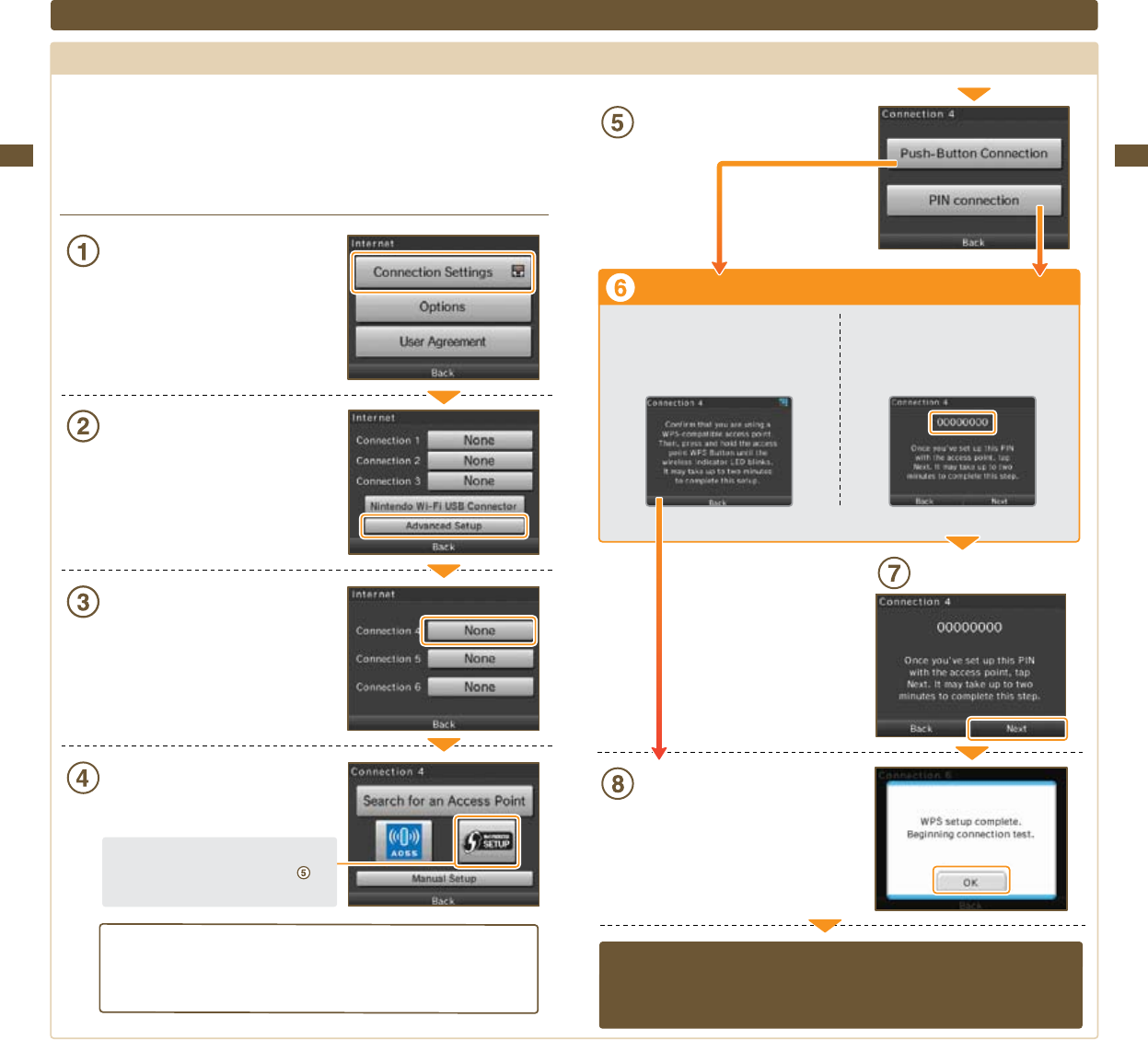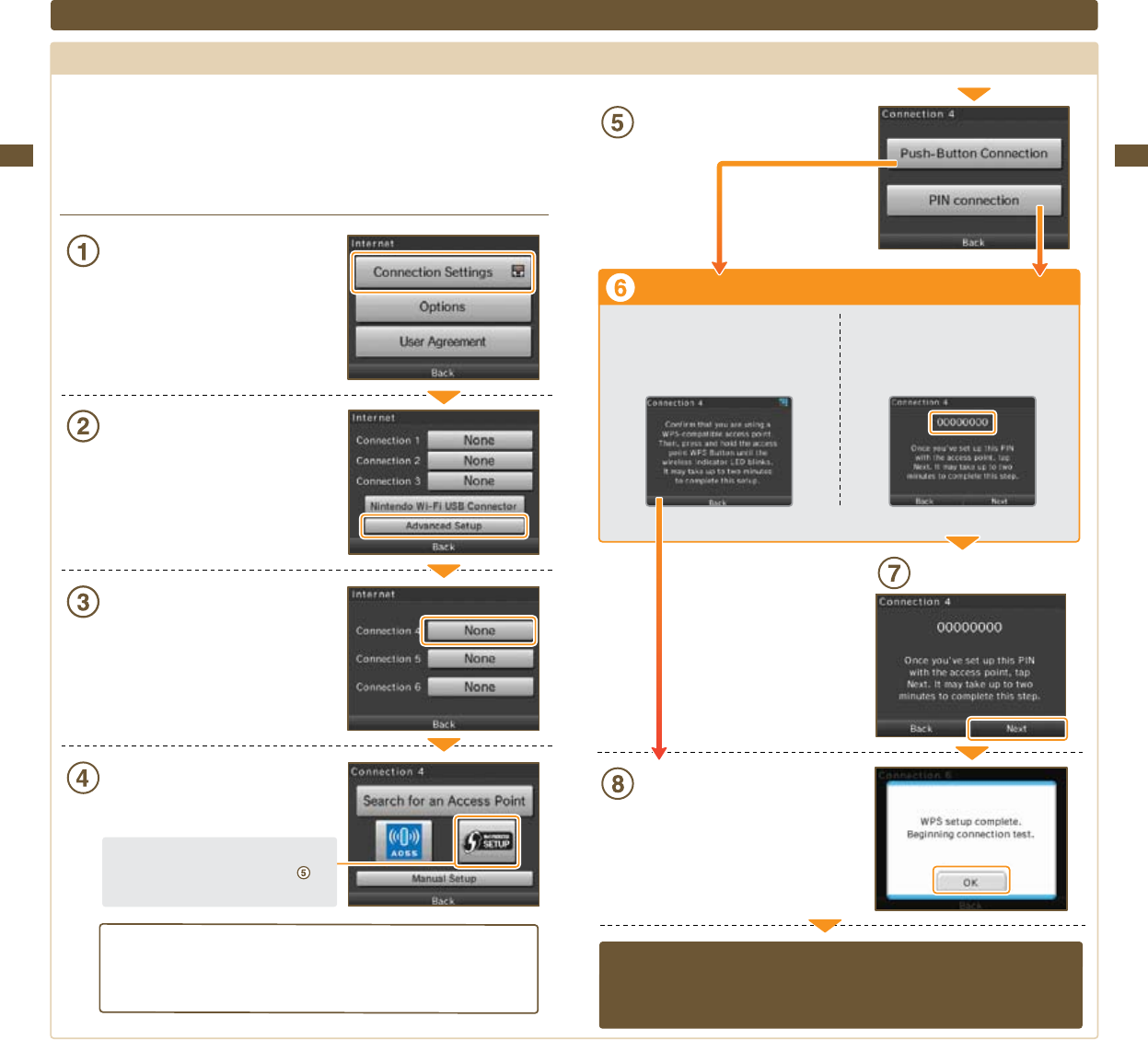
81
Applications & Settings
82
Applications & Settings
If the connection test is successful, settings are complete.
Immediately after completing settings using WPS, connection may fail due to the
restarting of the access point. Wait a short time, then try performing a connection test again.
Tap the connection type best suited for your
access point
Access point steps
Push-Button Connection PIN connection
Continue to push the WPS Button
until the lamp blinks
Set the PIN number displayed on the
Nintendo DSi screen in your access point
It may take as long as 2 minutes until setup completes.
Tap Next
Tap OK to perform a connection test
Internet Setup (cont.)
Advanced Setup
(Seeglossary,page107fordenitionofterms)
Advanced Setup allows settings for connecting to the Internet using Nintendo DSi exclusive or Nintendo DSi
compatible software, using higher security than WPA, proxy settings and settings for connecting with WPS.
AdvancedSetup(connections4–6)cannotbeusedwithDS-exclusivesoftware.Whenconnectingtothe
InternetwithDS-exclusivesoftware,congurenormalInternetsettings(connections1–3).
How to Connect
Tap Connection Settings
Tap Advanced Setup
Tap a connection labeled None
Tap the connection method best-suited for your
connection environment
•TosetupusingWPS
Tap the WPS icon and proceed from step .
•Searchingforanaccesspoint.Seepage77.
•Manualsetup*Thefollowinginstructionsarethesameasforconguringnormalsettings.
See page 79.