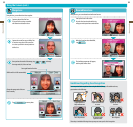33
Applications & Settings
34
Applications & Settings
Resemblance Lens
Using this lens, you can evaluate how similar two faces are.
Line up two faces on the screen
Once the faces have been identied, they
will appear with square frames around them.
When the faces have been identied,
tap
The similarity percentage will appear,
and the photo will be saved
Guidelines Regarding Face Recognition
For more precise facial recognition when using the Mischief, Merge, or Resemblance lenses,
pay attention to the following:
Please keep in mind that following these steps may not ensure perfect facial recognition.
Capture photos in a
bright environment.
Capture the whole face
on screen.
Capture the face from
the front.
Don’ttiltyourhead. Lift bangs to make
eyebrows visible.
Take o glasses.
Using the Camera (cont.)
Merge Lens
Using this lens, you can blend two faces together.
Capture a photo of the rst face
Try to get the face as large as possible
and centered on the bottom screen.
Capture the second face as you did the rst
It’s easier to merge faces if the second face
is as close as possible in size and position to
the rst face.
Once you have the results of the merge, tap
or
to change
themergeratio(%)ofthetwofaces
Start again from the rst face
Shift from 0% to 100% automatically
Change the merge ratio of the two
faces manually
Tap
to save a photo.