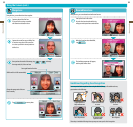29
Applications & Settings
30
Applications & Settings
The photo gets stretched in the
direction you move the stylus
Using the Camera (cont.)
Normal Lens
This lens adds no special eects to your photos.
Distortion Lens
Using this lens, you can slide the stylus on the screen to distort your photo.
Return the distorted lens to normal
Color Lens
This lens converts the image to black-and-white. Tap on an area on the image to restore that color.
The color of areas that were originally black and white will not change.
Grati lens
Using this lens, you can decorate your photos using pens, stamps, and more.
Erase all grati
Use a stamp
Use an eraser
There are three eraser sizes
Usepensordroppers(youcanselectpencolorandthickness)
Use the dropper to absorb a color from the screen and use that color as a pen
Using Droppers
Select a dropper Tap on a color
The pen changes to
the color you tapped
Return the entire screen
to black-and-white
Thissection’scolorhas
been restored
Captureaphoto(
,
,
or
)
Switch between the inner and
outercamera(
)
Returntolens-selectionscreen(
)
Toggle the display on or o for icons
like
(
)
These controls apply to all lens types
(Youcanalsousethebuttonsshowninparentheses)