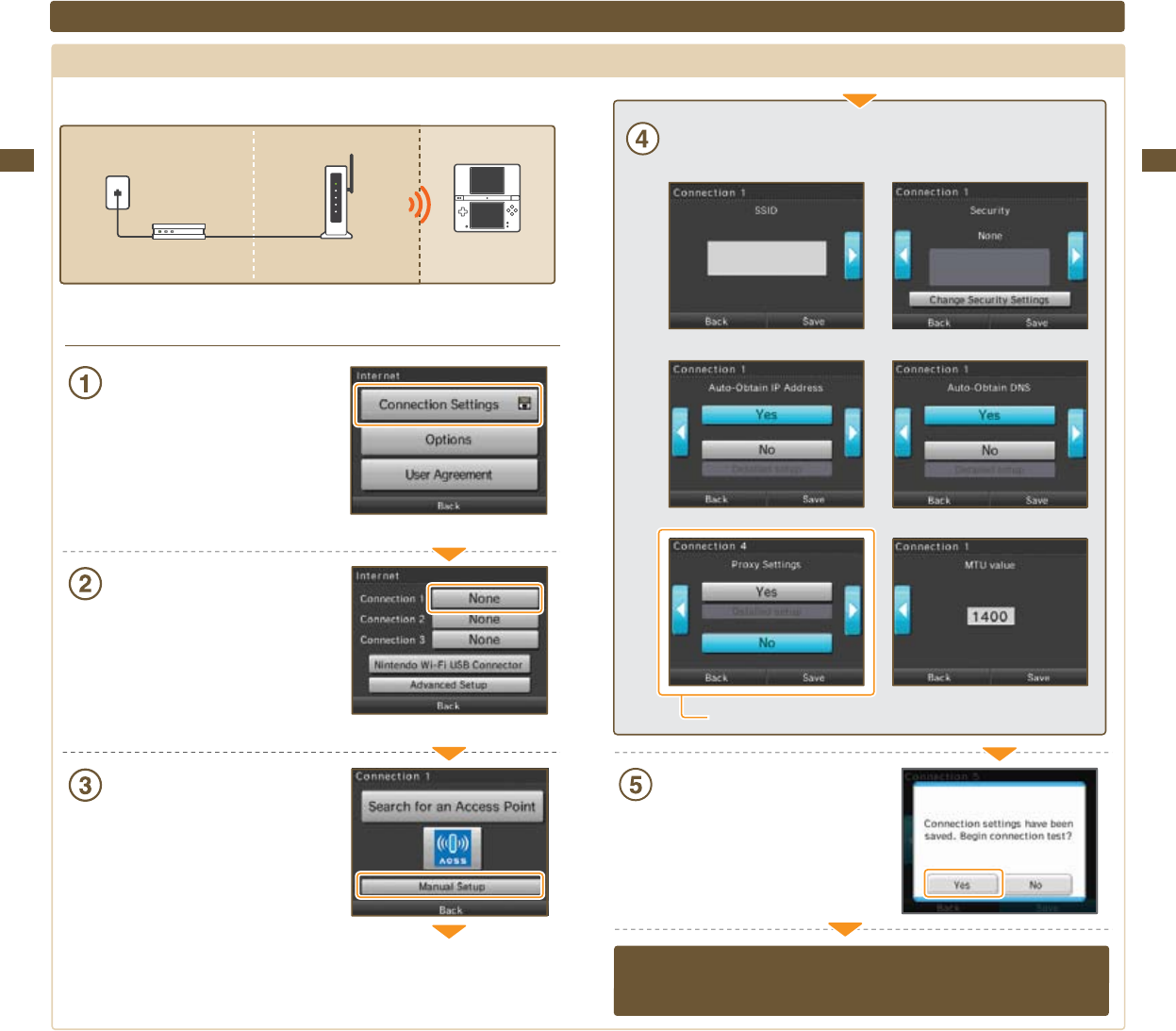
79
Applications & Settings
80
Applications & Settings
Internet Setup (cont.)
Conguring settings manually
(Seeglossary,page107fordenitionofterms)
Congureyouraccesspoint’ssettingsmanually.
How to Connect
Tap Connection Settings
Tap a connection labeled None
Tap Manual Setup
Set each eld as needed and tap Save when nished.
When setting the IP address manually, be sure to also set the DNS.
Proxy settings can only be congured when conguring Advanced Settings.
If the connection test is successful, your settings are complete.
If connection fails, refer to the list of error codes. See page 98.
Tap YES to perform a connection test
Broadband
Internet Line
DSL Modem, etc.
Access Point with
Router Functionality
Nintendo DSi System


















