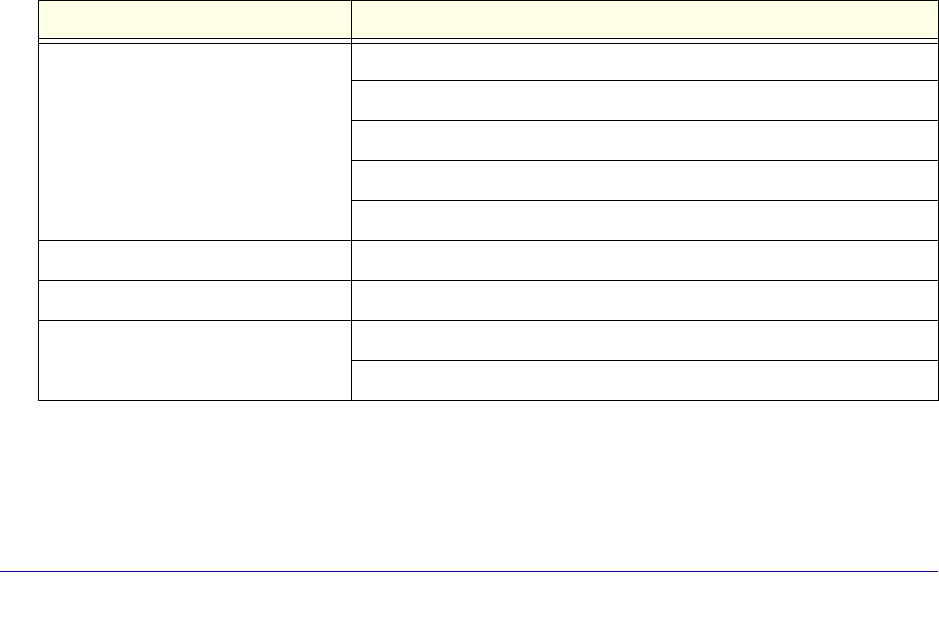
Before You Begin
9
ProSafe NMS200 Network Management System
Storage Devices
Wireless Access Points and Controllers
System Requirements
System requirements vary depending how you use the application and the operational
environment. Because NETGEAR does not know your specific network and devices, these
recommendations are based on typical rather than definitive configurations.
Tip: Base the
minimum configuration of any system on its expected peak
load. Your installation should spend 95 percent of its time idle and
5 percent of its time trying to keep pace with the resource demands.
Table 4. Operating Environment
Operation Requirement
OS support MicrosoftWindows Server 2003 (Standard, Enterprise and Web) 64-bit
Microsoft
Windows Server 2008 Enterprise 64-bit
MicrosoftWindows XP (Professional) 64-bit with SP3 or later
Microsoft Windows Vista (Busine
ss and Ultimate) 64-bit.
Microsoft Windows 7 (Professional, Enterprise and Ultimate) 64-bit
GUI-based installation Automated (single server deployment—Windows).
Configurable installation location Default install directory/path can be changed during installation process.
Management interface support SNMP v1/v2/v3.
CLI: Telnet/SSH.
Supported Operating System Versions
The following are supported operating system versions:
• ReadyNAS 4200
• ReadyNAS 3200
• ReadyNAS 3100
• ReadyNAS 2100
• ReadyNAS Pro
• ReadyNAS Pro 2
• ReadyNAS Pro 4
• ReadyNAS Pro 6
• ReadyNAS NVX
• WC7520
• WMS5316
• WG102
• WG103
• WG302
• WAG102
• WNAP210
• WNDAP320
• WNDAP350
• WNDAP360


















