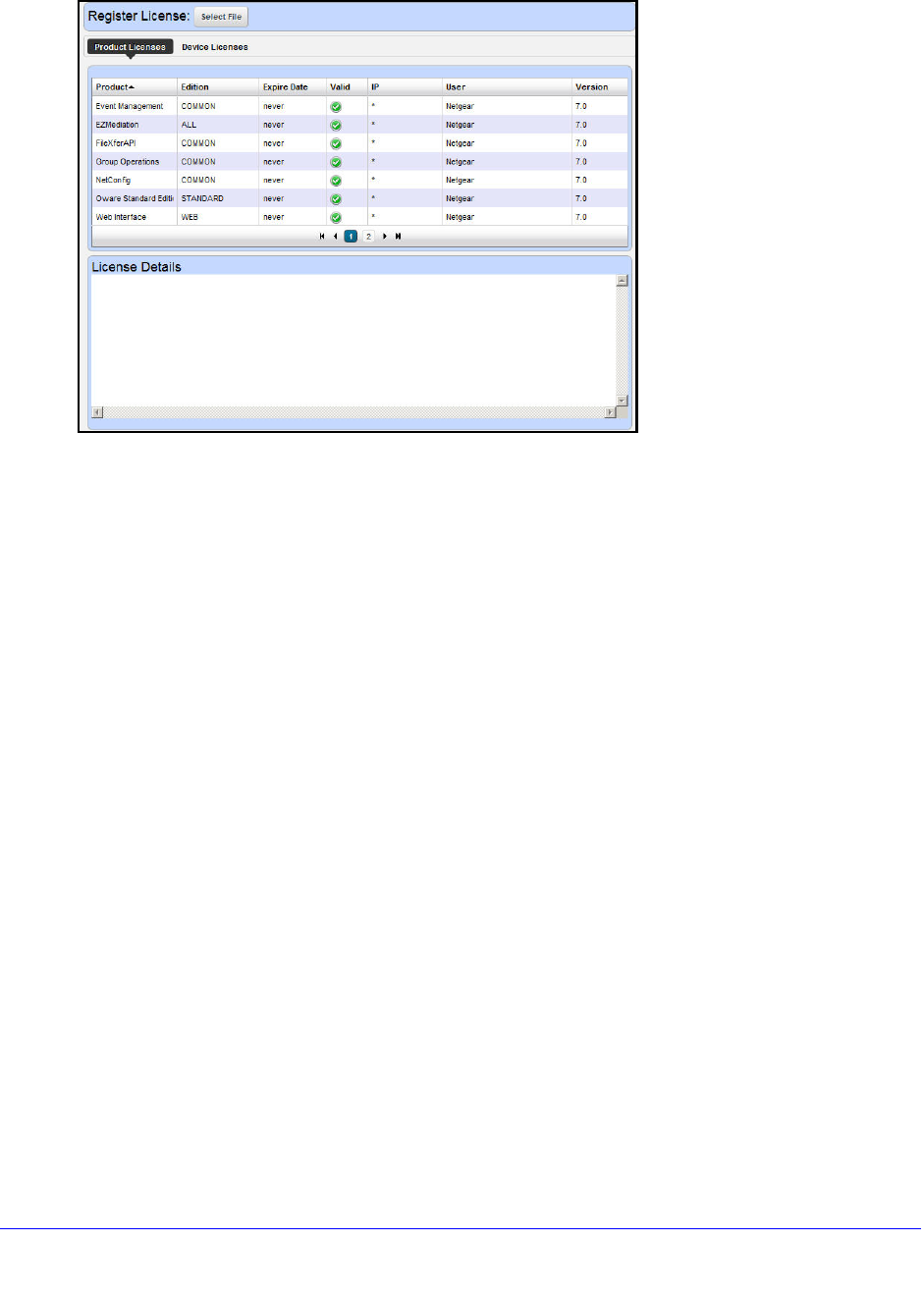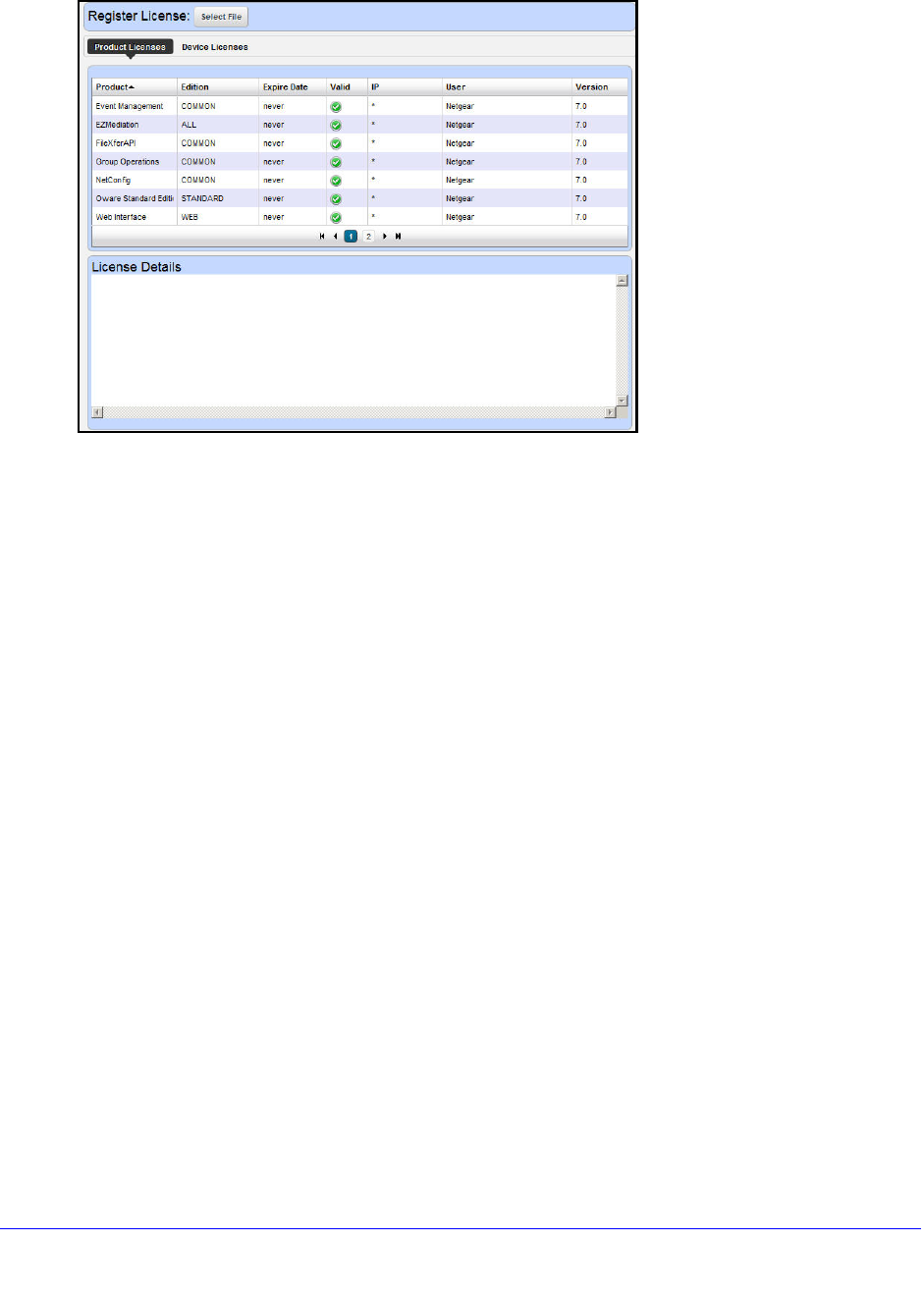
Software Installation and Licenses
20
ProSafe NMS200 Network Management System
The Register License portlet displays.
3. Either restart the application server or wait up to 15 minutes for the license modification to be
effective.
How to Install Software Updates
Best practice is to perform a complete backup of your system and NMS200 Network
Management Software database before performing an upgrade.
To install NMS200 Network Management Software updates:
1. Downloa
d the new NMS200 Network Management Software.
2. Prep
are your system:
a. Back up your existing
NMS200 Network Management Software database.
b. Halt the
NMS200 Network Management Software server.
c. Expor
t your NMS200 Network Management Software settings. Installation always
re-seeds the settings. If you have changed the default settings, you might want to
export these before proceeding.
d. Set a Win
dows restore point.
3. U
ninstall the existing NMS200 Network Management Software. Go to Add/Remove
Programs in Windows’ Control Panel and uninstall it as you would any other Windows
program.
4. I
nstall the new NMS200 Network Management Software.
5. R
estart the NMS200 Network Management Software server.
6. R
estore your NMS200 Network Management Software configuration: