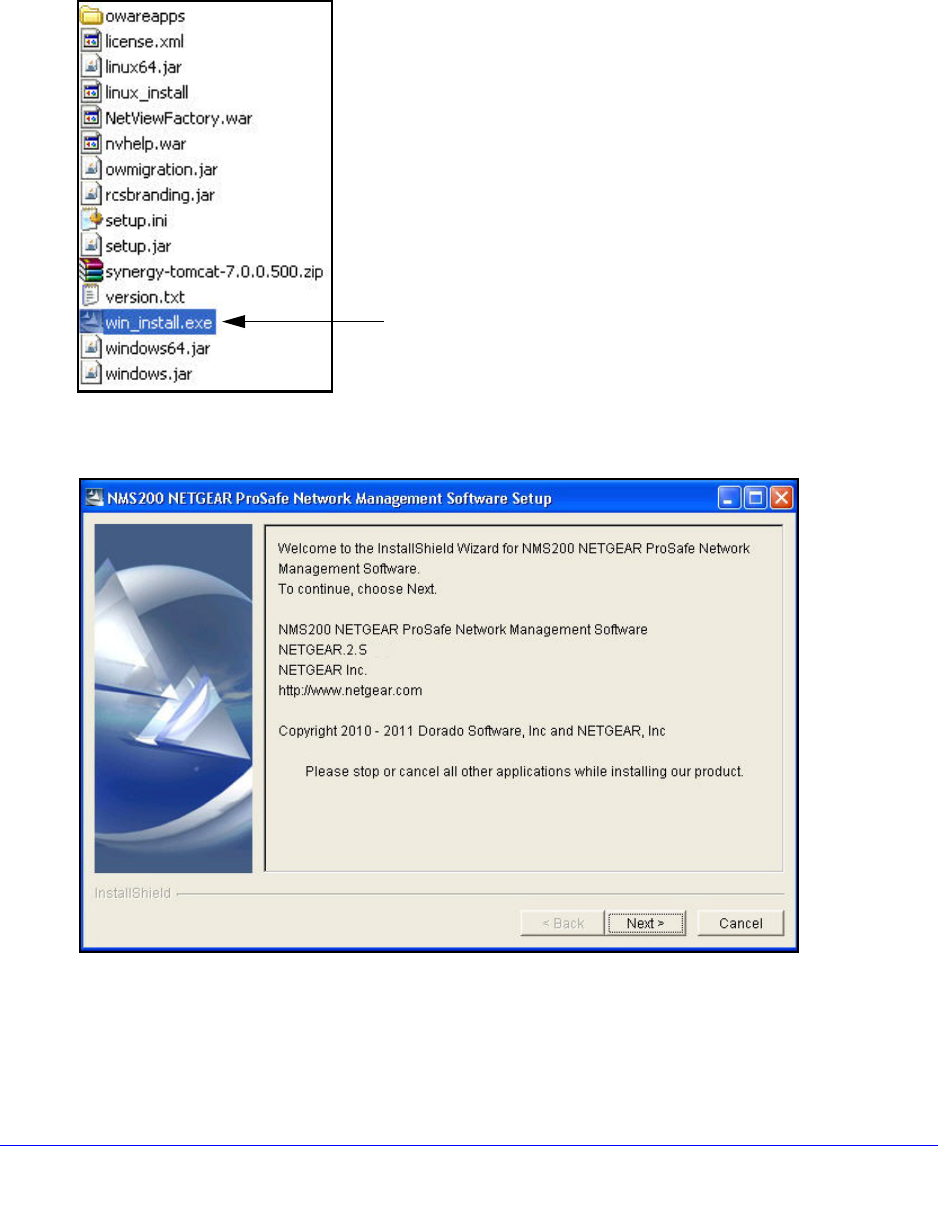
Software Installation and Licenses
15
ProSafe NMS200 Network Management System
• Do not use admin as the installing user account on your computer. Doing so wipes out
any pre-configured admin permissions that come with the application (see Step 4:
Log In to the NMS200 as the admin User on p
age 17).
2. Log in to yo
ur computer as an administrator-type user that can install software and run
win_install.exe. Do not install as a user named “admin” or as the root user.
If you are installing over an earlier version of NMS200, you will be asked to backup your
database. The following screen displays:
3. To initiate installation, click Next.


















