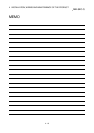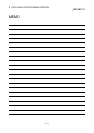5 - 3
MELSEC-Q
5 DATA USED FOR POSITIONING CONTROL
The only valid data assigned to these parameters are the data read at the moment
when a positioning or JOG operation is started. Once the operation has started, any
modification to the data is ignored.
Exceptionally, however, modifications to the following are valid even when they are
made during a positioning operation: acceleration time 0 to 3, deceleration time 0 to
3, and external start command.
• Acceleration time 0 to 3 and deceleration time 0 to 3:
Positioning data are pre-read and pre-analyzed. Modifications to the
data four or more steps after the current step are valid.
• External command function selection: The value at the time of detection is valid.
The data is monitored with the sequence program or peripheral device. In this chapter,
the method using the peripheral device will be explained.
Monitor data (Data that indicates the control state. Stored in the buffer memory, and monitors as necessary.)
System monitor data Monitors the QD75 specifications and the operation history.
Axis monitor data
Monitors the data related to the operating axis, such as the current position
and speed.
to
Md.1
Md.48
:
to
)
Md.1
)
Md.19
to
)
Md.20
)
Md.48
Control using the control data is carried out with the sequence program.
Control data
(Data for user to control positioning system.)
System control data
Performs write/initialization, etc. of the "setting data" in the module.
Axis control data
Makes settings related to the operation, and controls the speed change during
operation, and stops/restarts the operation.
to
Cd.1
Cd.42
:
to
)
Cd.1 Cd.2
to
)
Cd.3
)
Cd.40
Cd.41
,
Cd.41
" Deceleration start flag valid" is valid for only the value at the time
when the PLC READY signal [Y0] turns from OFF to ON.
)
Cd.42
,
POINT
(1) The "setting data" is created for each axis.
(2) The "setting data" parameters have determined default values, and are set to
the default values before shipment from the factory. (Parameters related to
axes that are not used are left at the default value.)
(3) The "setting data" can be initialized with GX Configurator-QP or the sequence
program.
(4) It is recommended to set the "setting data" with GX Configurator-QP. When
executed with the sequence program, many sequence programs and devices
must be used. This will not only complicate the program, but will also increase
the scan time.